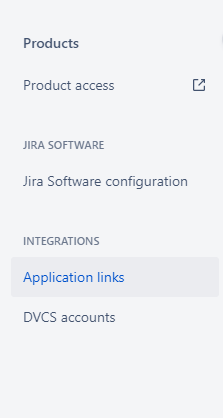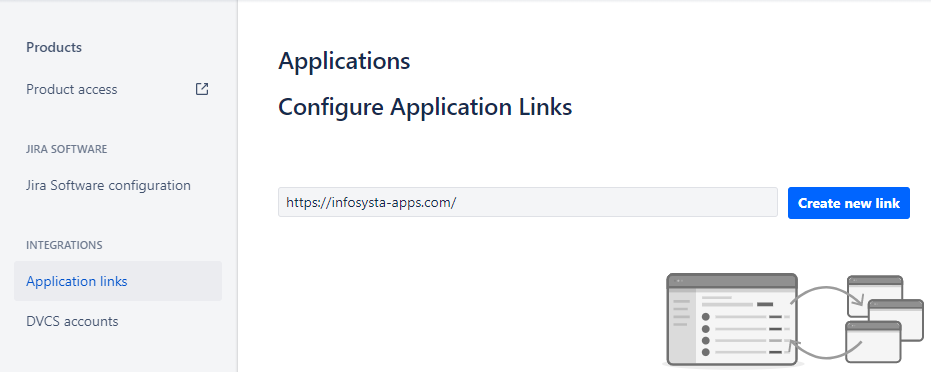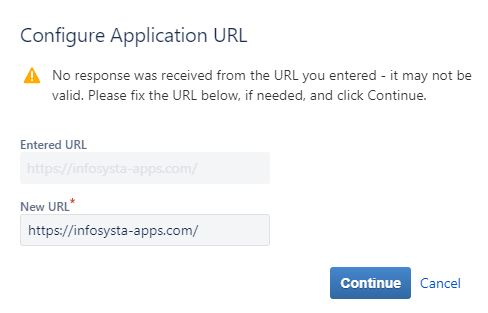...
Open Jira → Jira Settings → Products→ Application links.
...
2. New Appication Link
...
Afterwards open the menu "Application Links" and create a new link for "https://infosysta-apps.com"
2.2 Confirm Popup
There will be a popup, telling you that no response was received. This is no error. The communication with JIRA will be exclusively done from Microsoft Outlook for Jira, our server will at no time connect to JIRA directly. Just click "Continue" to skip to the next step.
2.3. Maintain Header Data
...