Mobile for Jira does support SAML 2.0, but you need to apply the following:
Steps to login using SAML / ADFS:
- Click on SSO label, username and password fields will disappear.
- Copy the link that you usually used to login to your instance from the web browser and paste it in URL field.
- Click login, you'll be redirected to your instance to login (This procedure may take a few minutes for your site to load).
- Check below video
https://wiki.infosysta.com/x/Jt4T