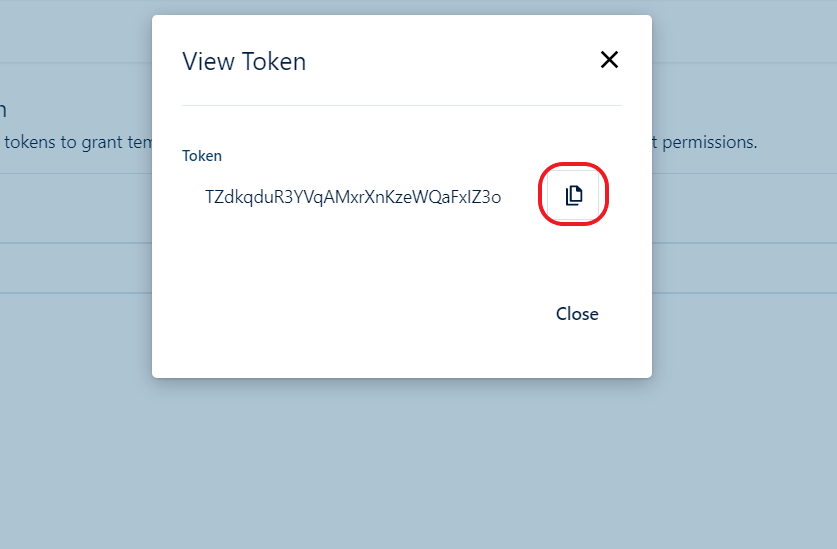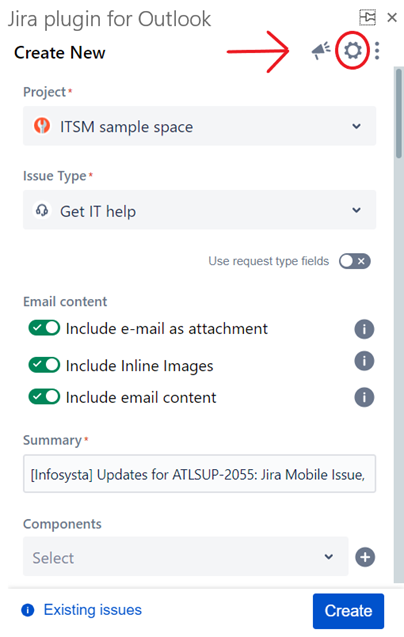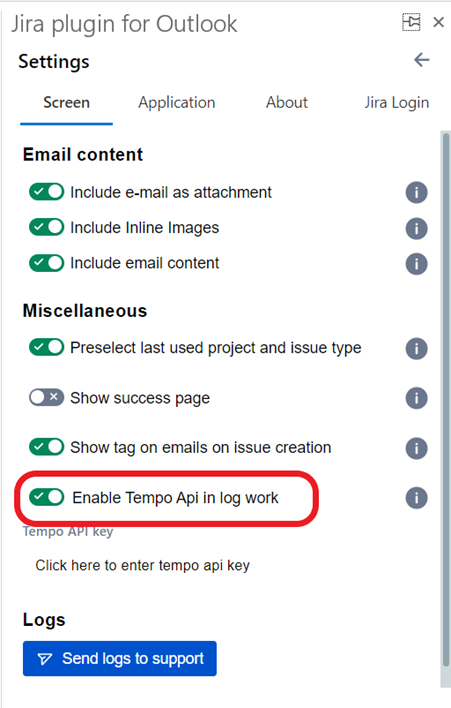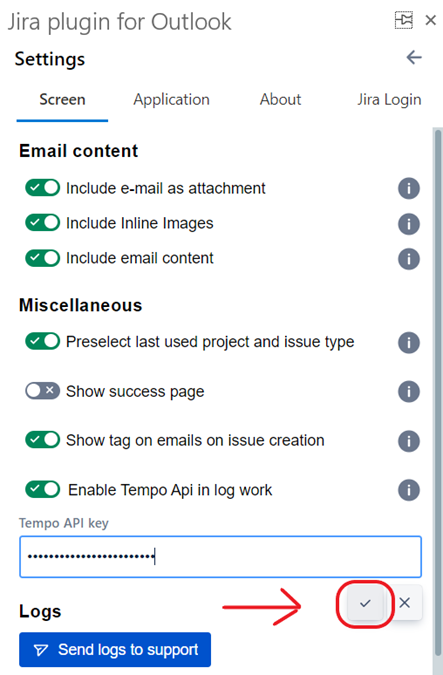Go to Manage Apps and open Timesheets, then click on Configure
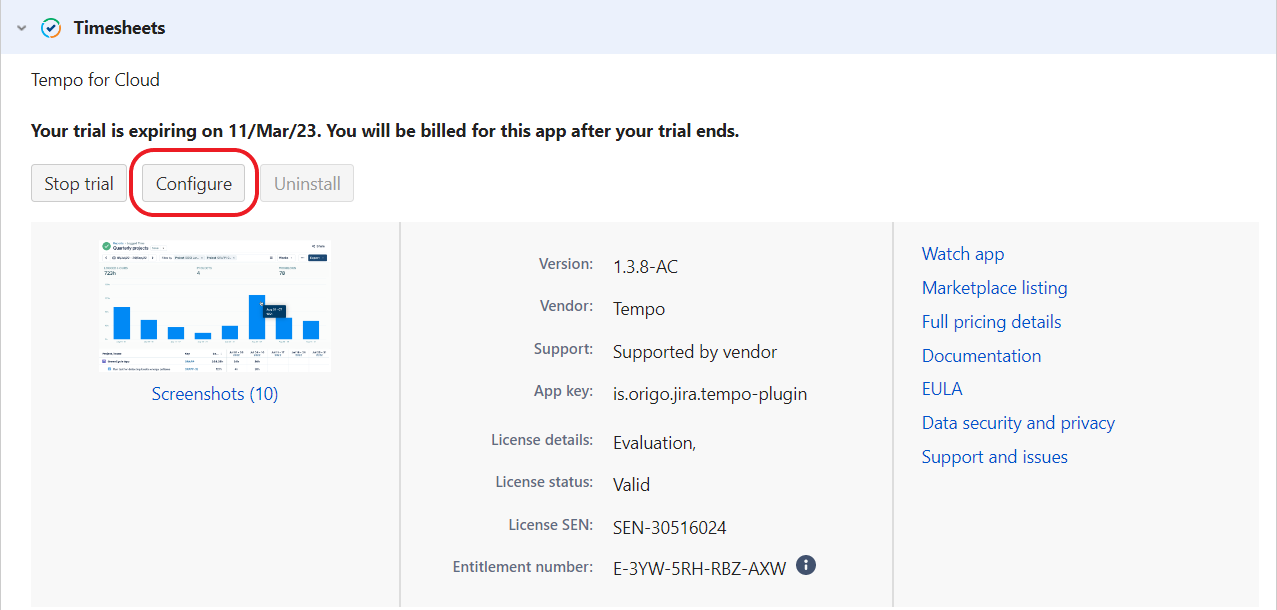
Choose API Integration from the sidebar menu, then click on New Token button
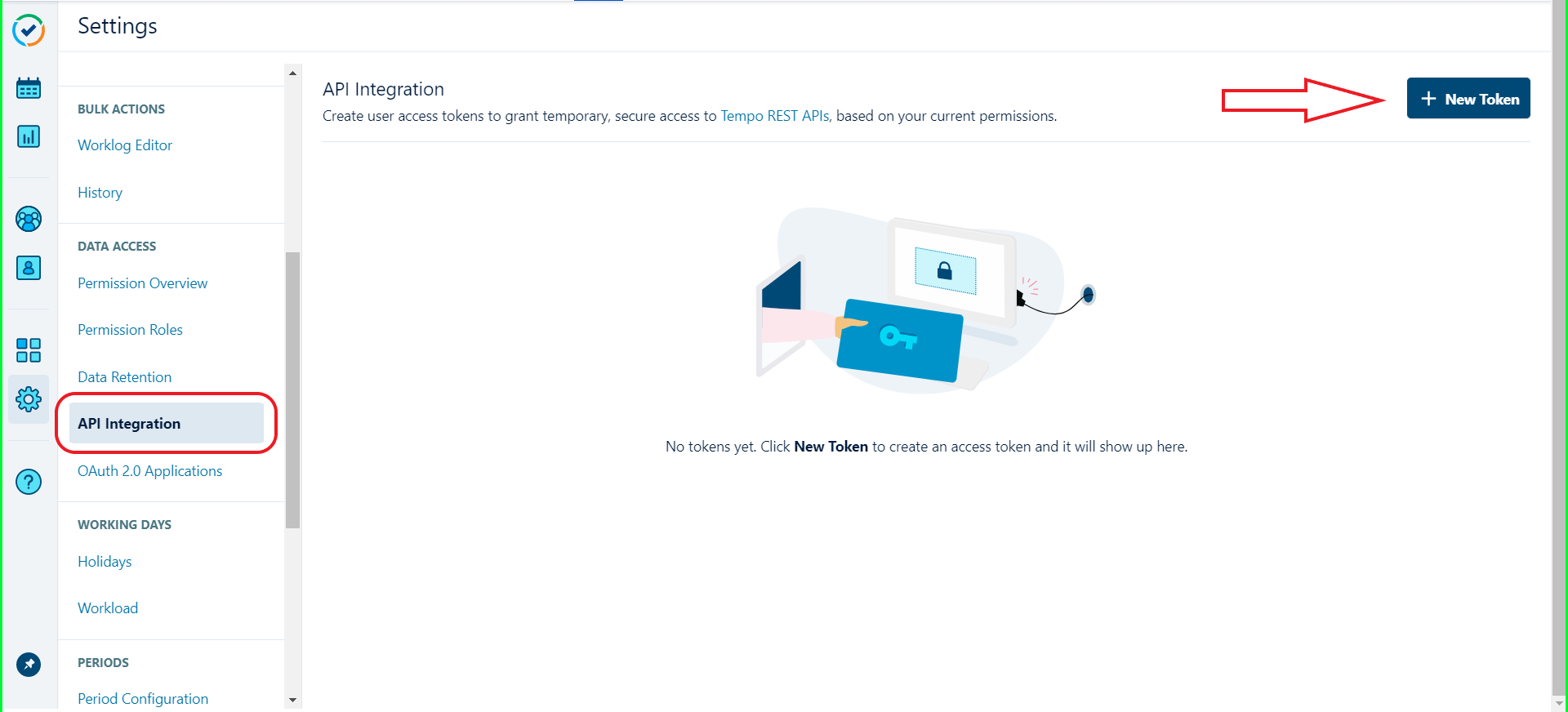
Enter a name for your API Token and click Confirm
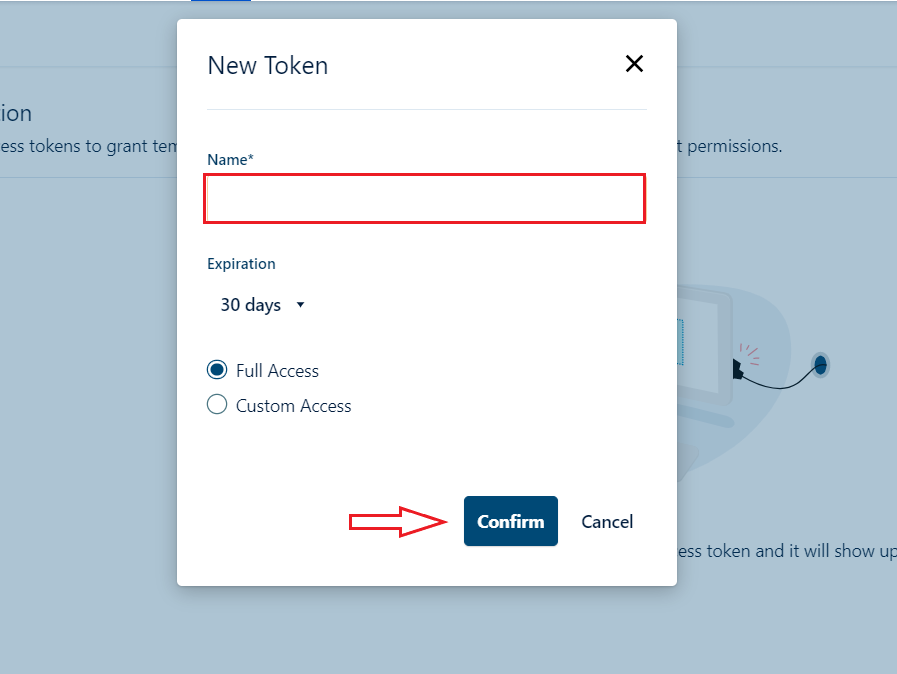
Copy your API token and use it in OTJ's configuration