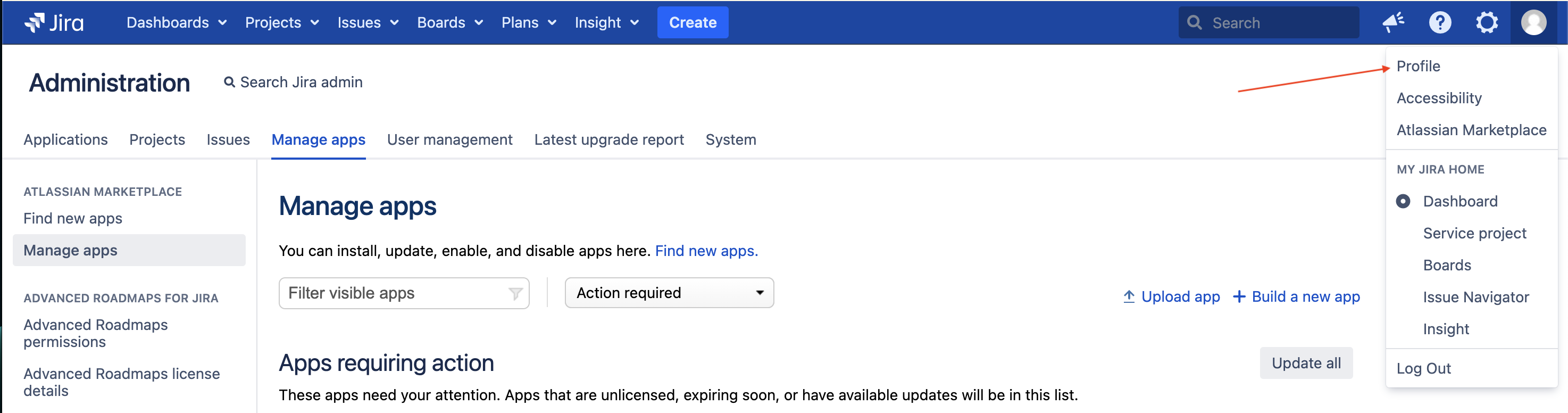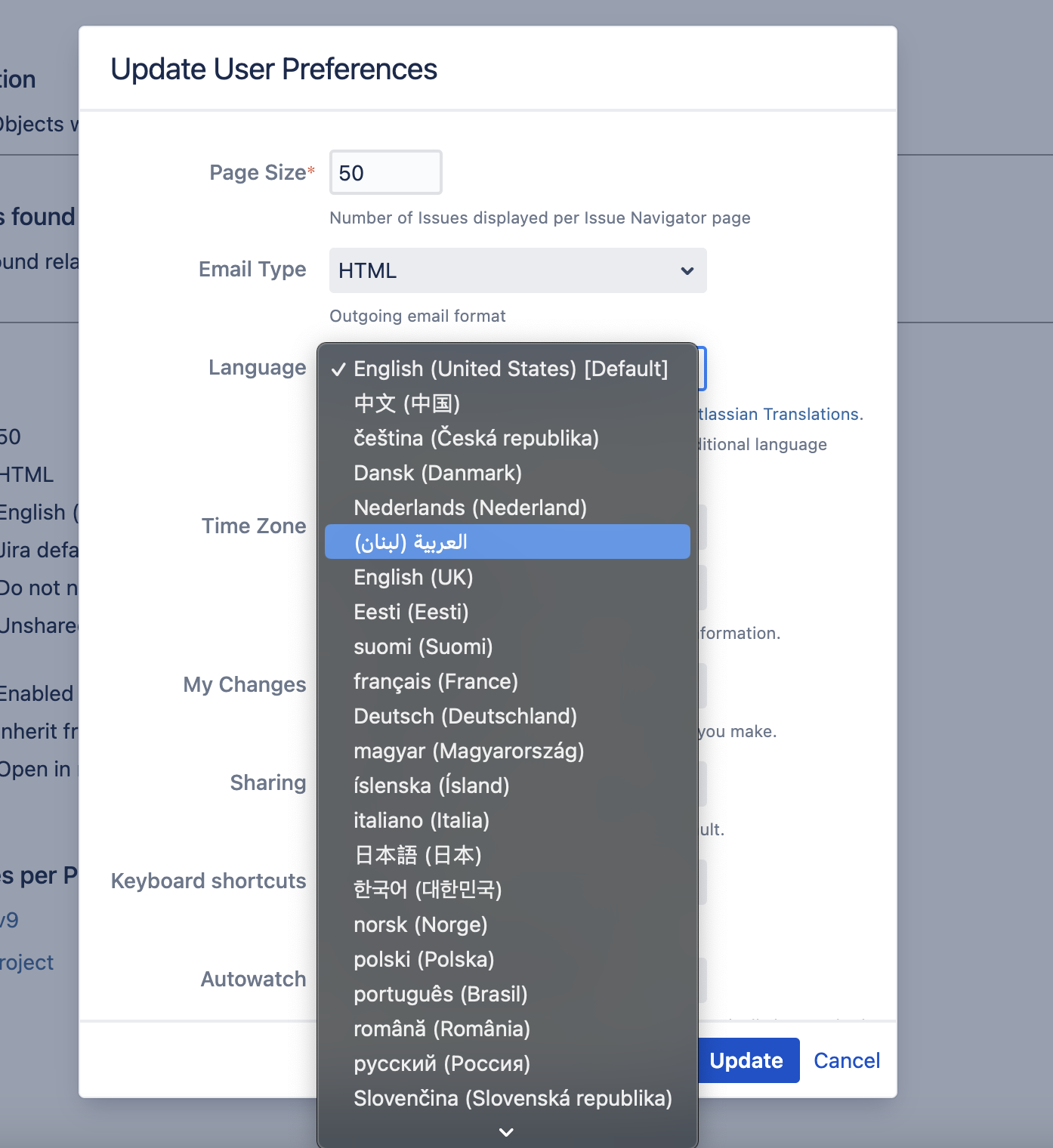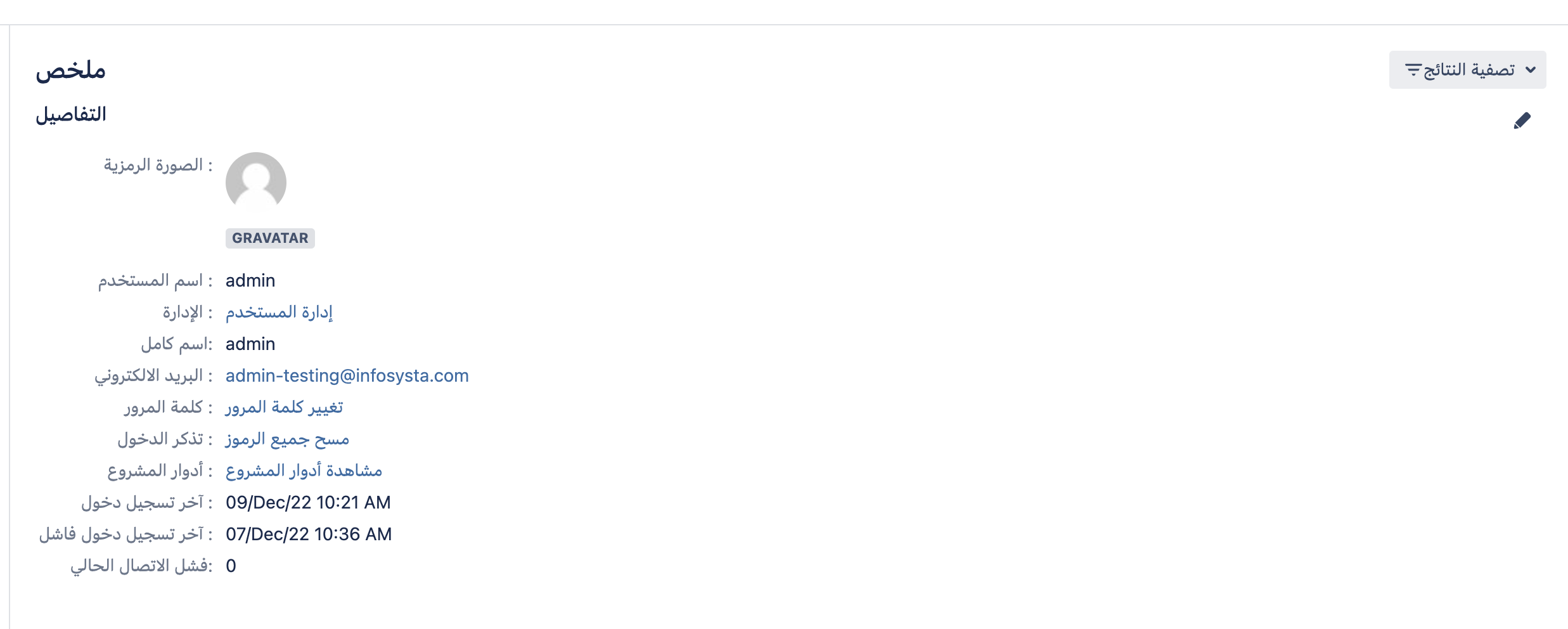Learn how to configure Arabic for Jira.
Once you install Arabic for Jira, a new language, Arabic, will now be available in your list of languages. Here's how to do it!
Follow these steps:
1. Click on your avatar
2. Select Profile
3. You will be redirected to your profile page, scroll down to preferences
4. Click on the Edit button
5. A pop-up screen will appear, choose Arabic from the menu
And Voila! Your Jira will now be translated to Arabic!