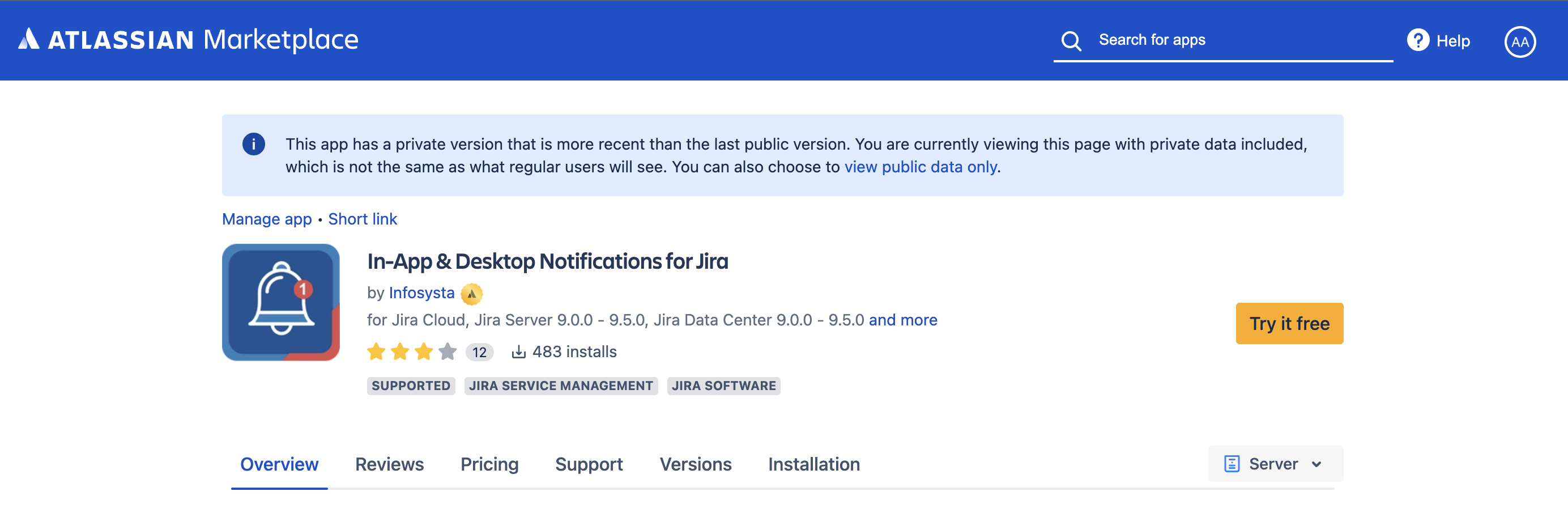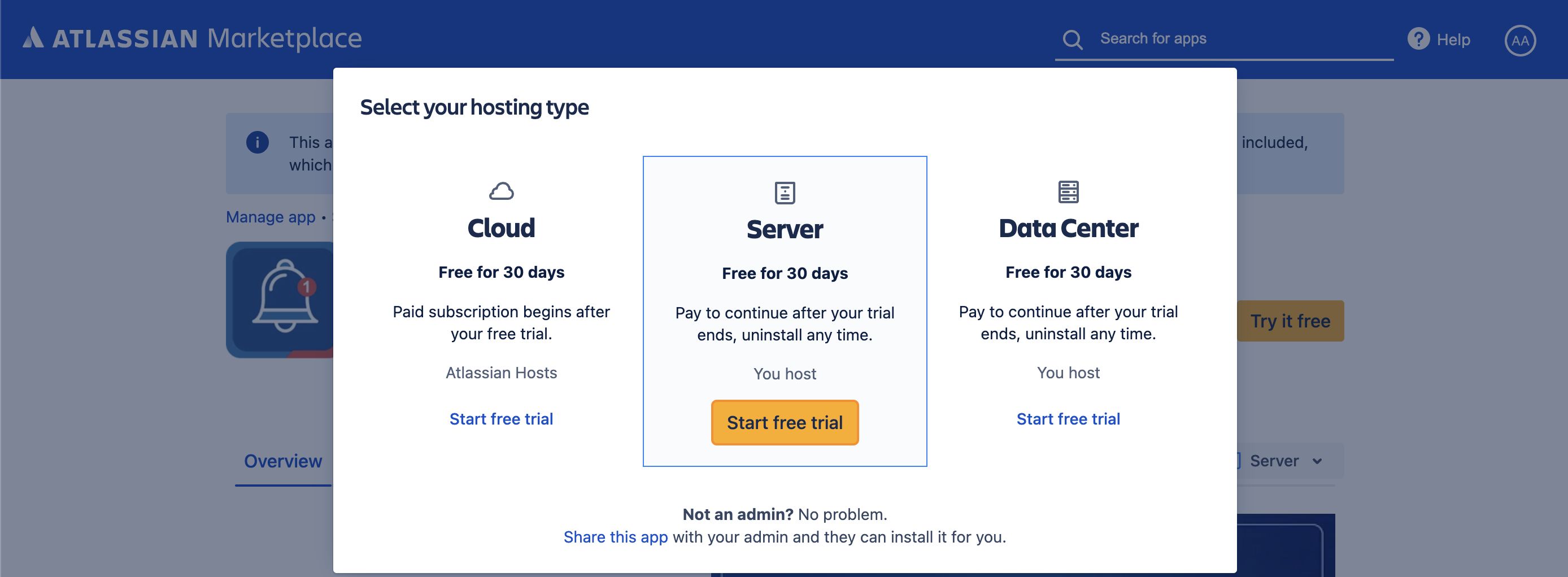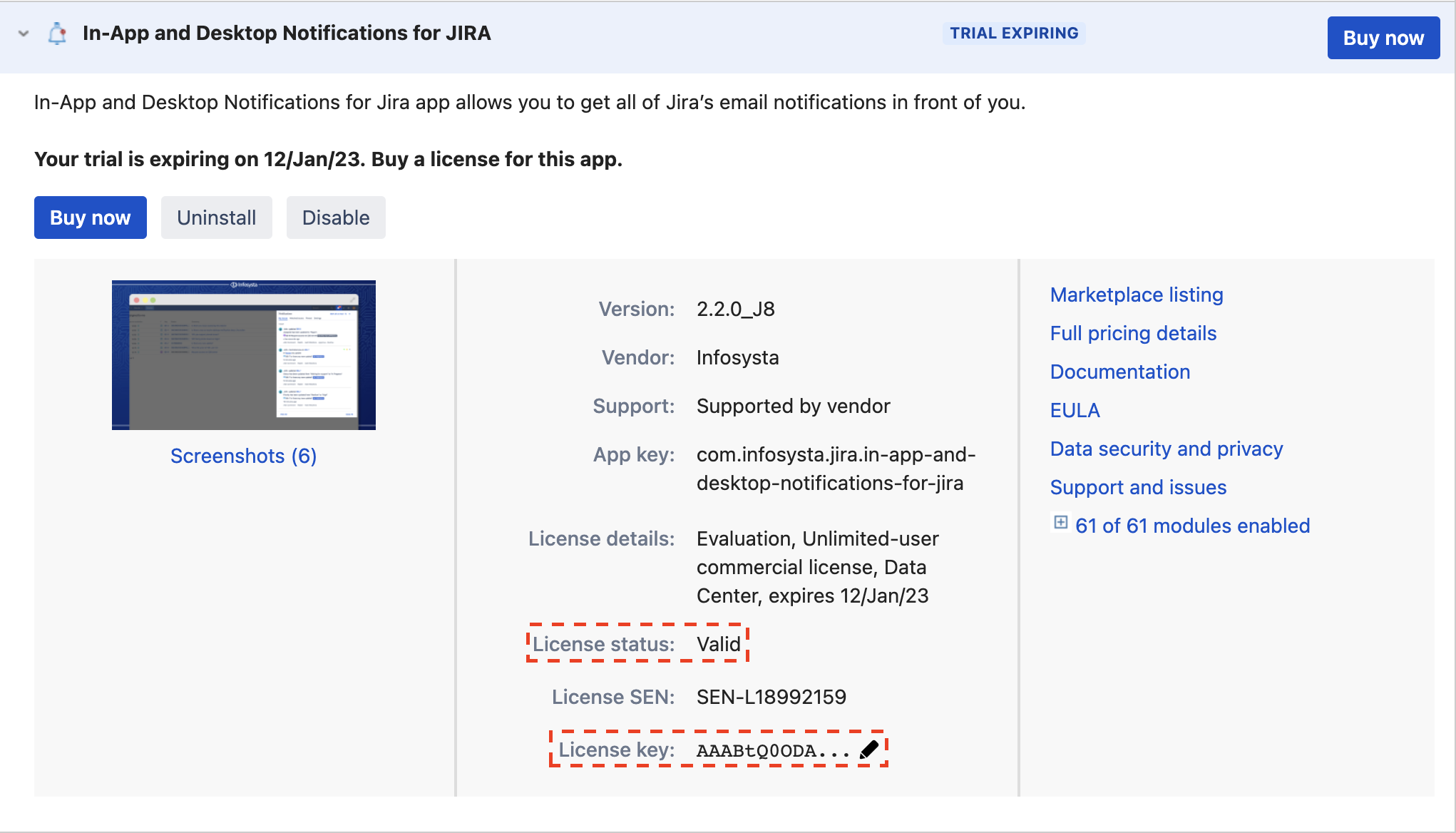Overview
This page will guide you on how to activate your license, in order to unlock the full features of In App & Desktop Notifications for Jira.
Quick Steps
| Step # | Action |
|---|---|
| 1 | Go to the Atlassian Marketplace website |
| 2 | Search for In App & Desktop Notifications for Jira |
| 3 | Press on Try it Free |
| 4 | Choose the Instance Type that suits you the best. |
| 5 | Press on Start Free Trial and follow the steps that will generate a trial license for you to test on. |
| 6 | Once you get the license key you will be able to add it to you application in the Jira instance. |
Related Content
-
How to Configure In App & Desktop Notifications (In-App & Desktop Notifications for Jira)
-
How to Configure Received Notification Using In-App Notification Scheme (In-App & Desktop Notifications for Jira)
-
How to Install In App & Desktop Notifications (In-App & Desktop Notifications for Jira)