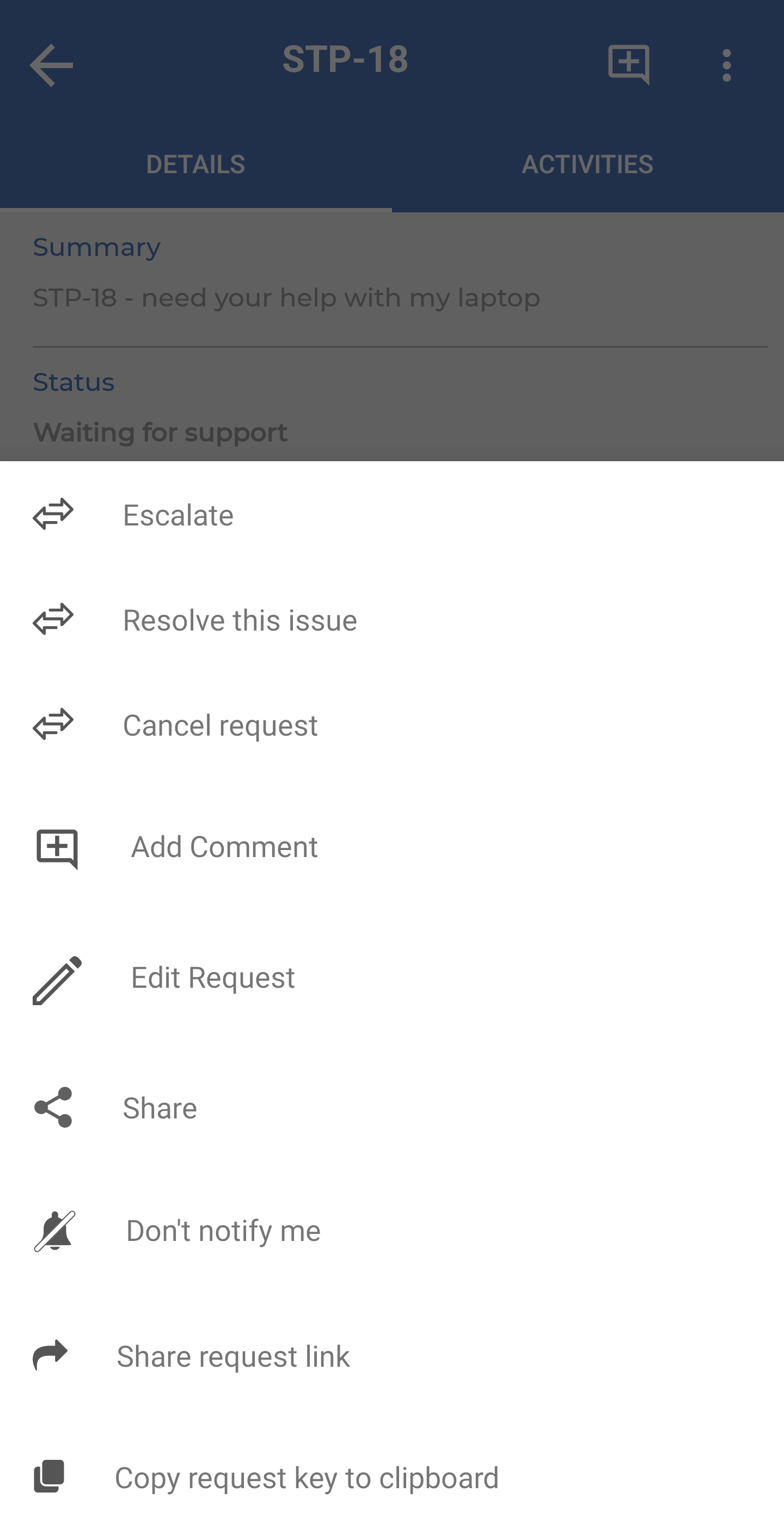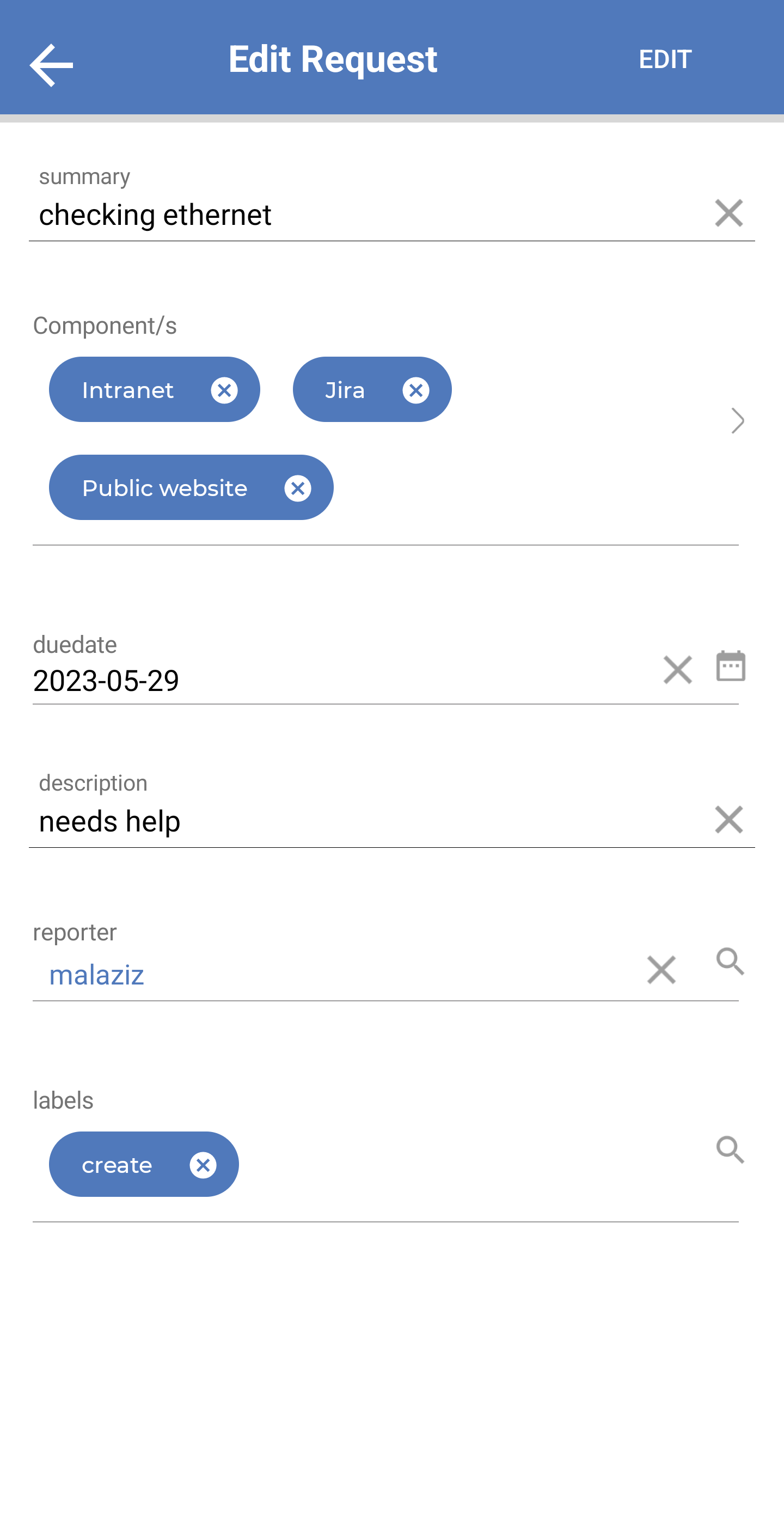To add the needed configurations from the web you can follow this documentation https://docs.appsvio.com/feature-bundle/features/edit-request.
In terms of JSMobile, the feature can be accessed only on DC versions of Jira so far, to edit a request you must follow the below steps:
- As we know this feature is configured to specific request types, so you need to open the appropriate request and in the 3 dots you'll find the edit request functionality added if the user fulfills the requirement
- Clicking on edit request will redirect the user to the edit screen, where it fetches the added fields by the admin.
- And when the edit action finished, the app will be redirect back to the request details and refresh the new changes automatically.