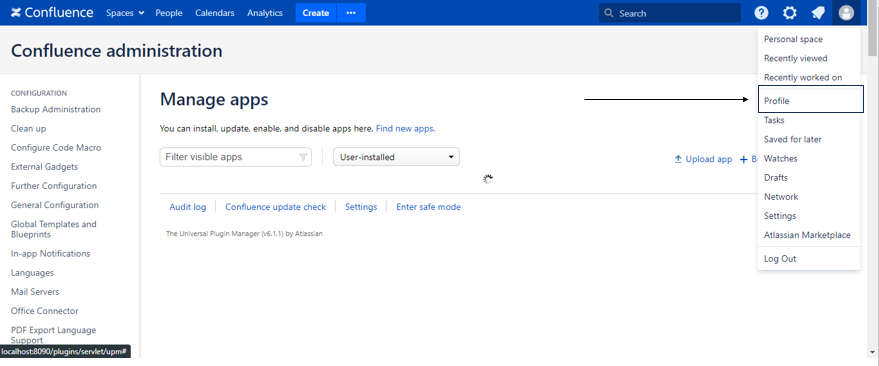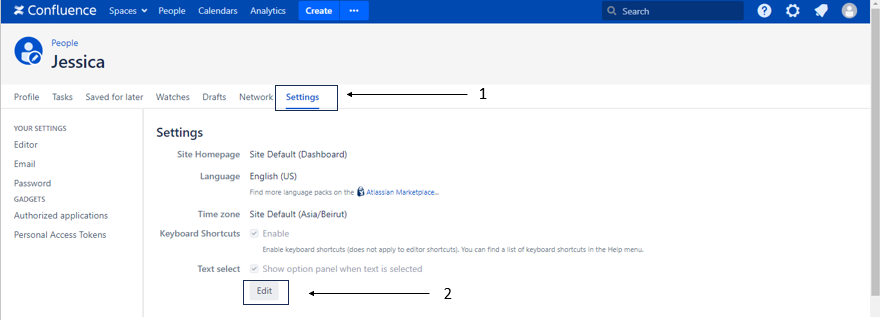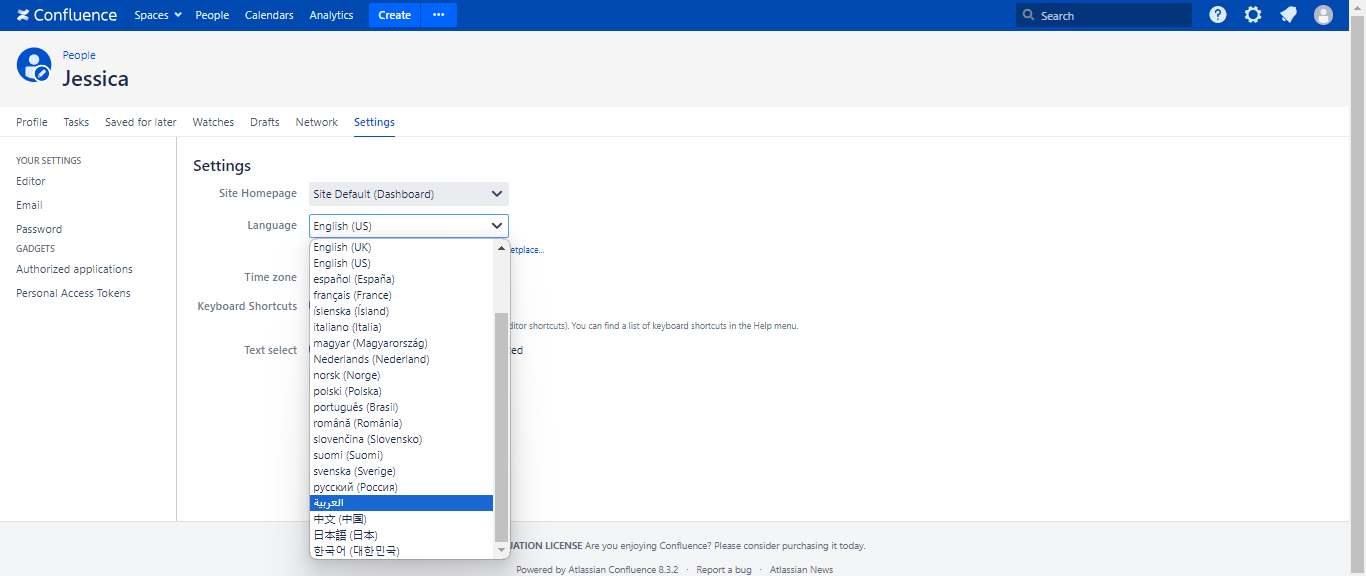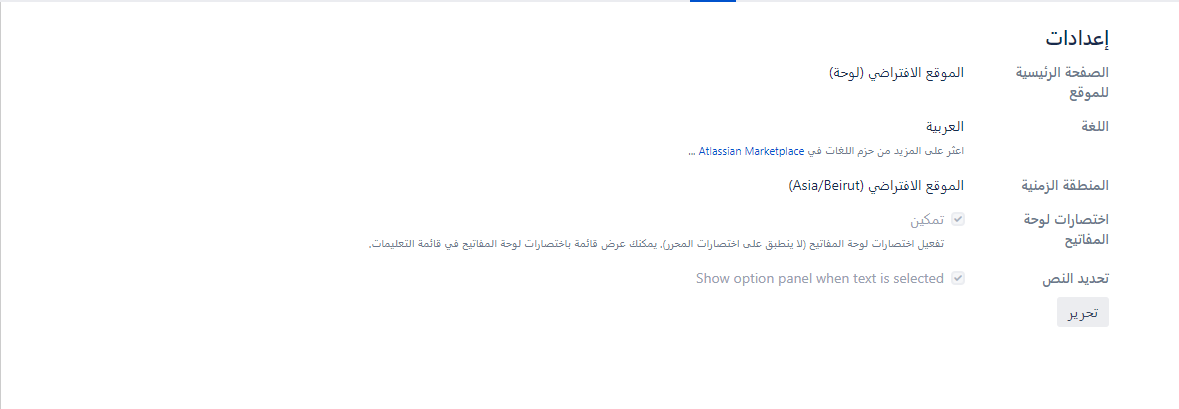Learn how to configure Arabic for Confluence.
Once you install Arabic for Confluence, a new language, Arabic, will now be available in your list of languages. Follow the steps below to learn how to install it.
Follow these steps:
1. Click on your avatar
2. Select Profile
3. You will be redirected to your profile page, click on Settings
4. Select Edit
5. Choose العربية from the drop-down menu
And voilà! Your Jira will now be translated to Arabic.