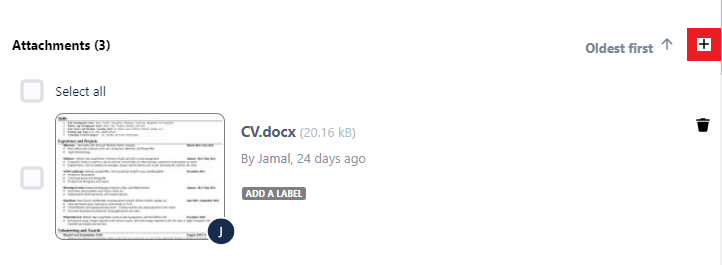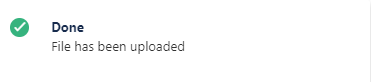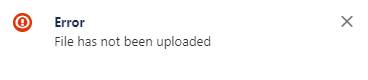Learn how to upload an attachment on AMJ - Attachments Manager for Jira.
You can upload an attachment using the "+" icon beside the sorter
A success pop-up will appear if the attachment is uploaded successfully. Then you will be able to edit or manage its labels like all attachments.
An error pop-up will appear if the attachment isn't successful ( e.g. attachment size is bigger than the limit).