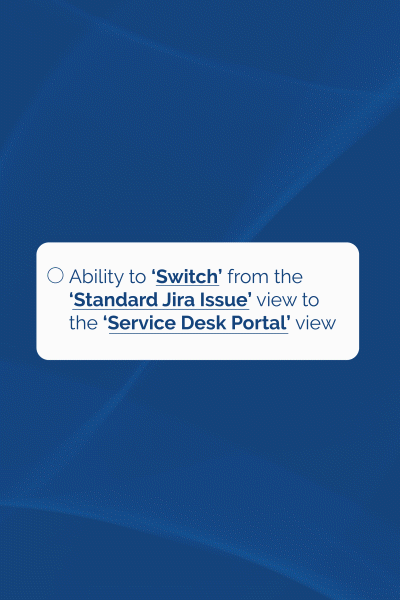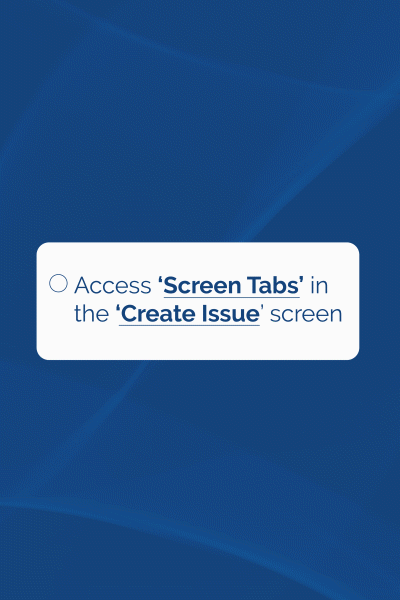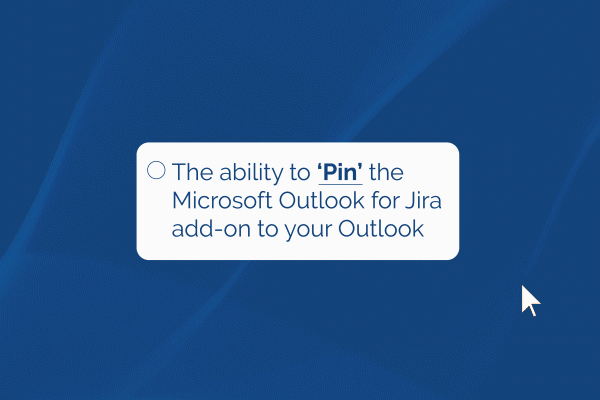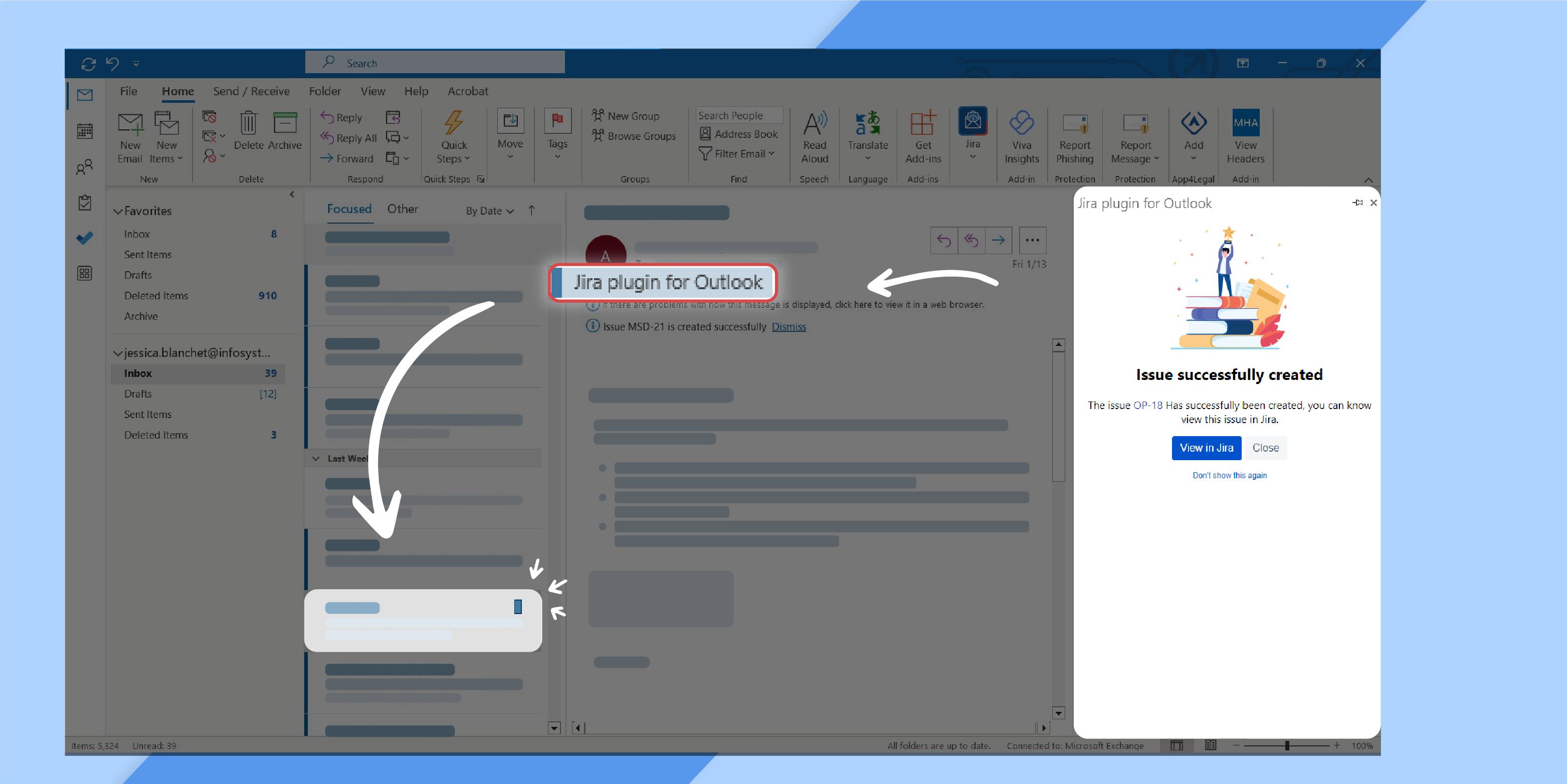...
Customer access in now possible when creating support tickets
Customers can now access Jira issues in a special customer portal. They will be able to create issues, add to an issue, and view an issue leading straight to the service desk portal.
...
Ability to switch from the standard Jira issue view to the service desk portal view
Agents can now switch from the standard Jira issue view to service desk portal view when working on support tickets. When the agent opts for the portal view, they will be able to raise a request on behalf of a customer.
Selecting from between screen tabs in the 'Create Issue' screen
The Create Issue screen now comes equipped with the ability to choose between different screen tabs. This will allow users more liberty when it comes to choosing the fields to fill out based on different criteria.
The ability to pin the Microsoft Outlook for Jira add-on to your Outlook
The Microsoft Outlook for Jira add-on can now stay pinned to your Outlook email, no matter which email you are on. Not only that, but the content to be included when you switch emails will change to fit the email you are currently on.
Adding 'Mentions' in the descriptions and comments
When creating an issue, you can now mention users in the description. Additionally, you can include mentions when adding a comment to an existing issue.
Tag of the Microsoft Outlook for Jira add-on, when a Jira issue is created from an email
A tag will now appear on all the emails you have created a Jira issue from to keep track of them. You can disable this feature whenever you would like from the settings screen.
...