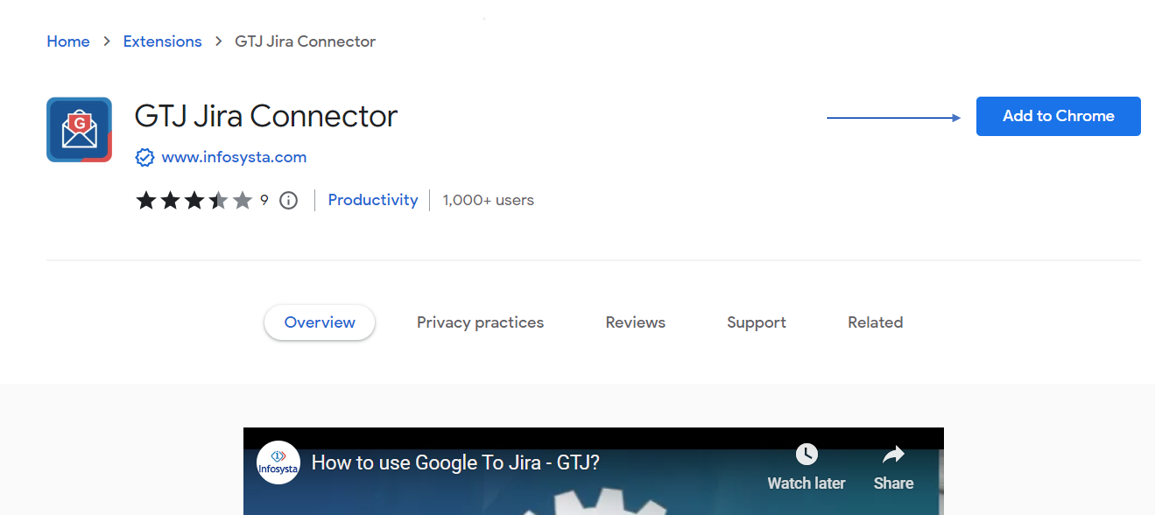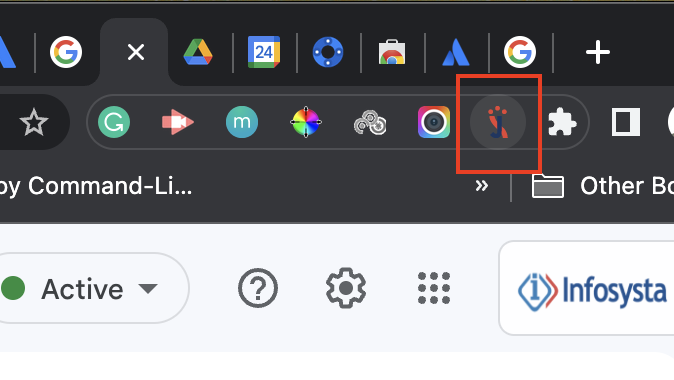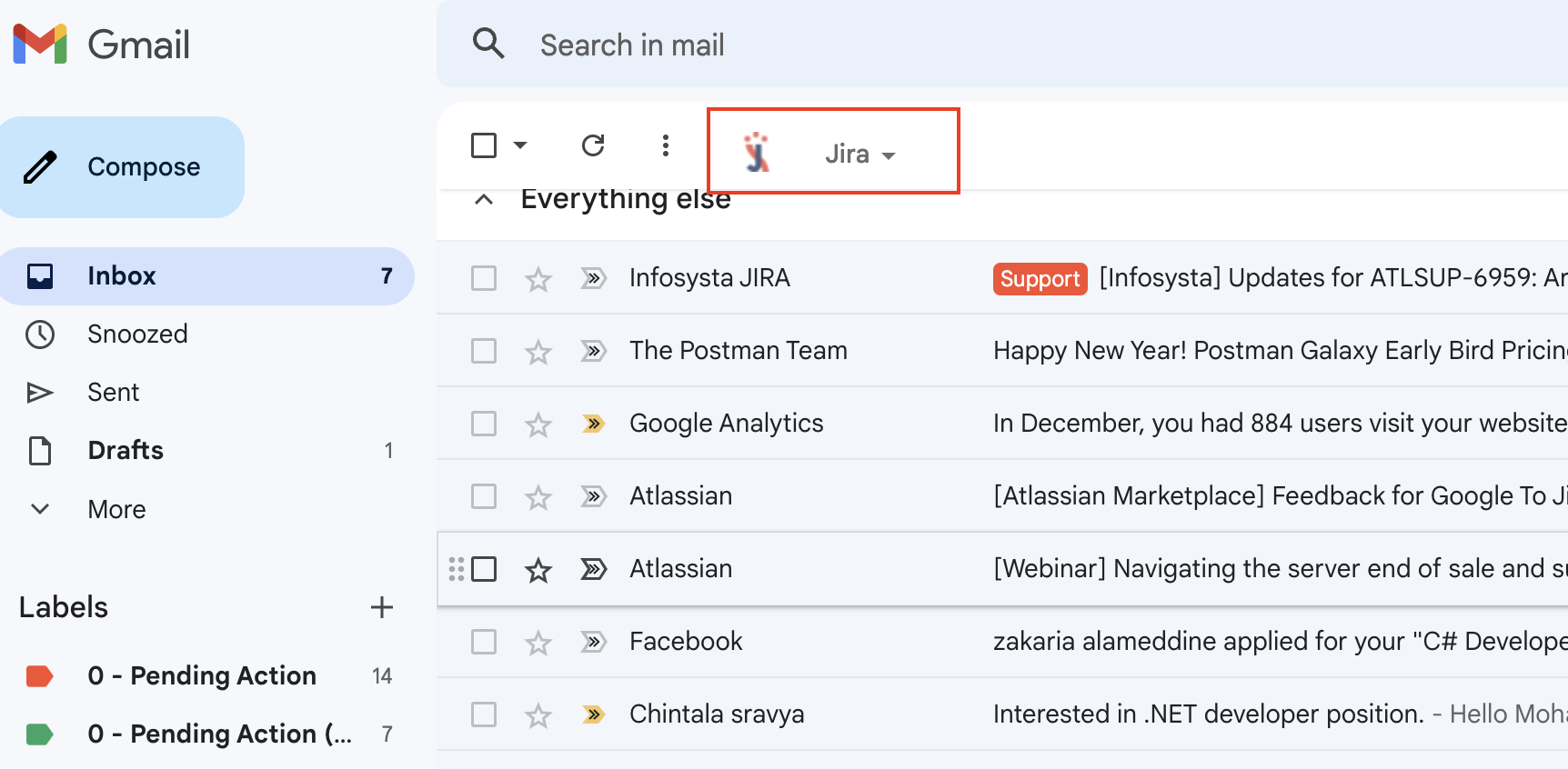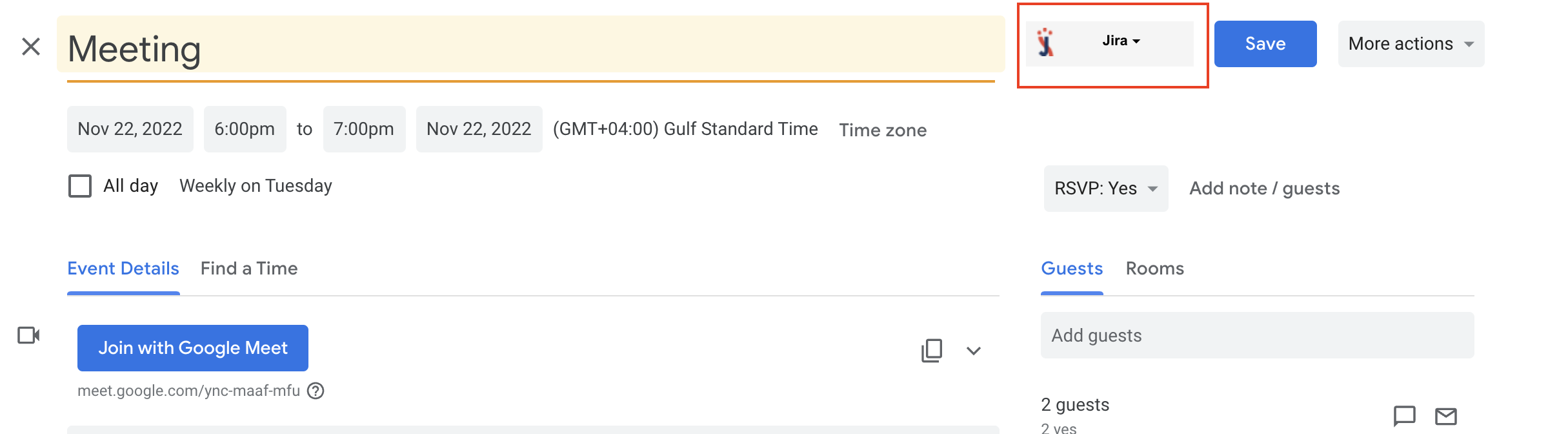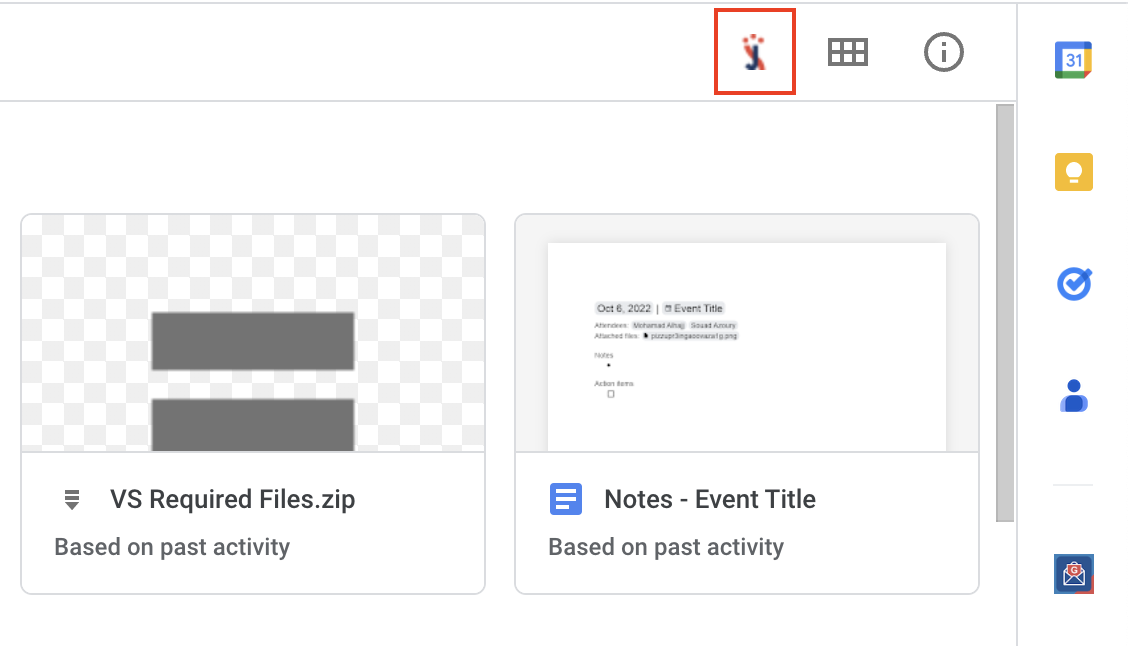Overview
The GTJ Jira Connector Extension in Chrome extension is an extension available for Gmail, Calendar, and Google Drive.
Quick Steps
| Steps # | Actions |
|---|---|
| 1 | Go to Chrome Web Store and install GTJ Jira Connector install Jira Extension in Chrome through this link |
| 2 | Click on the Add to Chrome button |
| 3 | After the extension is added, you can start seeing the GTJ Jira Connector Extension in Chrome action button in your Google Apps as per the images below From Chrome Browser From Gmail From Calendar From Drive |
| 4 | Once you've successfully installed the app, you should activate your license |
| 5 | You have now successfully activated your license. The next step is to connect the extension to your Jira instance by following this link |
...
| Tip |
|---|
Congratulations! The GTJ Jira Extension in Chrome extension is now installed! Now you will need to activate your license to be able to create tickets and make use of GTJJira Extension in Chrome's features. |
Related Content
| Content by Label | ||||||
|---|---|---|---|---|---|---|
|