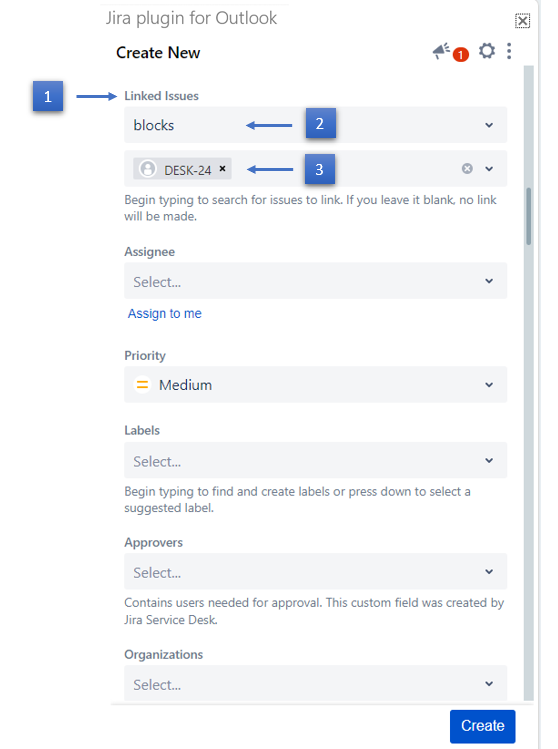Feature Overview
In this guide, we will show you how to link to an existing issue.
| Note |
|---|
| You can also link issues from the View issue screen, to find out more, go to this link. |
Quick Steps
| Step # | Action |
|---|
| 1 | From the create screen, scroll to the Linked issues field |
| 2 | Select the link relationship from the drop-down menu |
| 3 | Search for the issue you want to link |
| Note |
|---|
If the linked issue is recently created, you will find it in the drop-down menu without having to search for it. |
| Note |
|---|
If you can't find the field you are looking for, you might need to show/hide it from the Configure field option. Learn more here. |
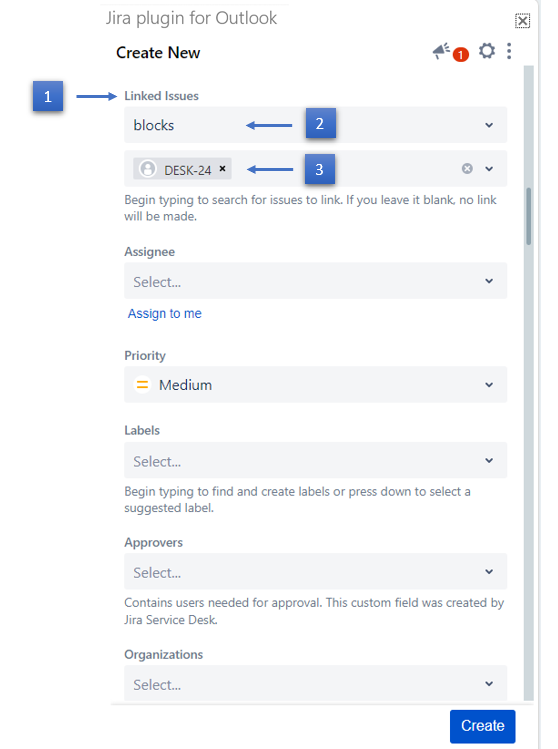
| Content by Label |
|---|
| showLabels | false |
|---|
| title | Related Content |
|---|
| excludeCurrent | true |
|---|
| cql | label = "create-issue" |
|---|
|