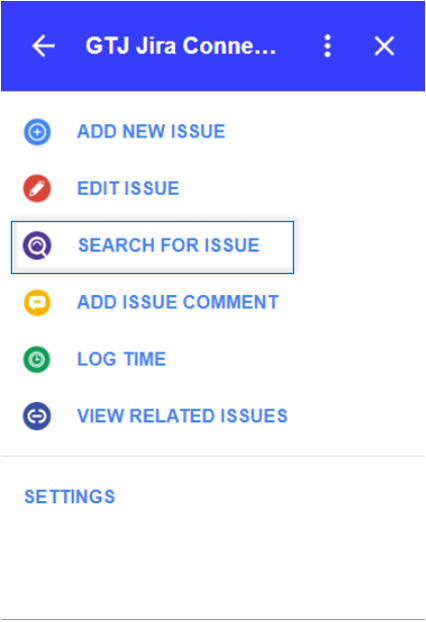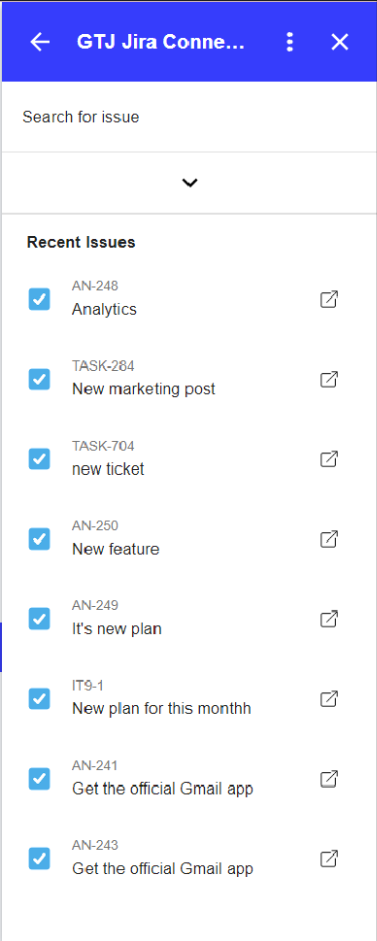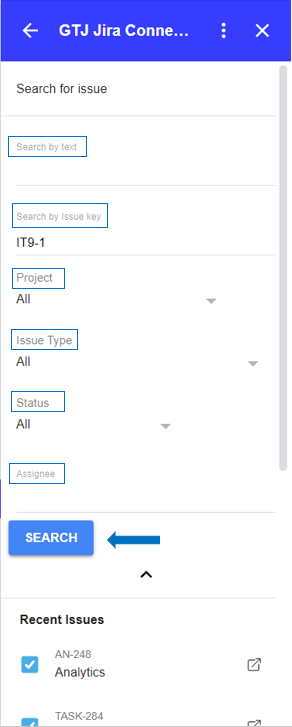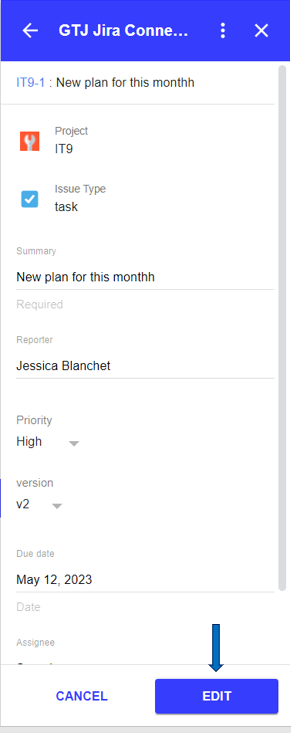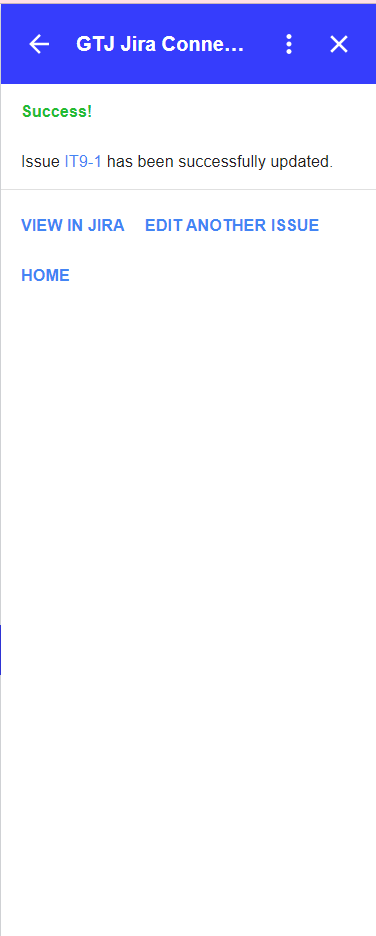...
- Click on 'Search for issue' option from the home page menu.
- Select an issue from recent issues list, or Search for issue, & select one
- After Selecting your desired issue, you'll be redirected to the edit issue screen
- Edit the fields you want
- Once done Click on the Edit button, or click on 'Cancel' to discard the changes.
- You have successfully updated Jira issue fields!
| Content by Label | ||||||
|---|---|---|---|---|---|---|
|