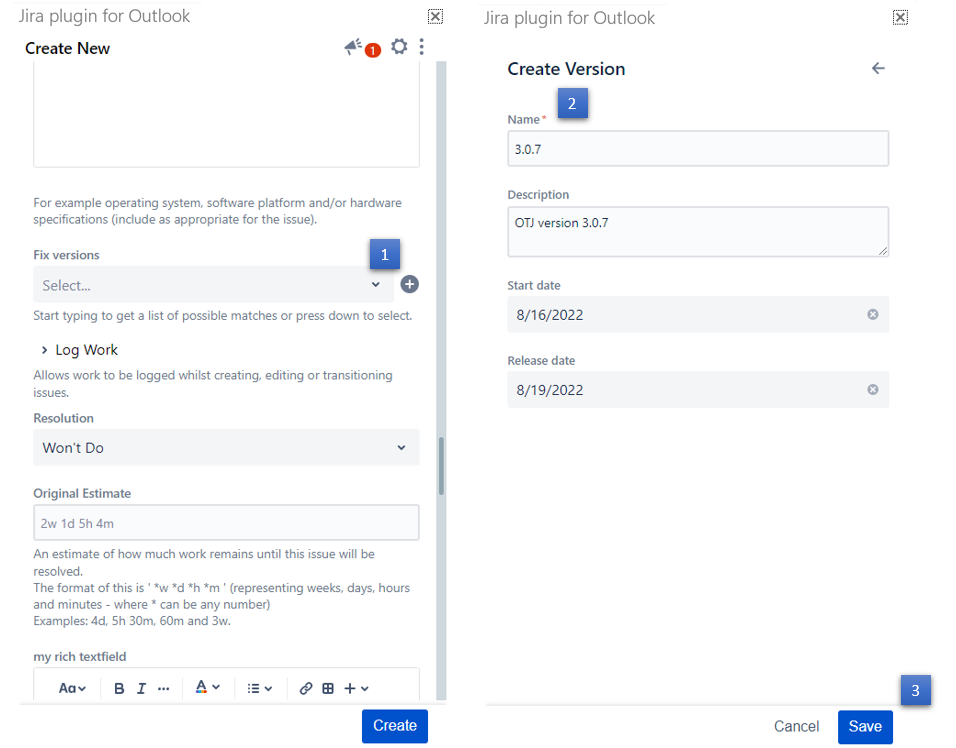Follow the below steps to create a fix version directly from the create screen:
| Step # | Action |
|---|---|
| 1 | From the create screen, scroll to the 'fix version' field and click on the '+' button |
| 2 | From the 'Create version' screen, fill them form should open |
| 4 | Click on 'Save' |
You need to have the right JIRA permissions to be able to create a new fix version
If you can't find the field you are looking for, you might need to show/hide it from the configure field option. Learn more here.