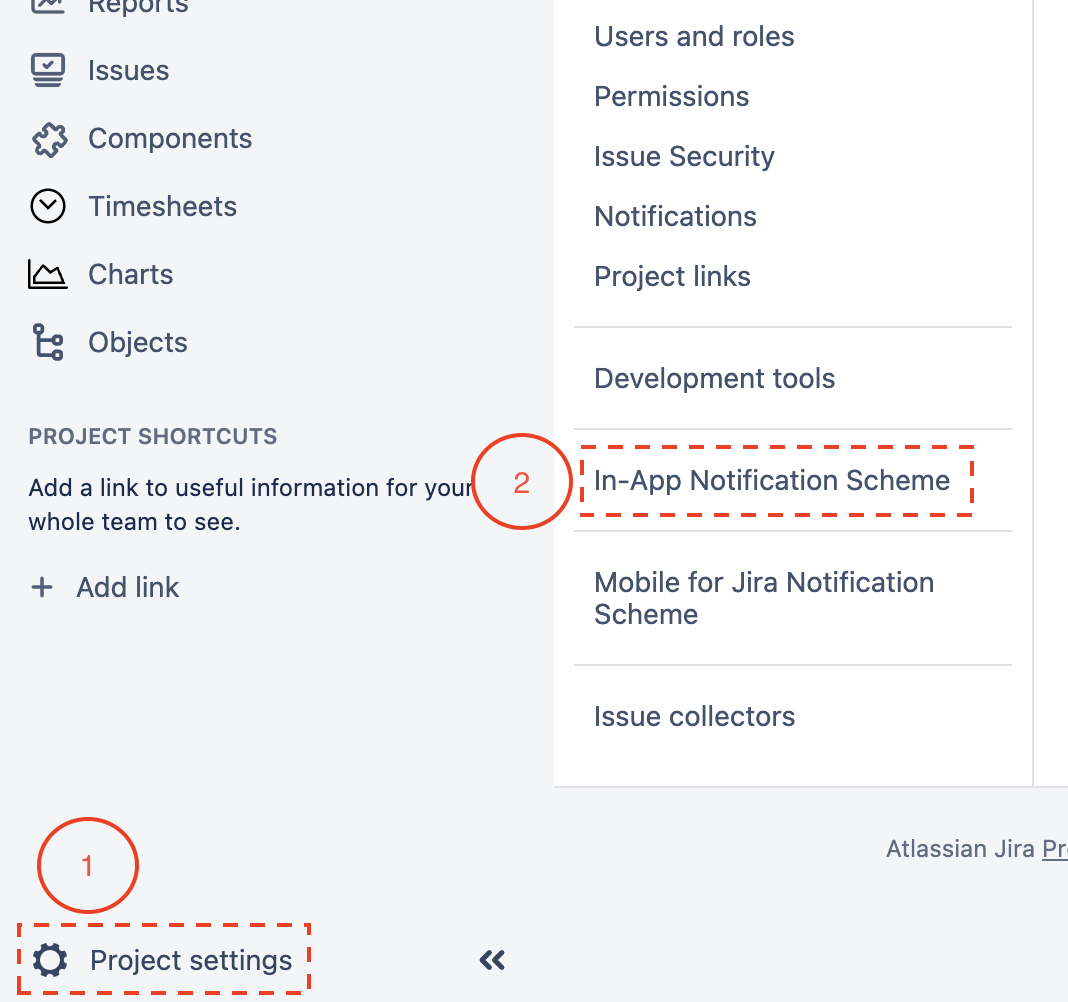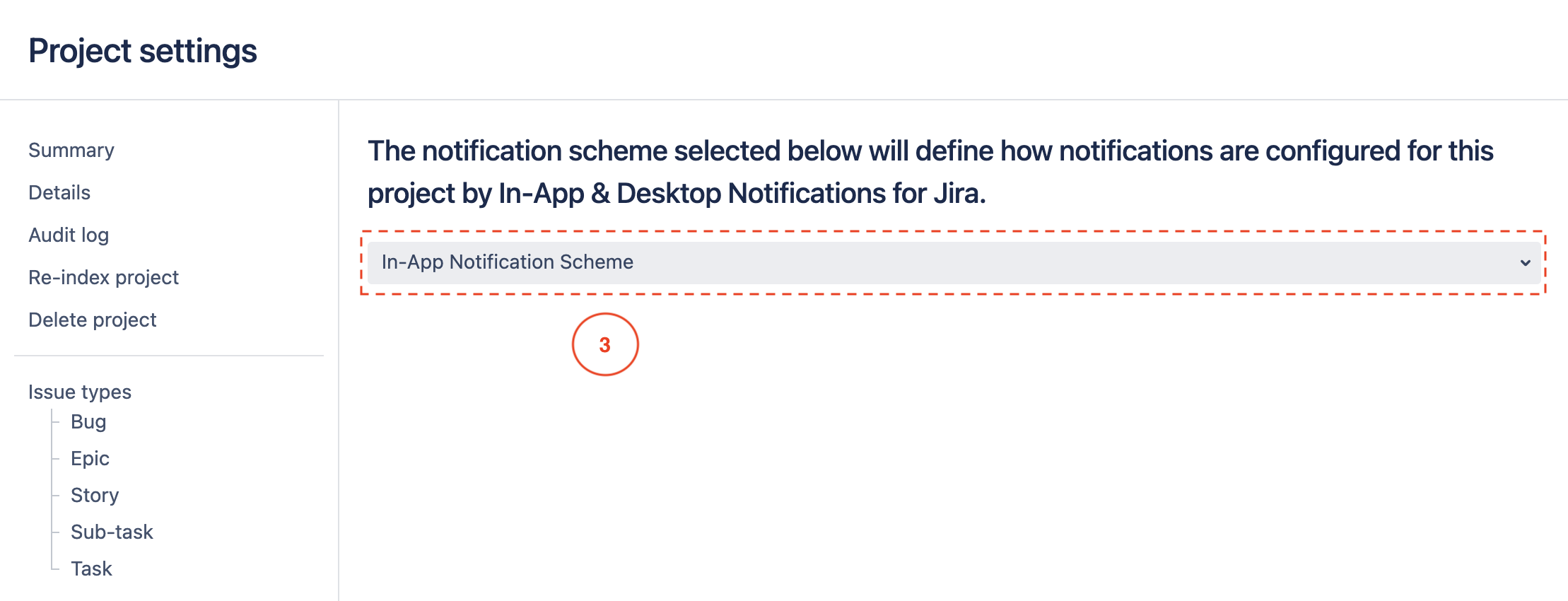Overview
In-App & Desktop Notification for Jira sends notifications depending on In-App Notification Scheme, to change how notifications are received you can create new Notification Scheme and add it to the In-App project settings as shown below:
Quick Steps
| Step # | Action |
|---|---|
| 1 | Choose your Project and go to Project Settings. |
| 2 | On the side menu look for In App Notification Schemes |
| 3 | Choose your preferred notification scheme to apply to In app add-on. |