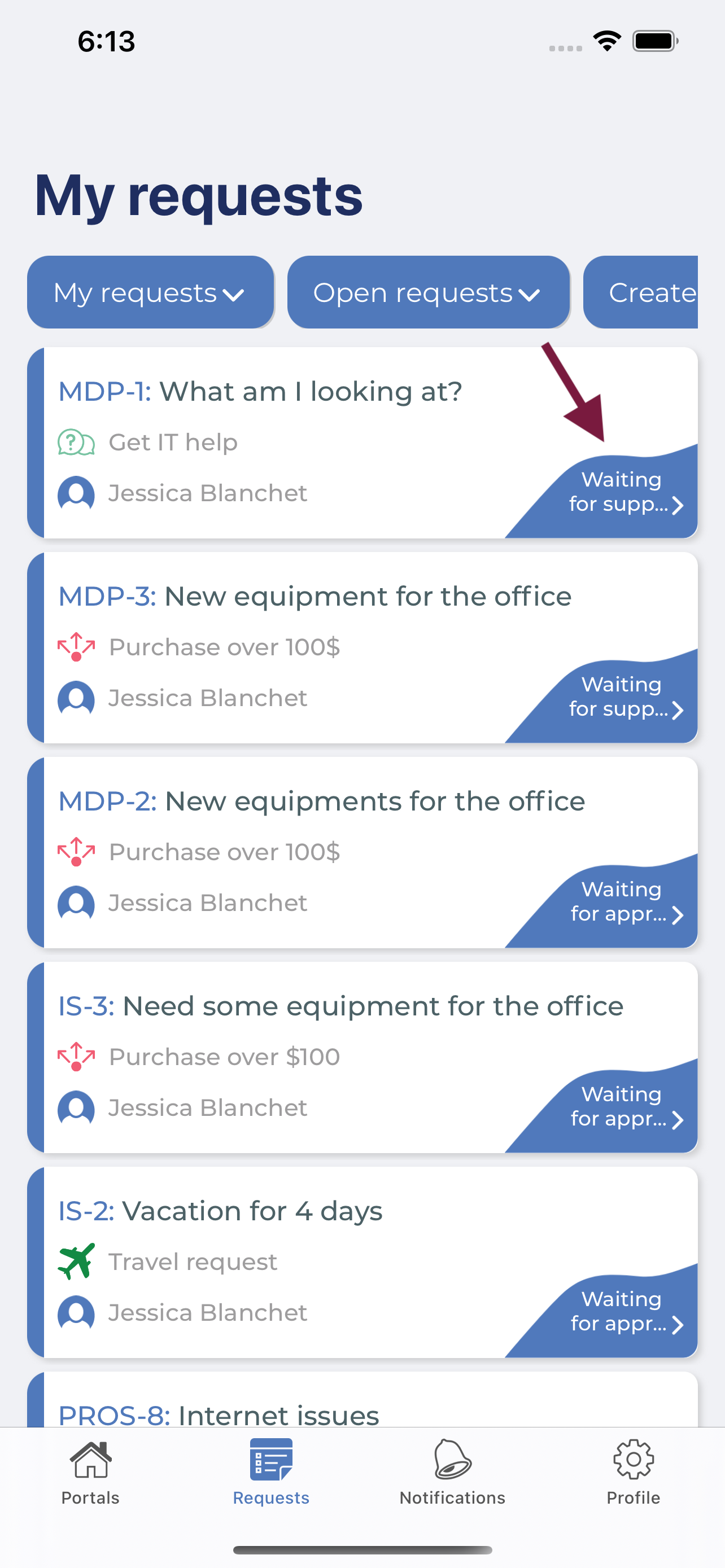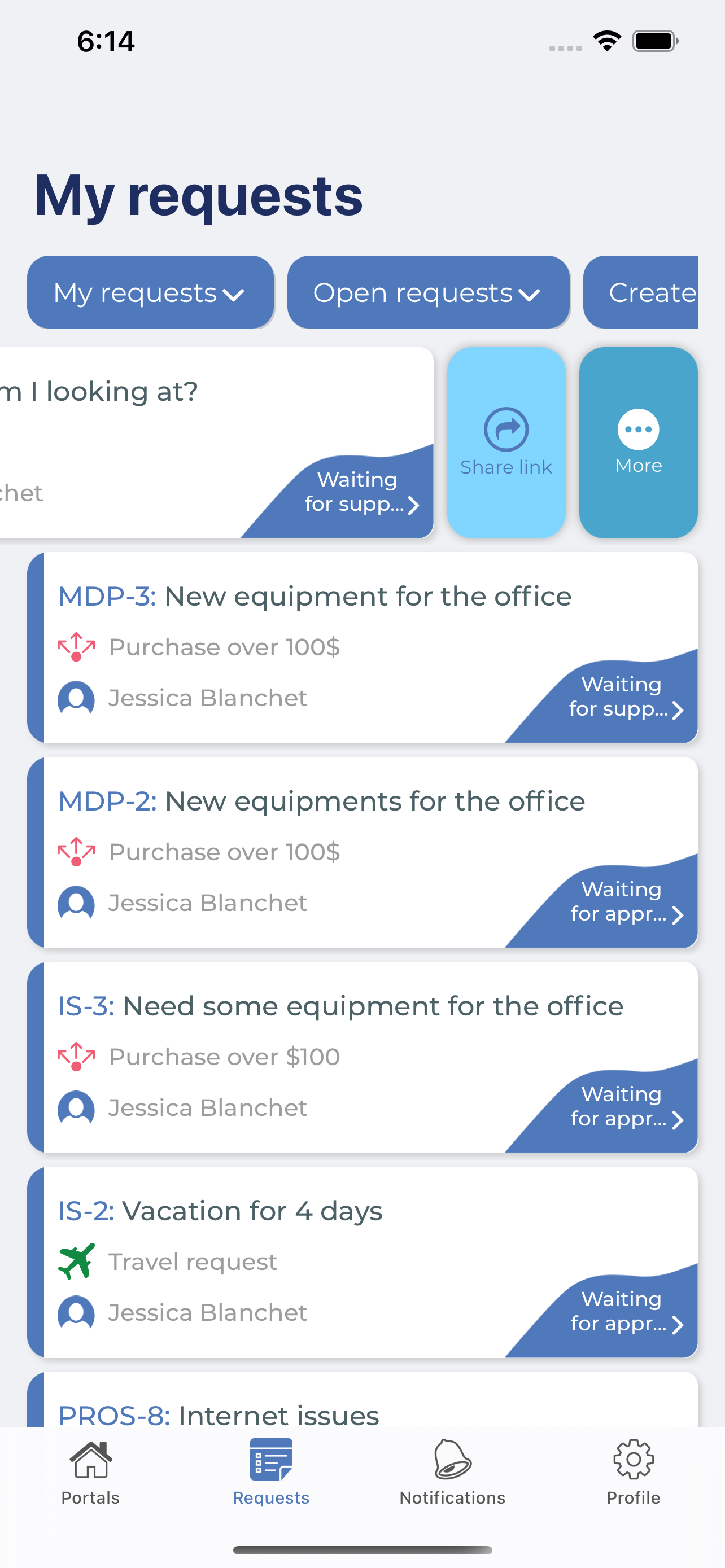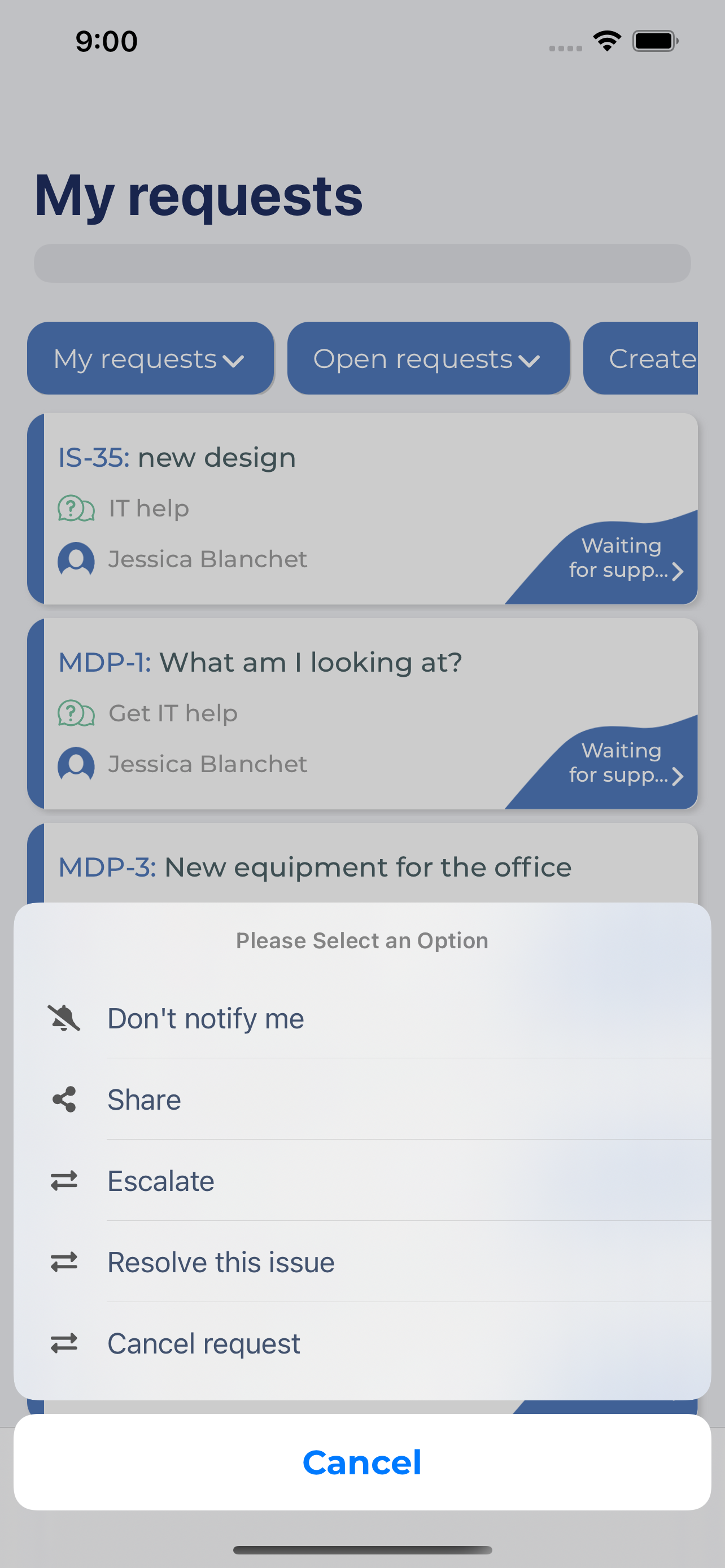You are viewing an old version of this page. View the current version.
Compare with Current
View Page History
Version 1
Current »
7- Request List Screen
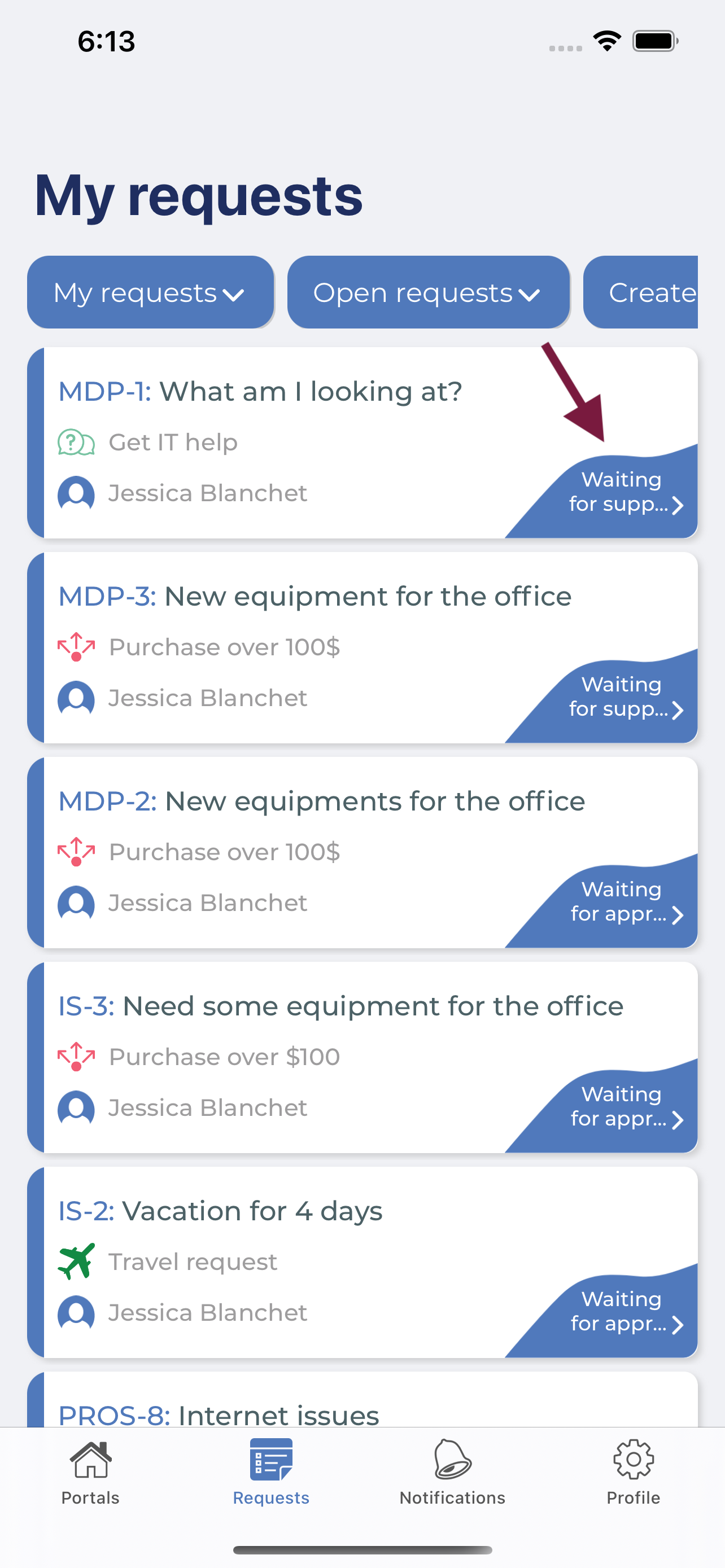
7.1 Filters and search
7.1.1 For Filters
- In order to filter Requests check below filters

- Choose any filter and the list will update accordantly
7.1.2 For Search
- press on What do you need help with?
- And you can search the list and filter at the same time
7.2 Swipe Action
- Swipe the list to the left to view some actions
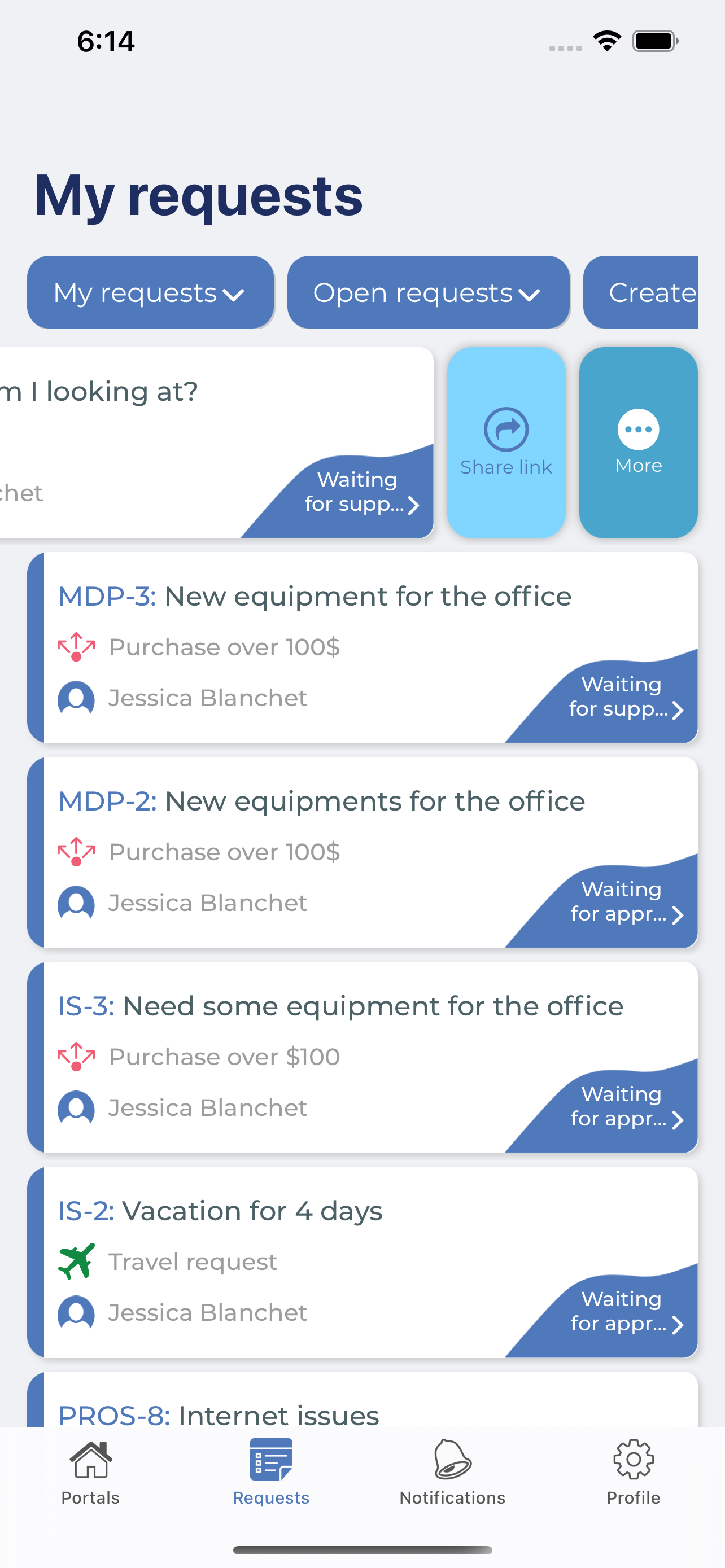
7.3 Share Link Action
- Press on Share Link
- Below share action will appear to give ability to share your Request link with other Apps

7.4 More Action
- Press on More
- Below action could appear if exists
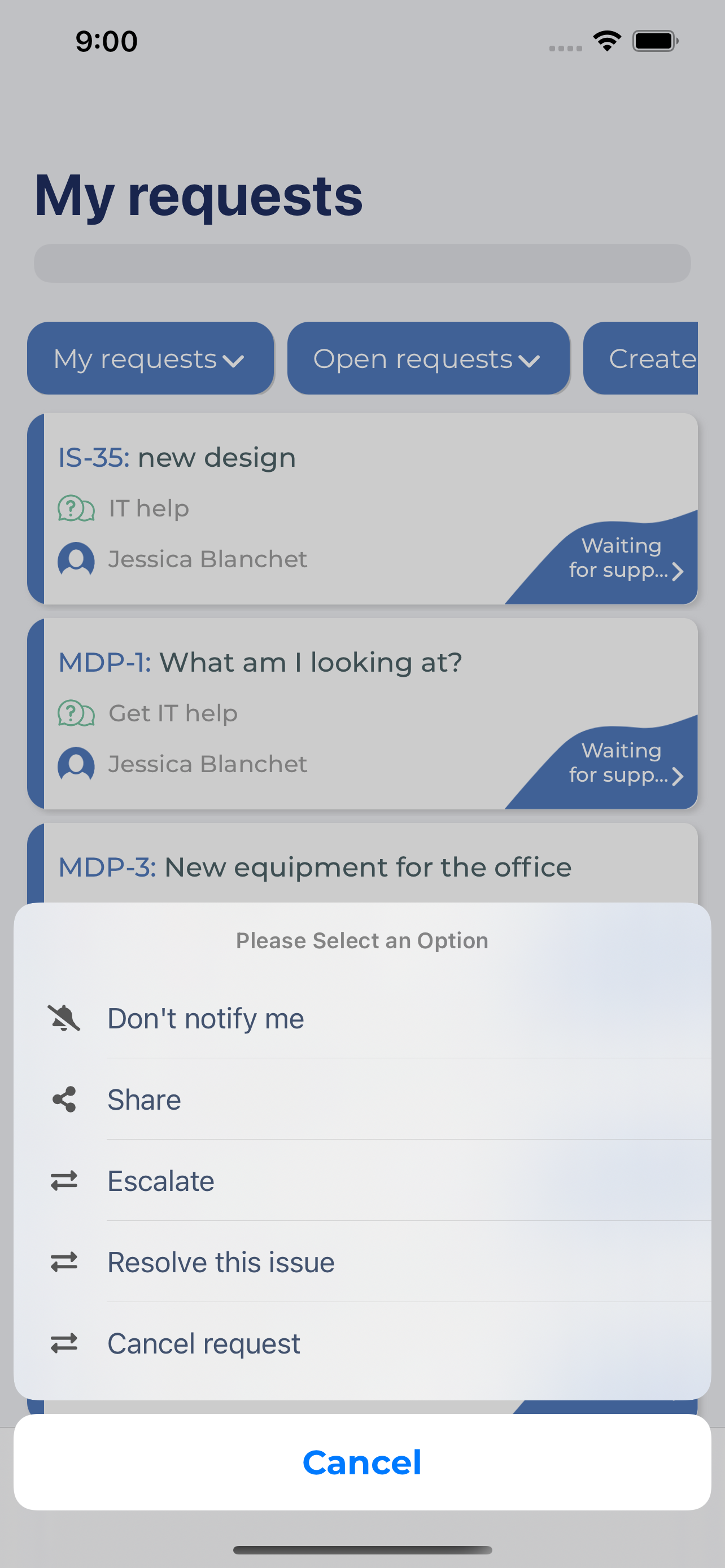
- First option allows you to enable or disable getting notifications on specific ticket
- Second option allow to share your issue with users in your organization
- Last option are Transition options