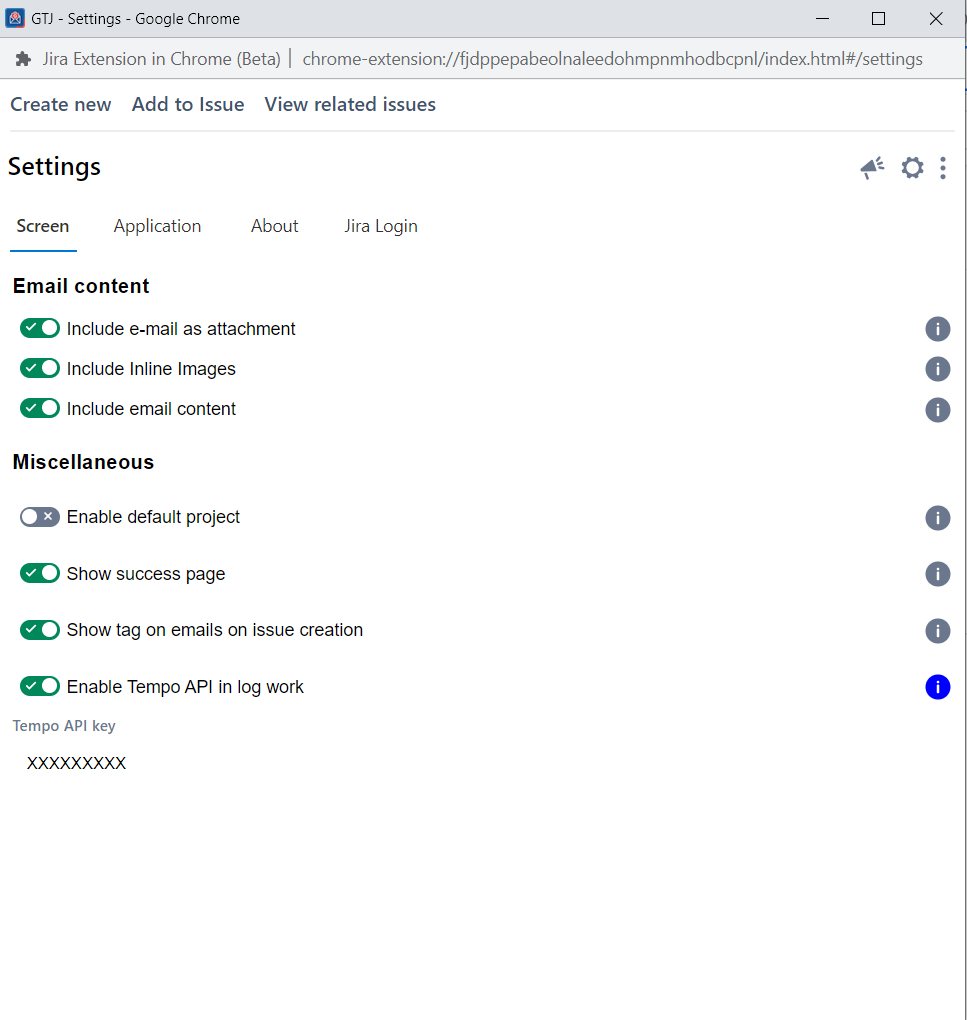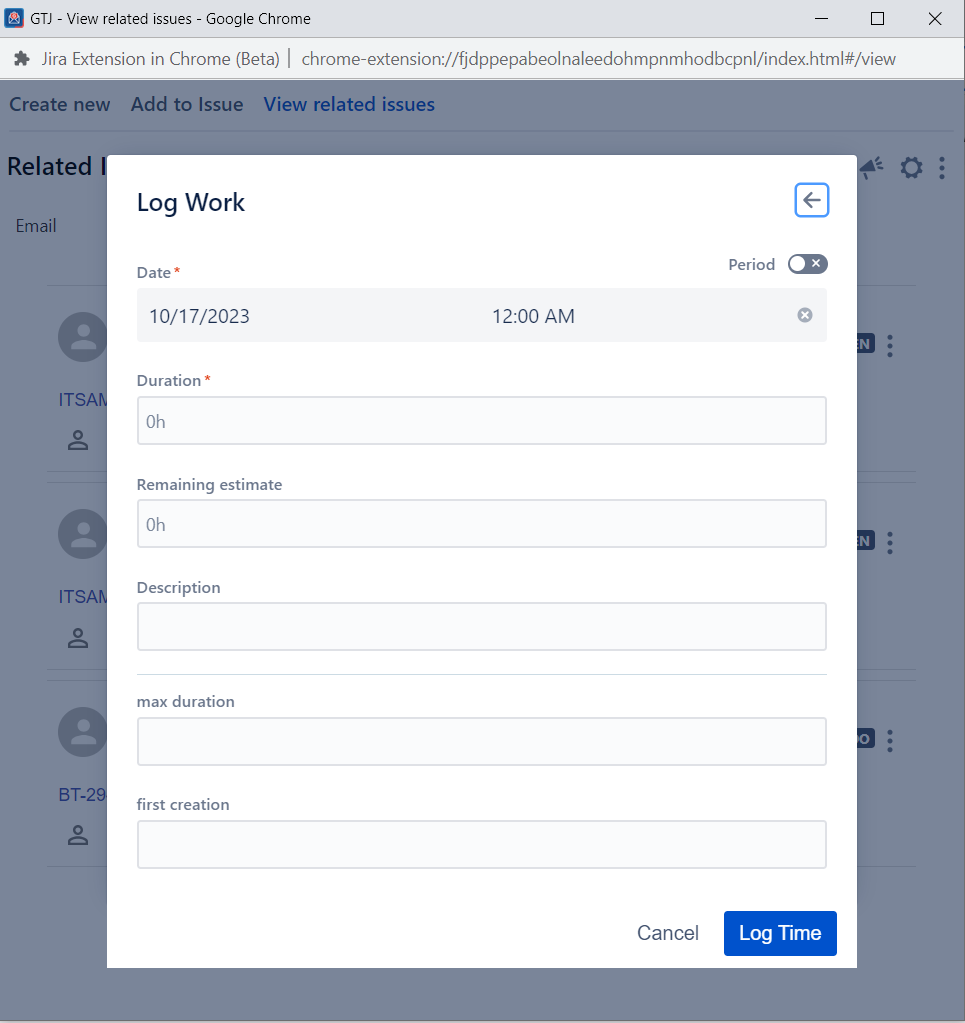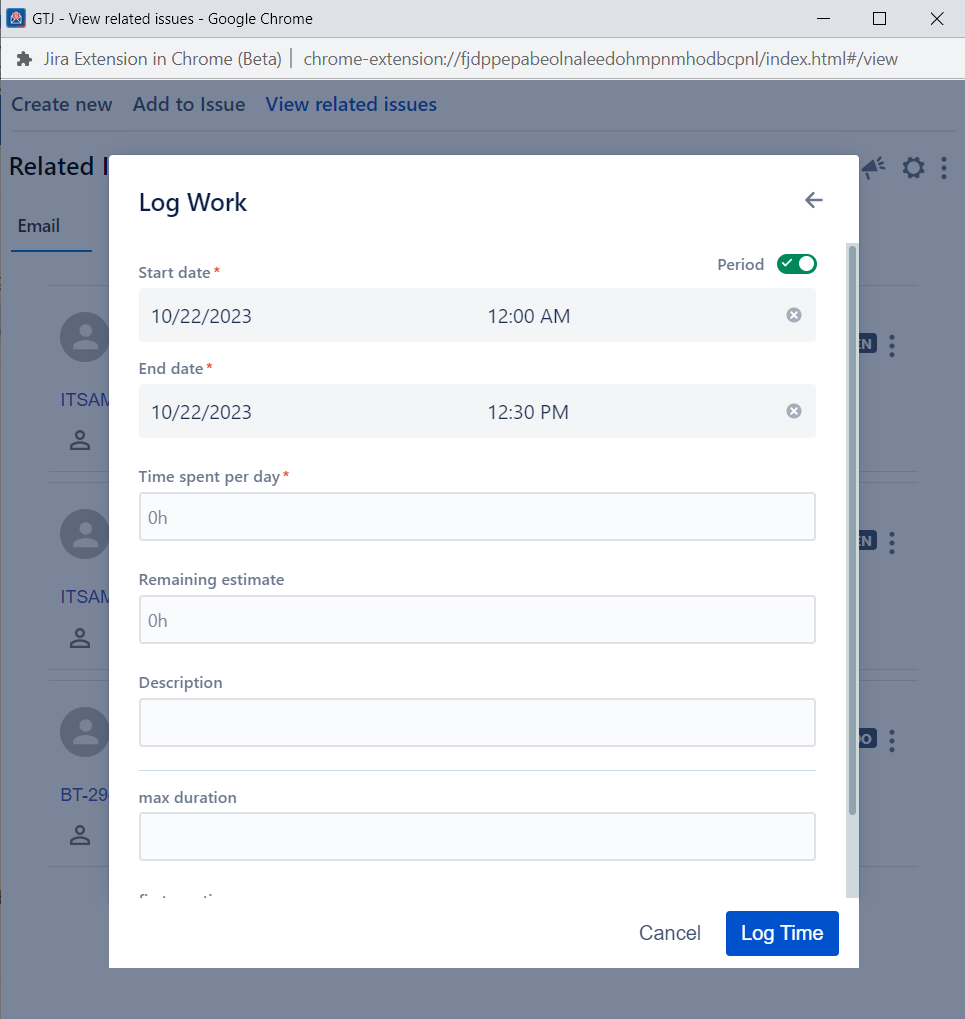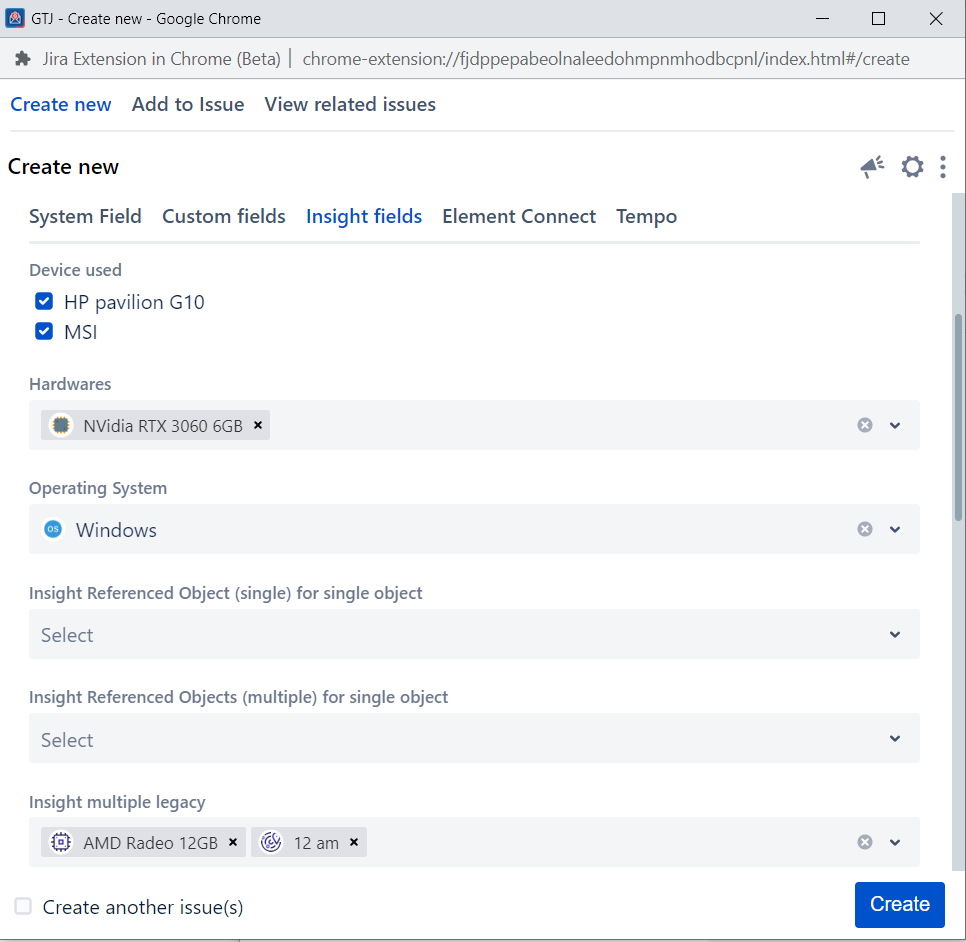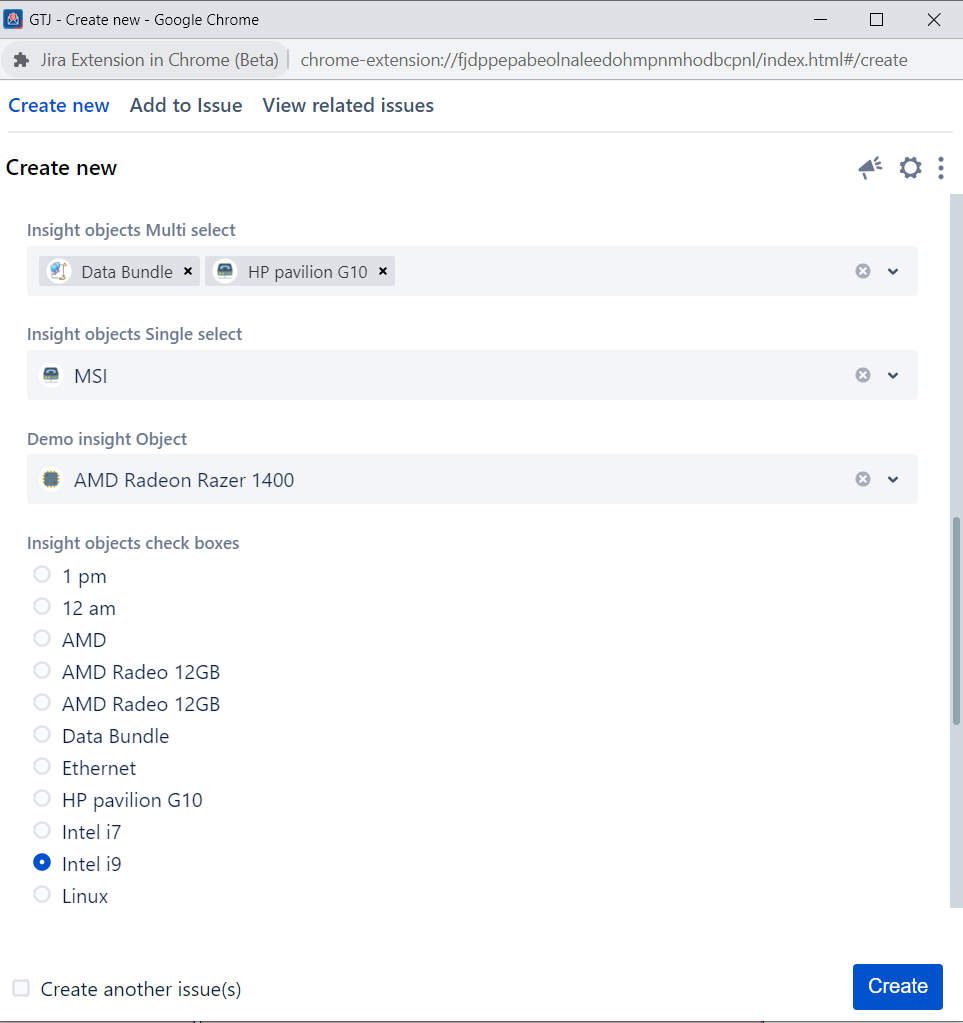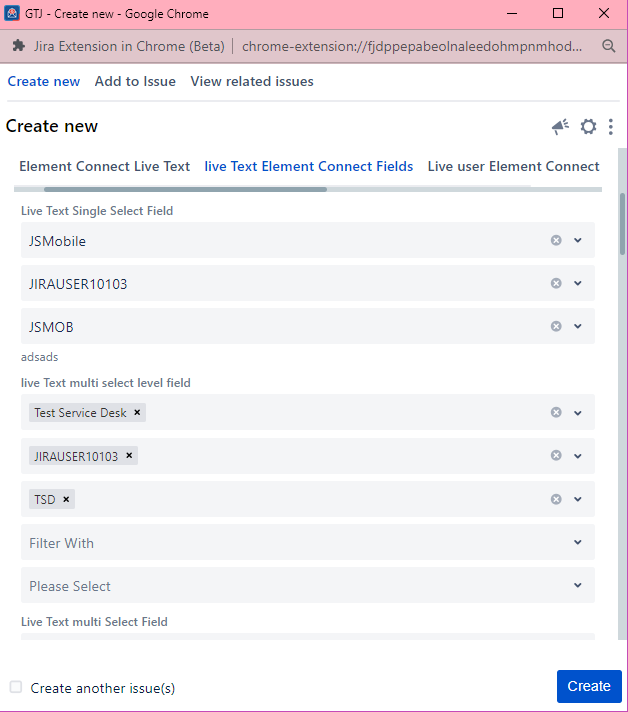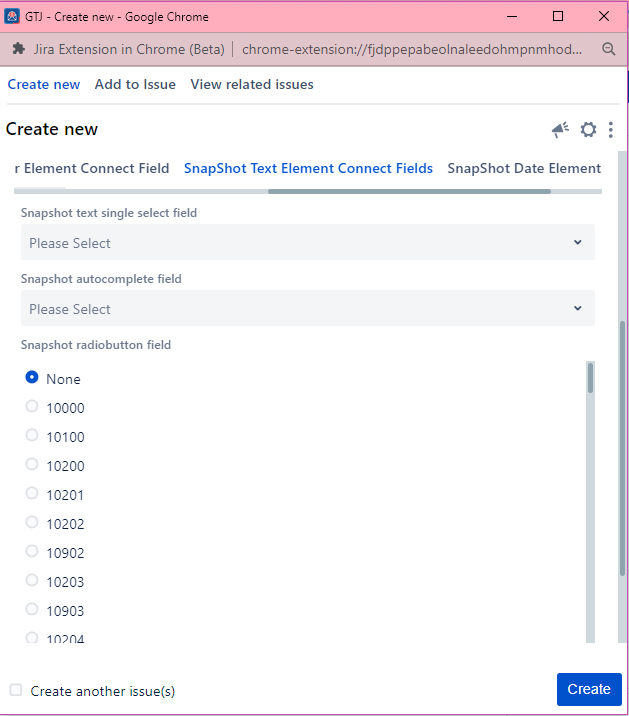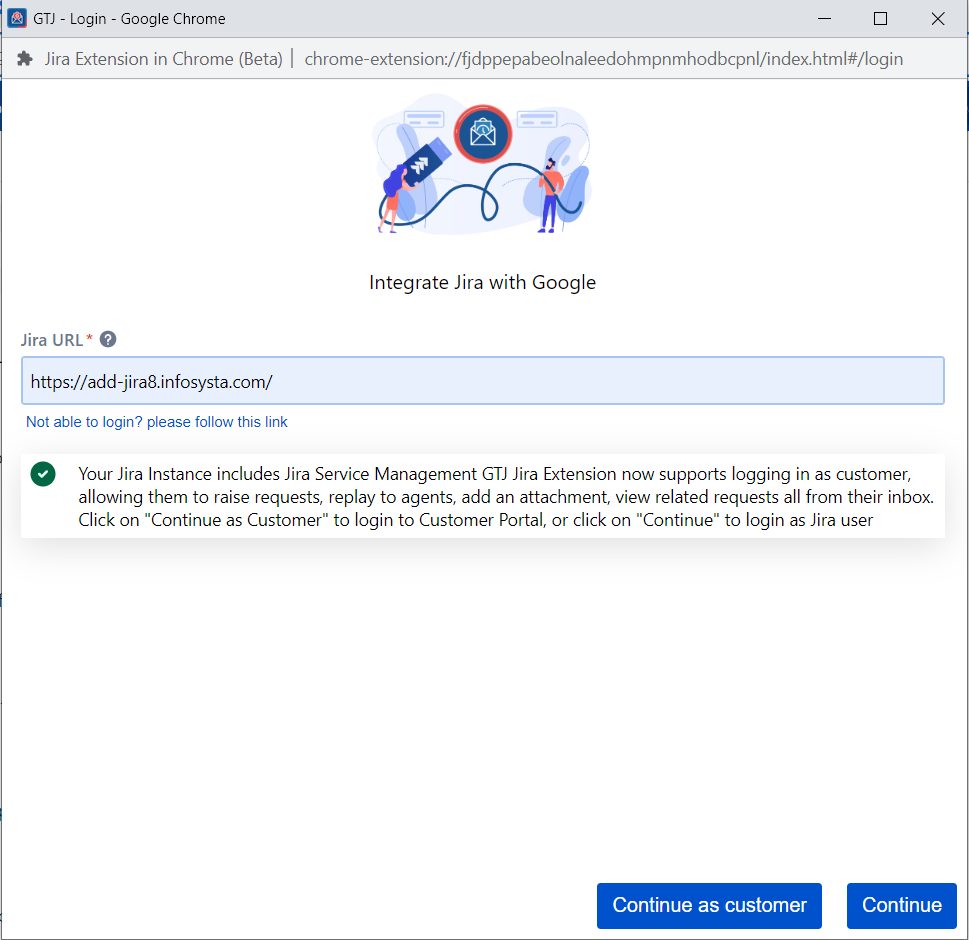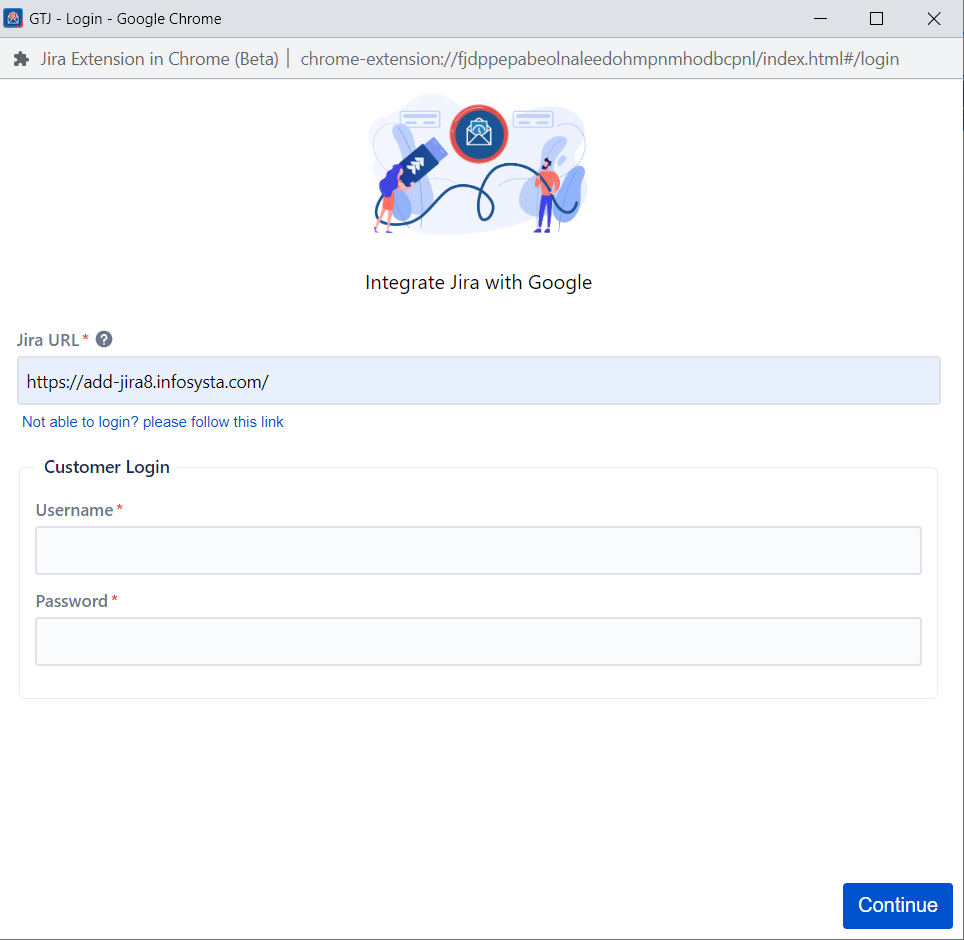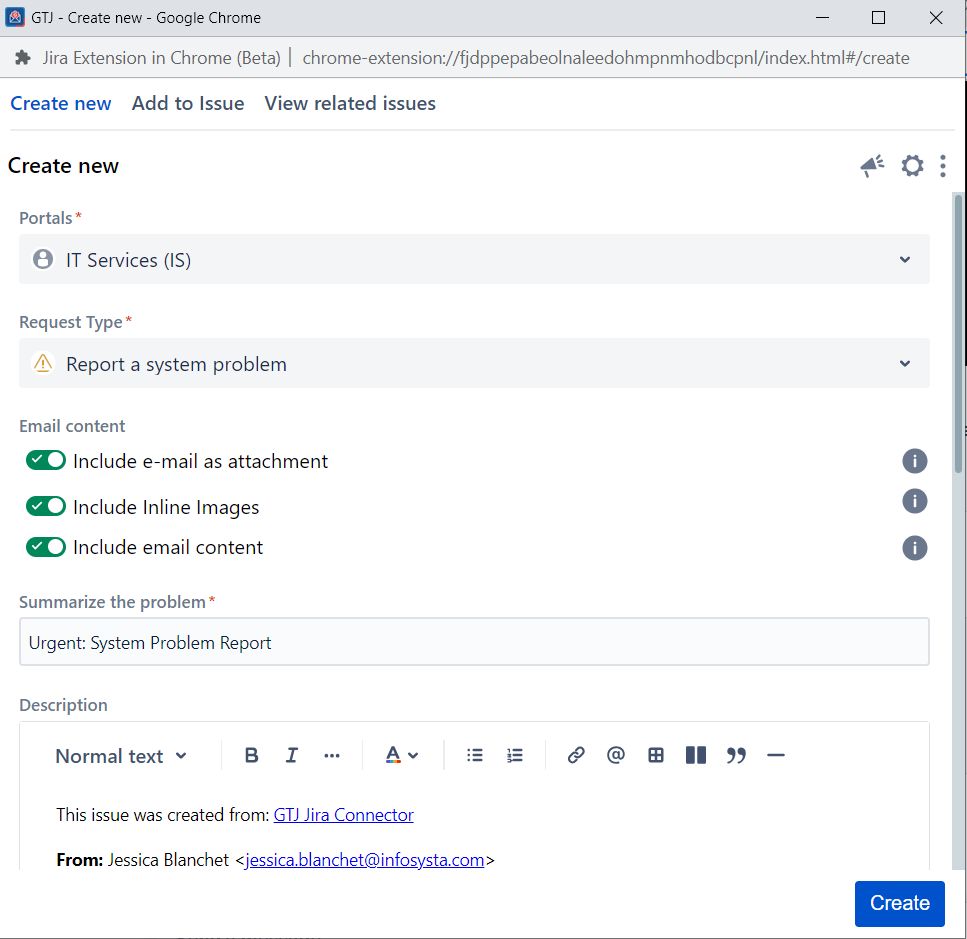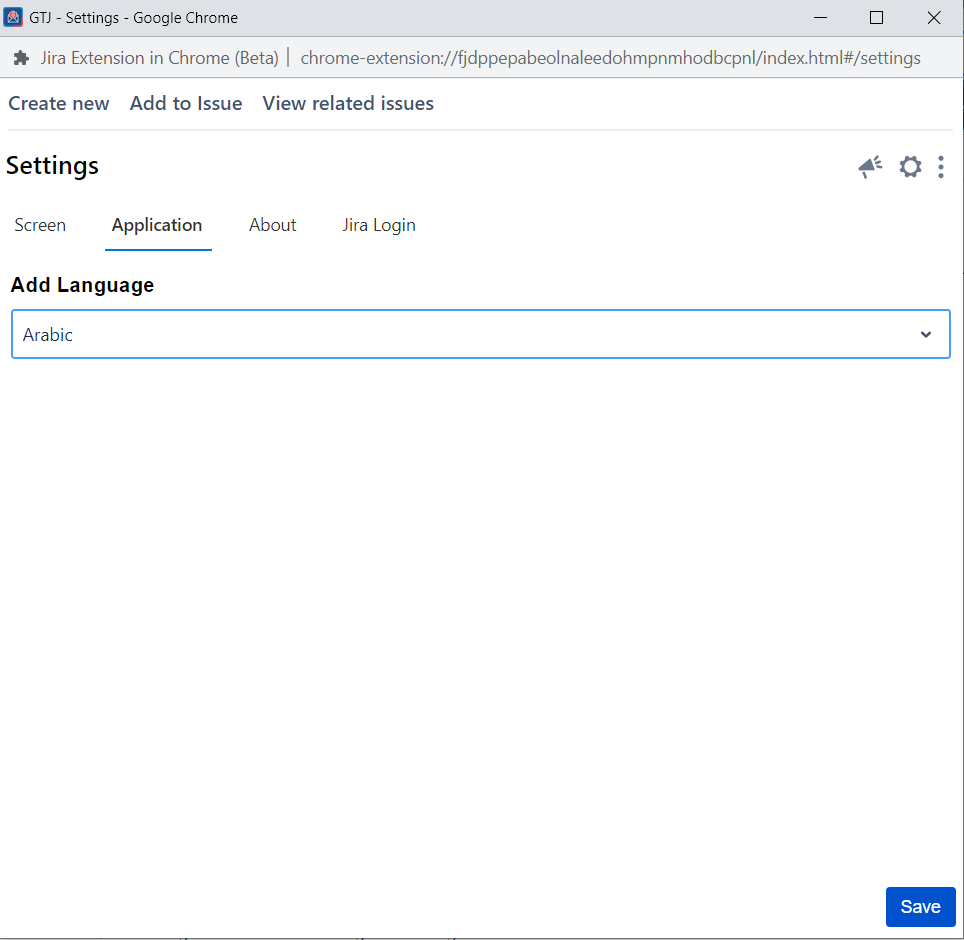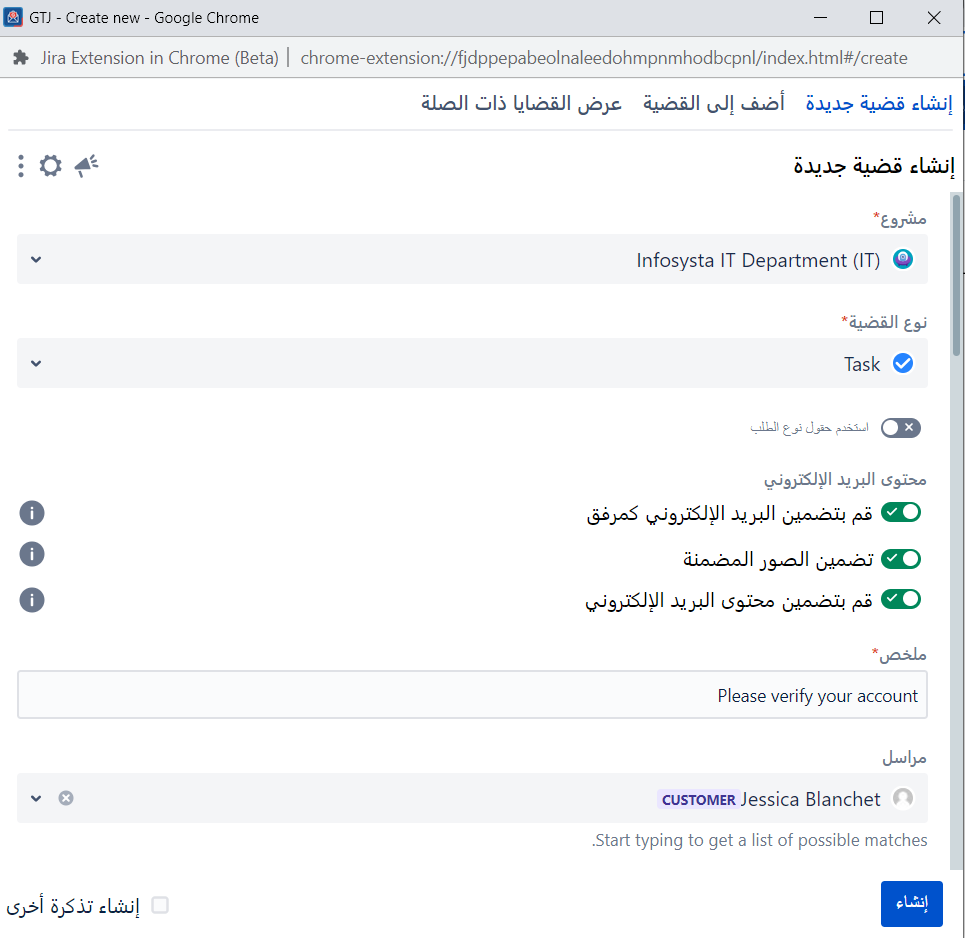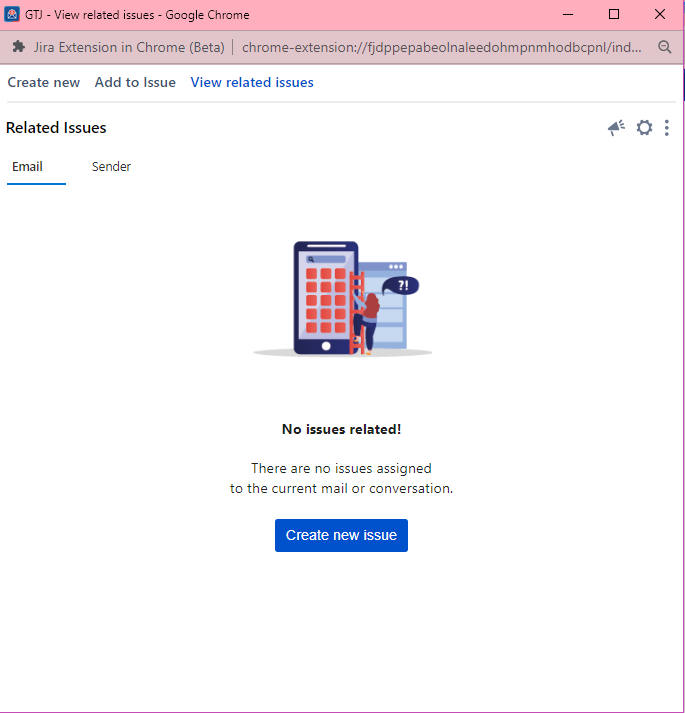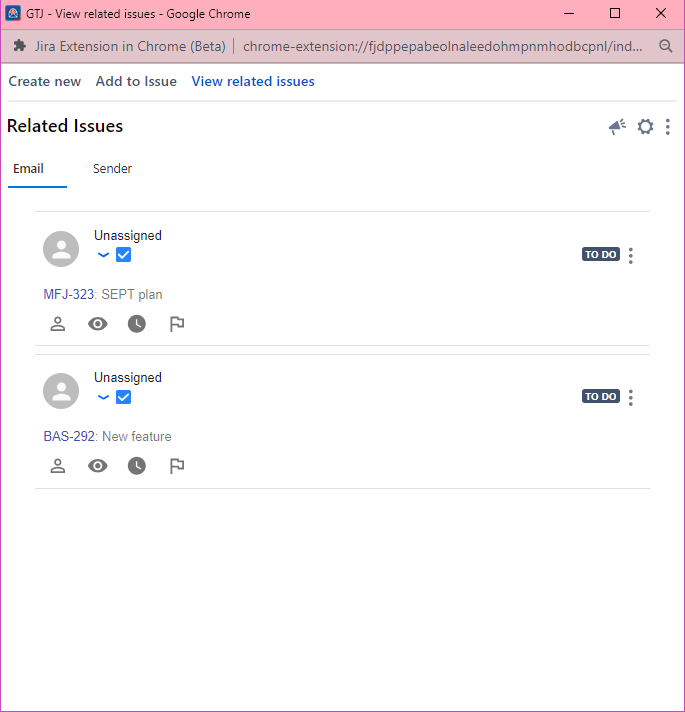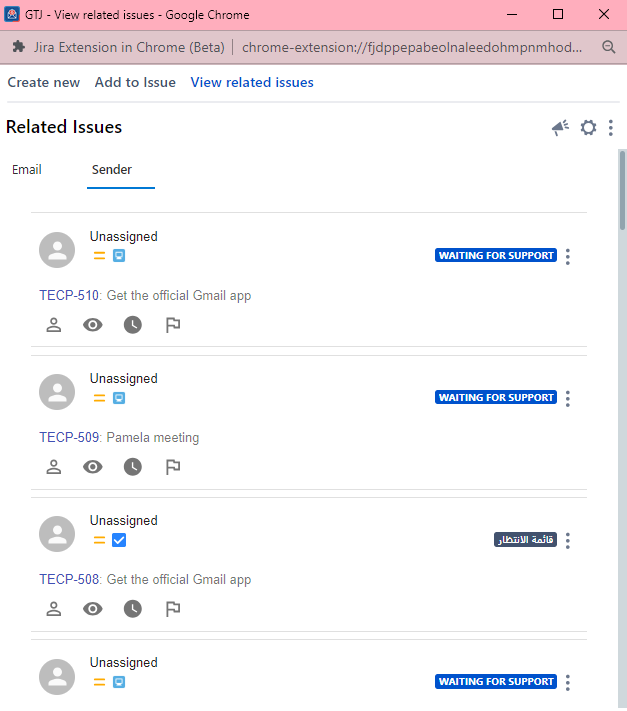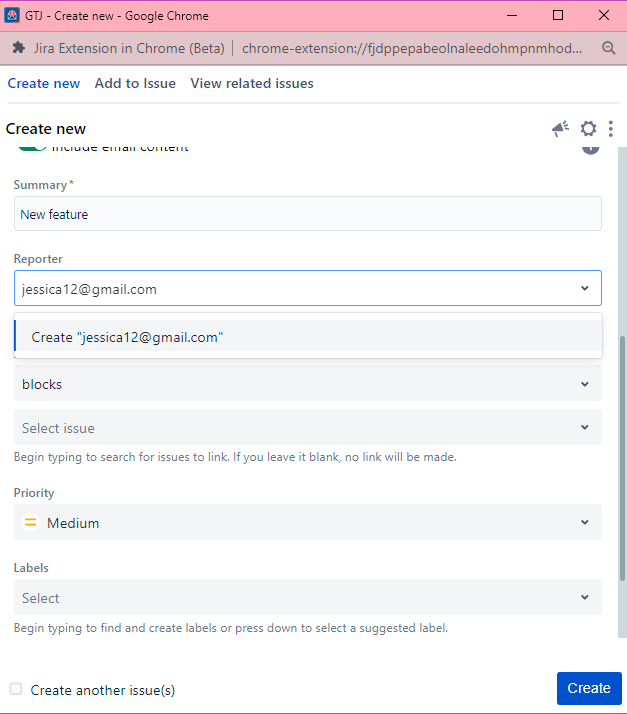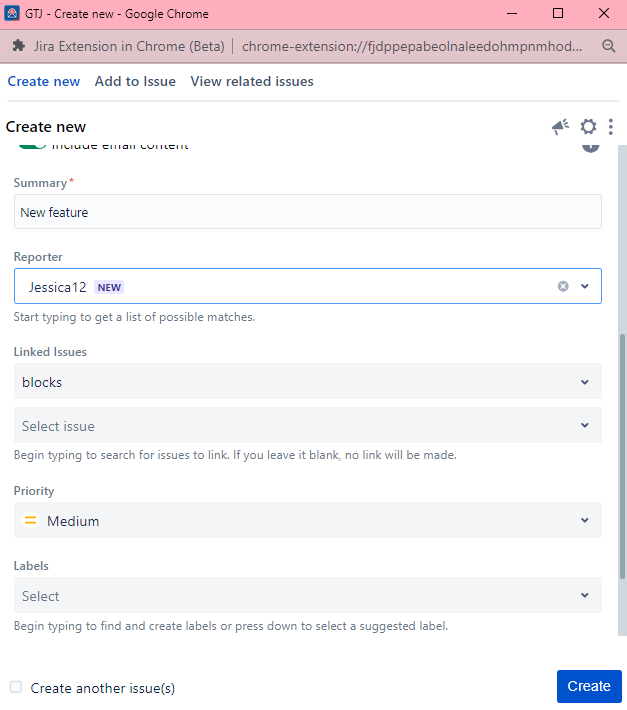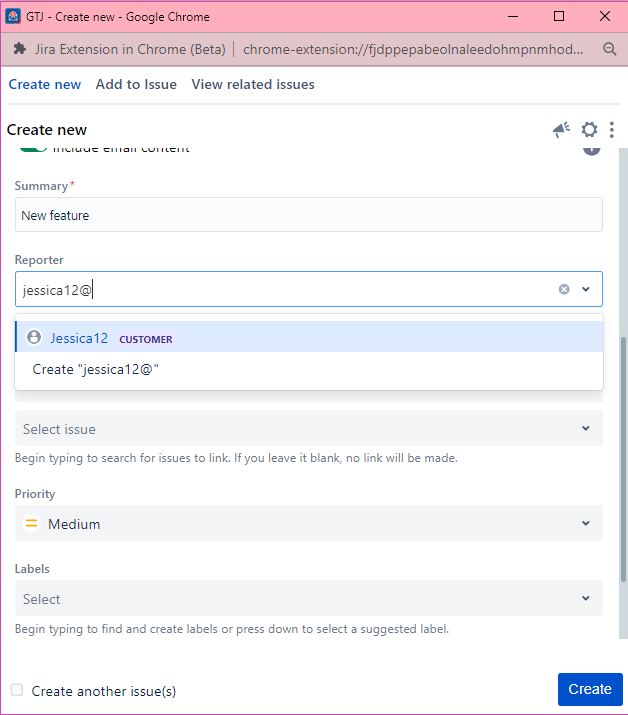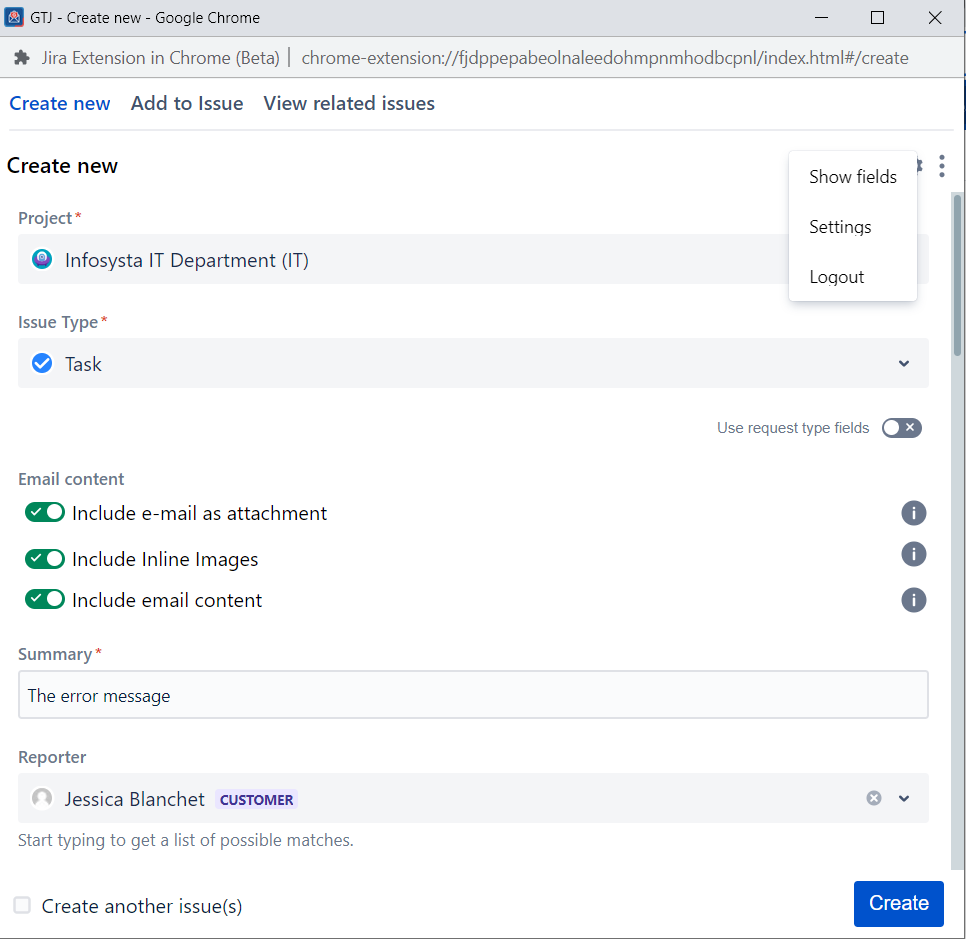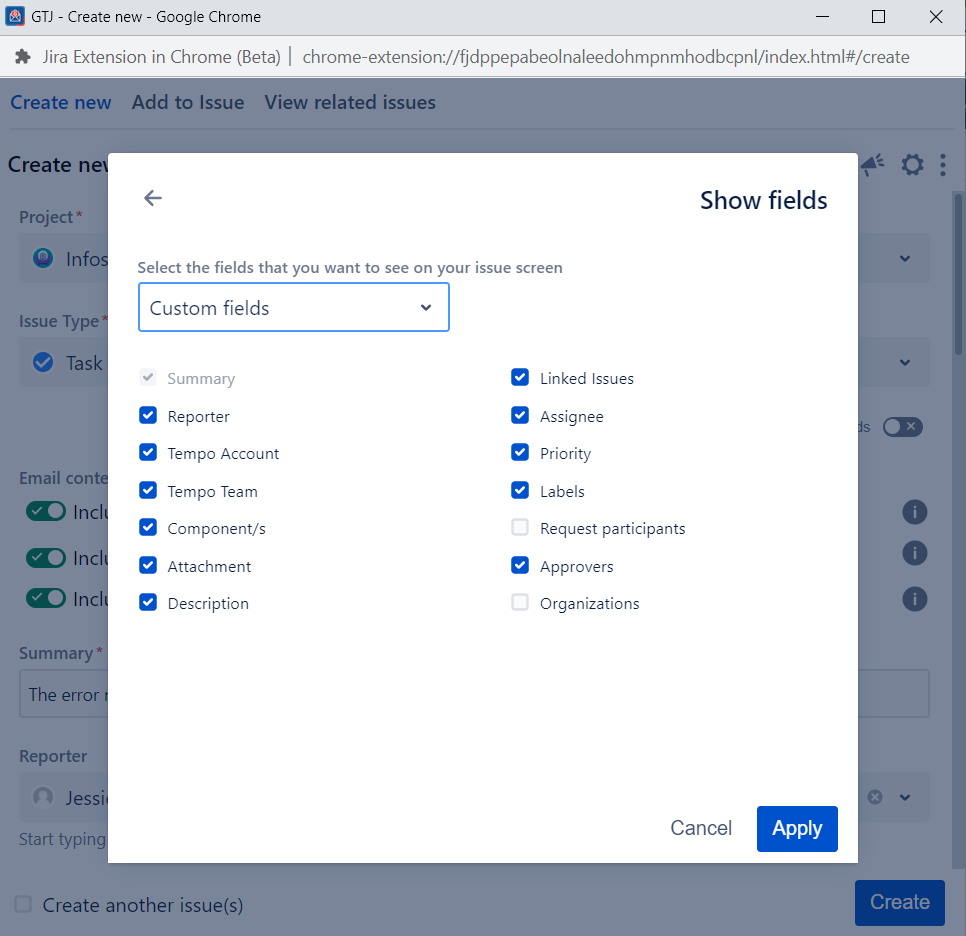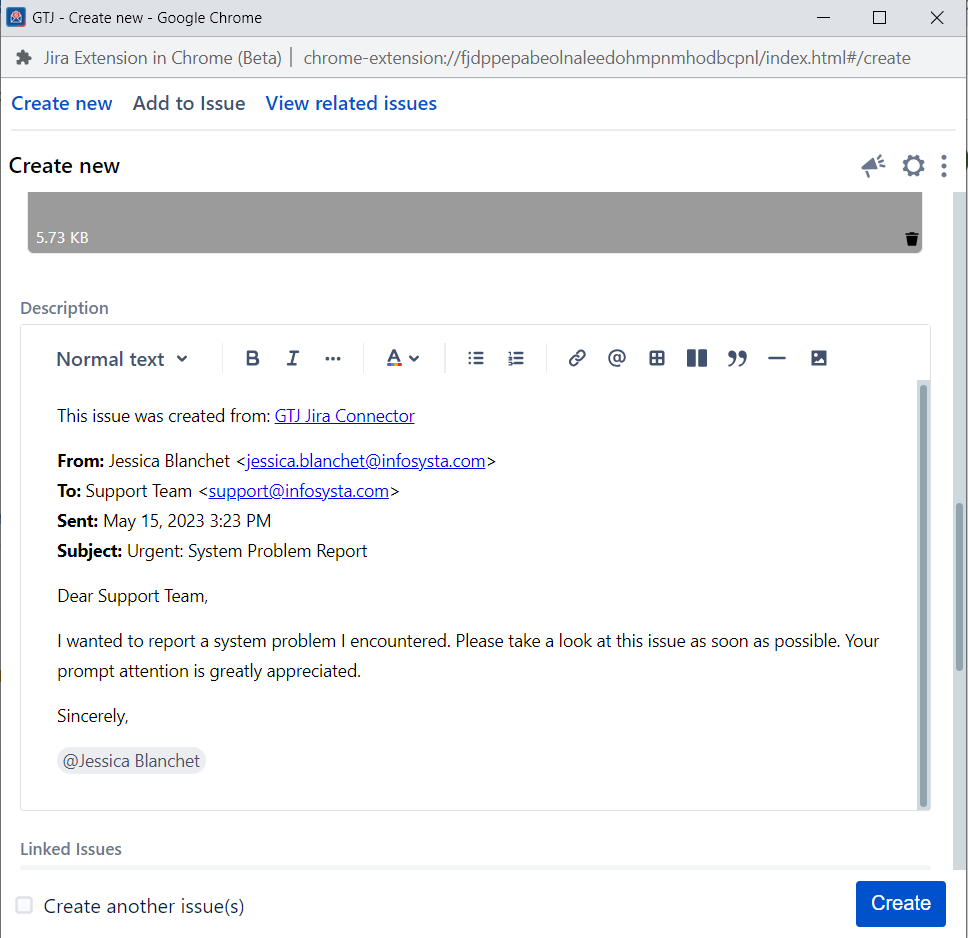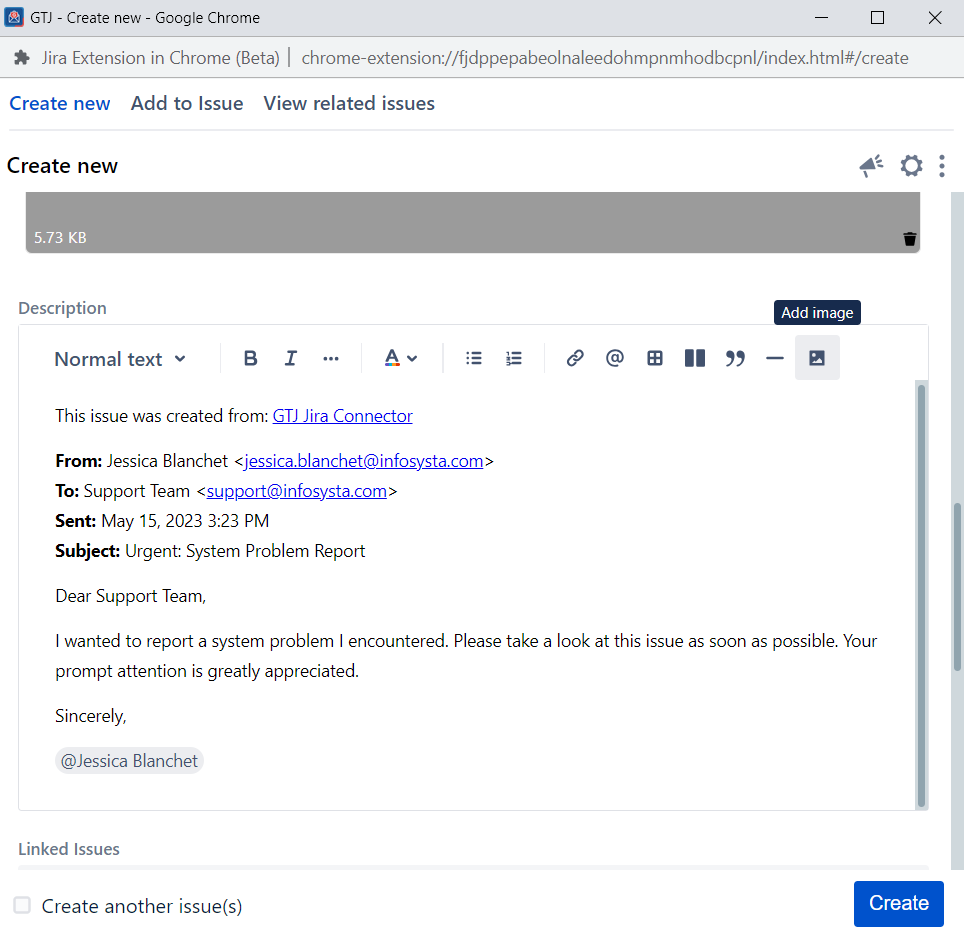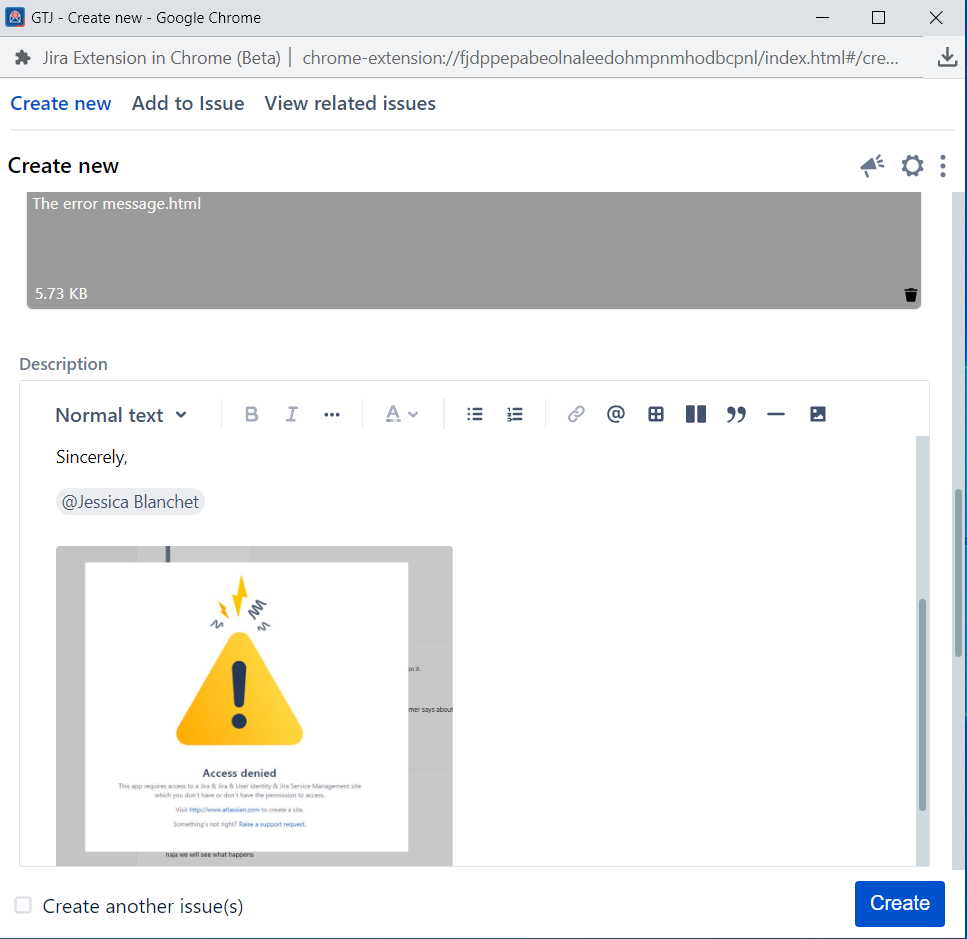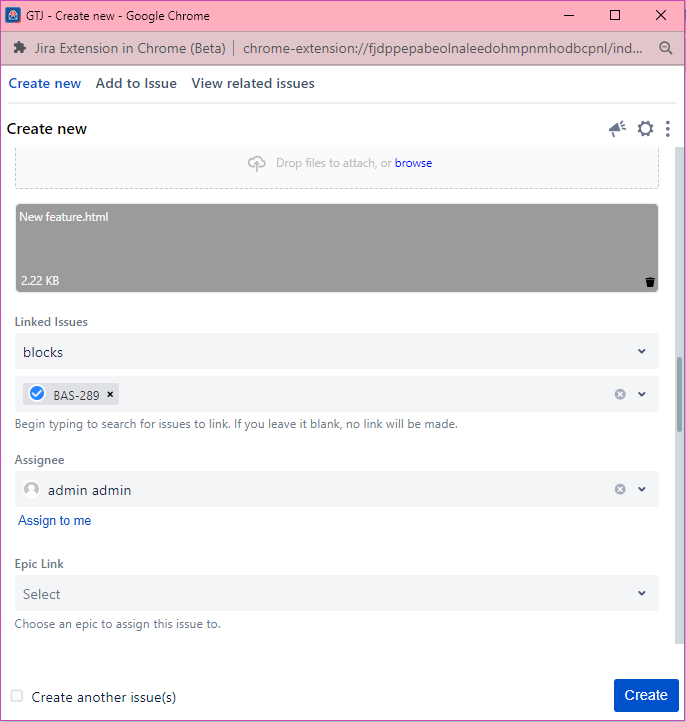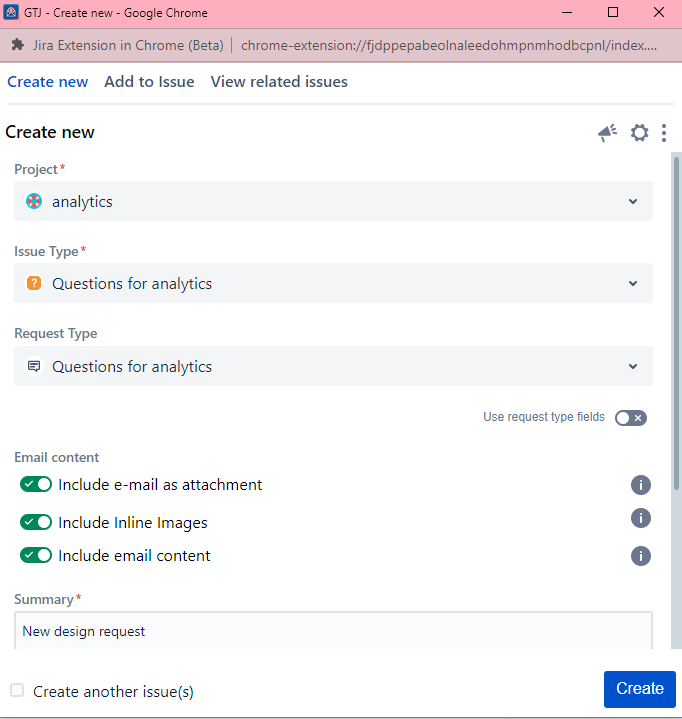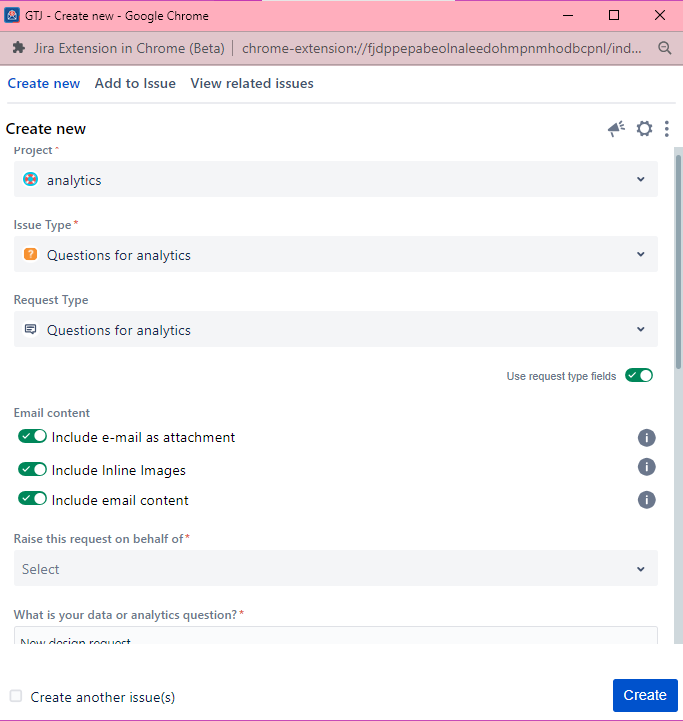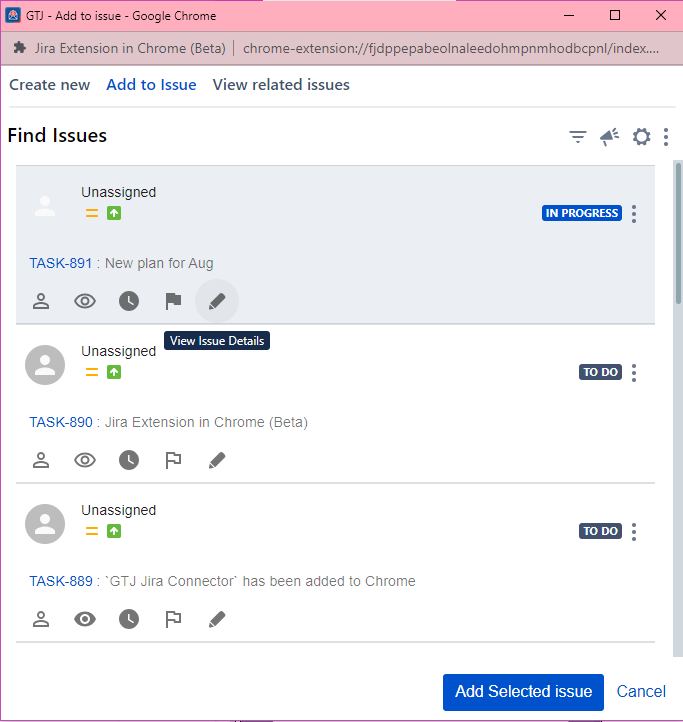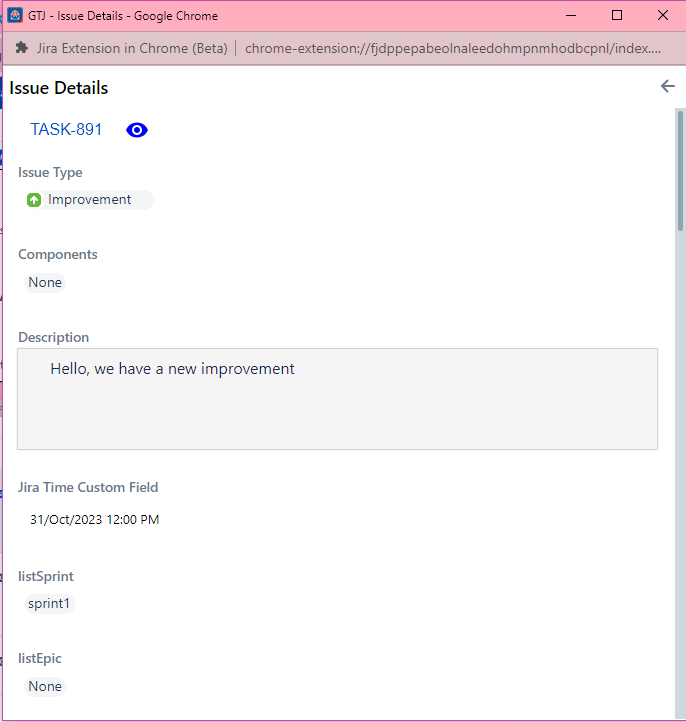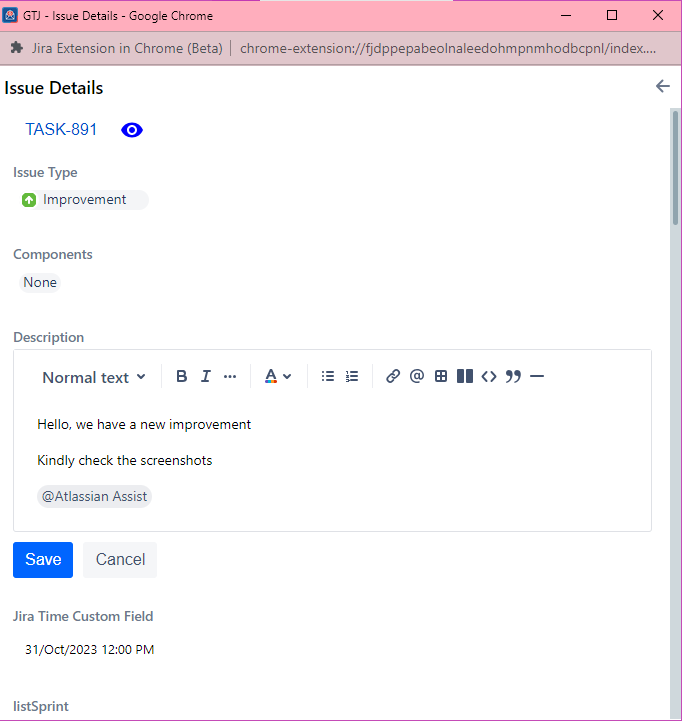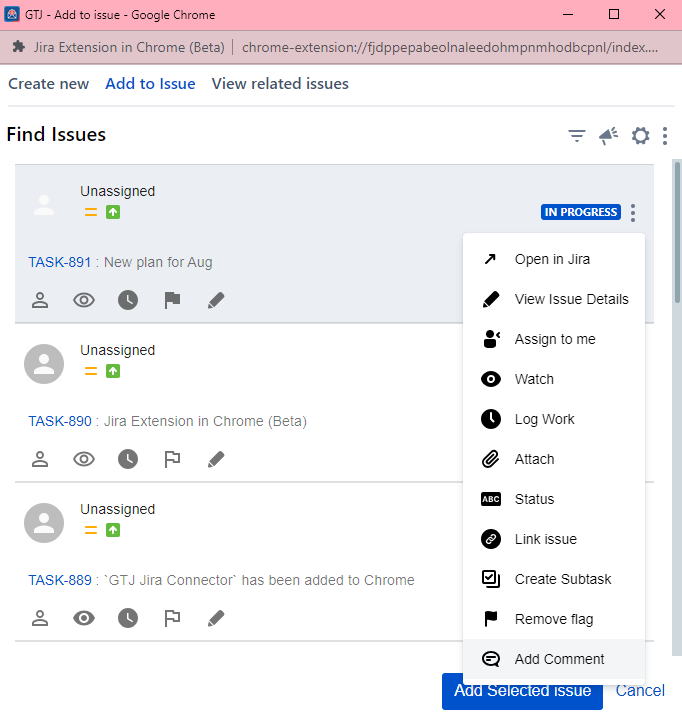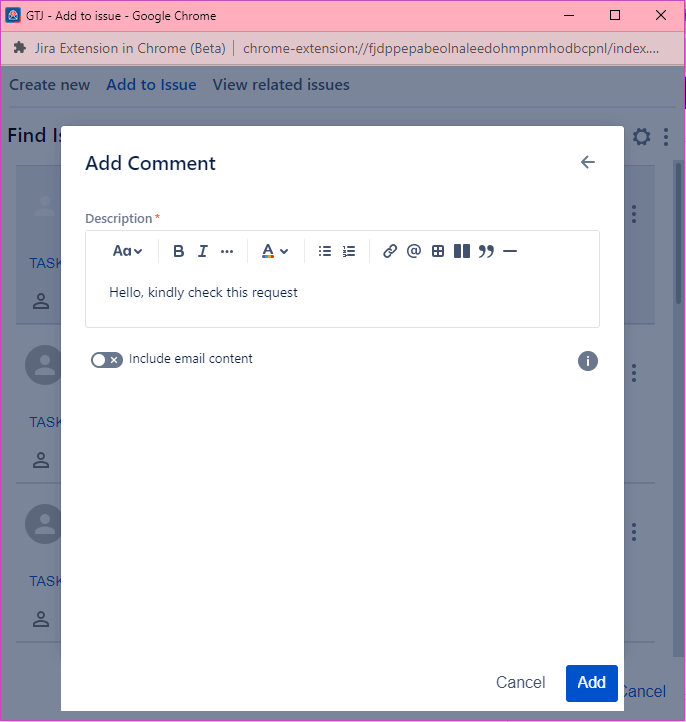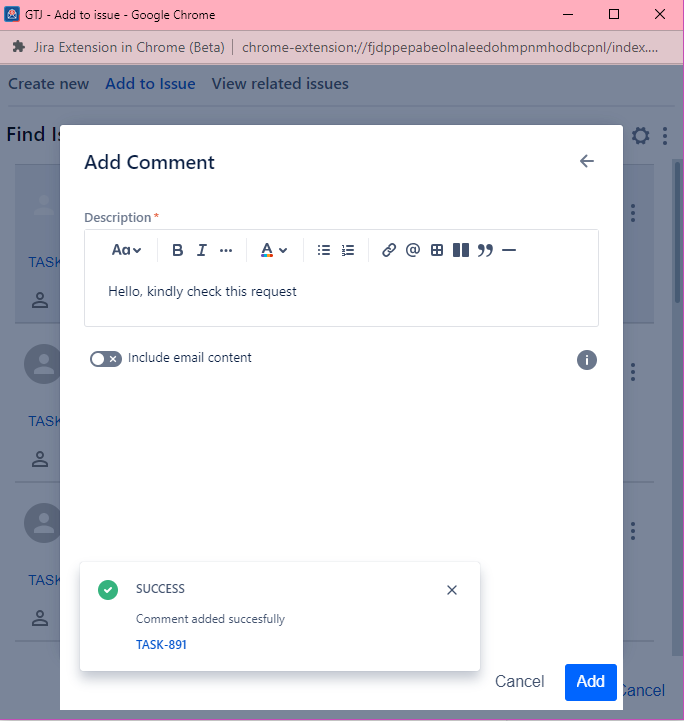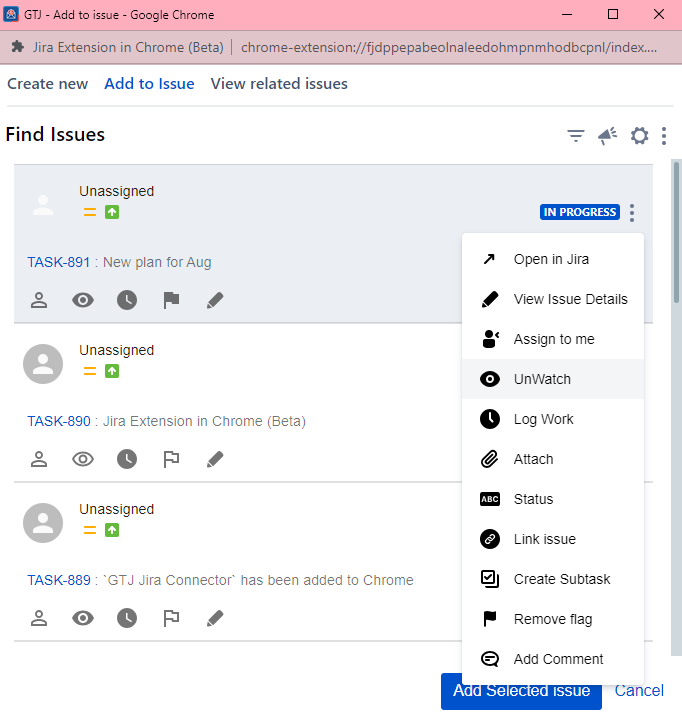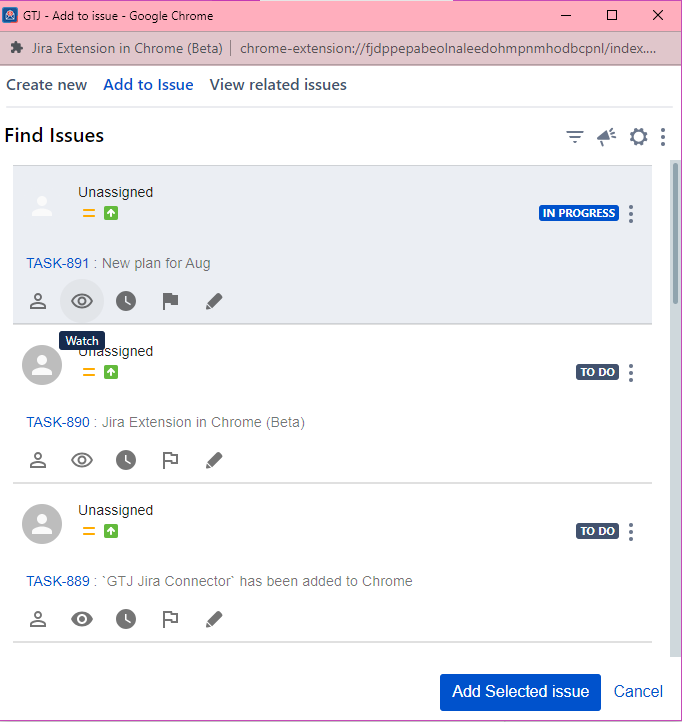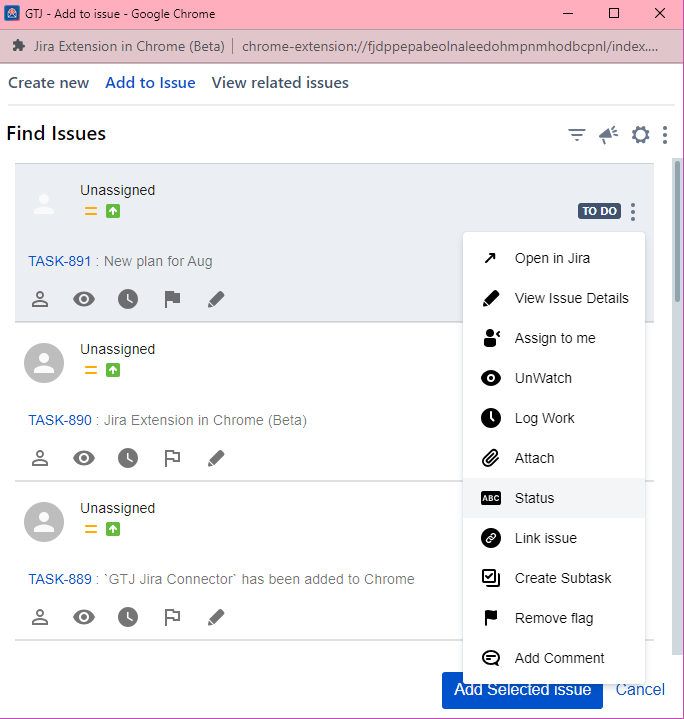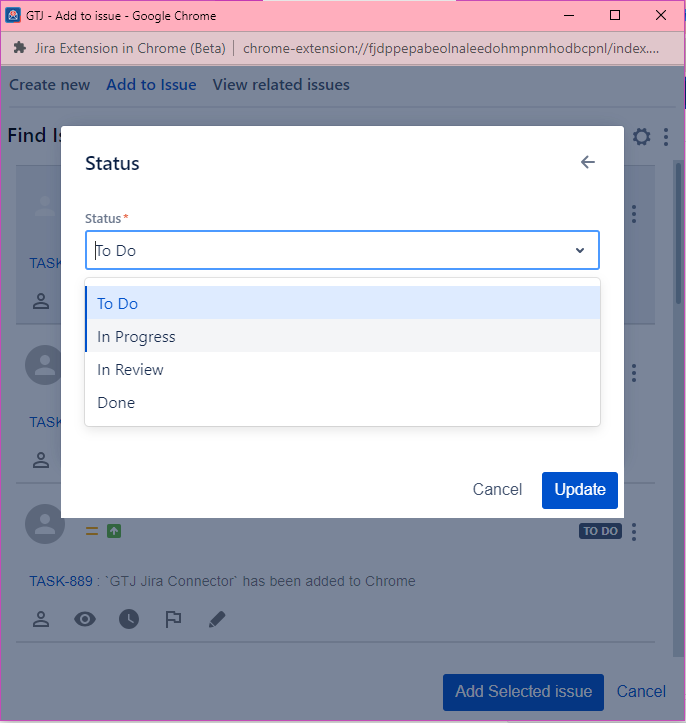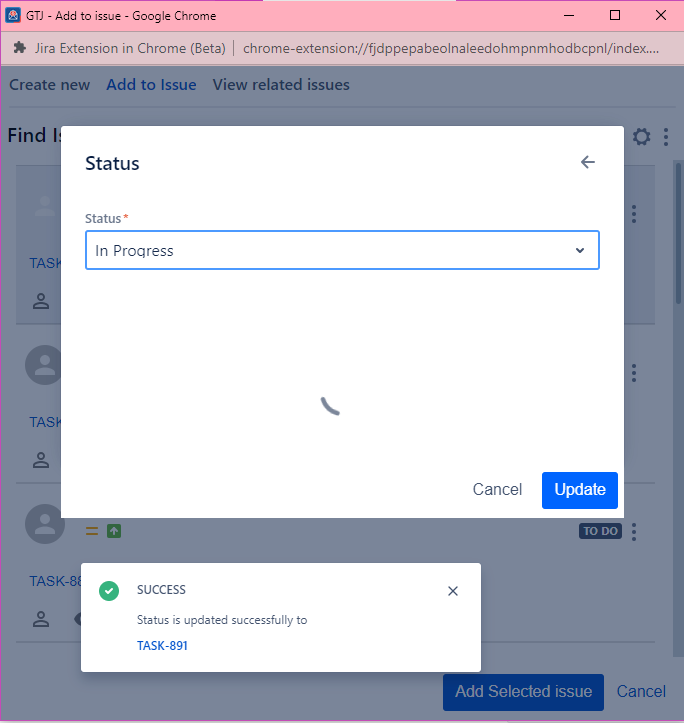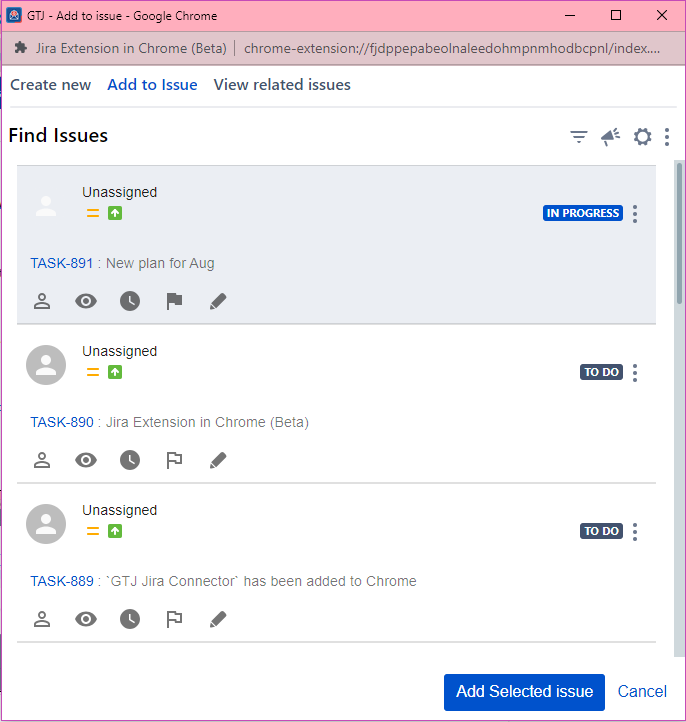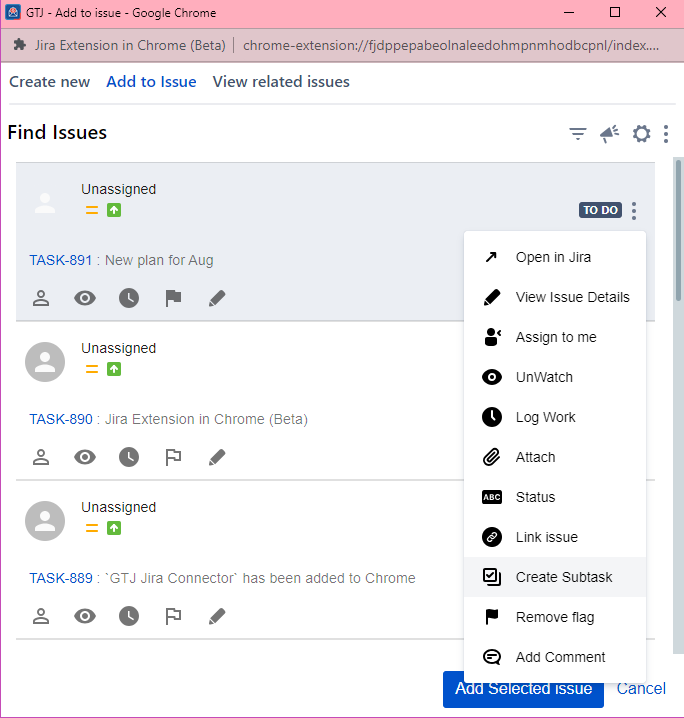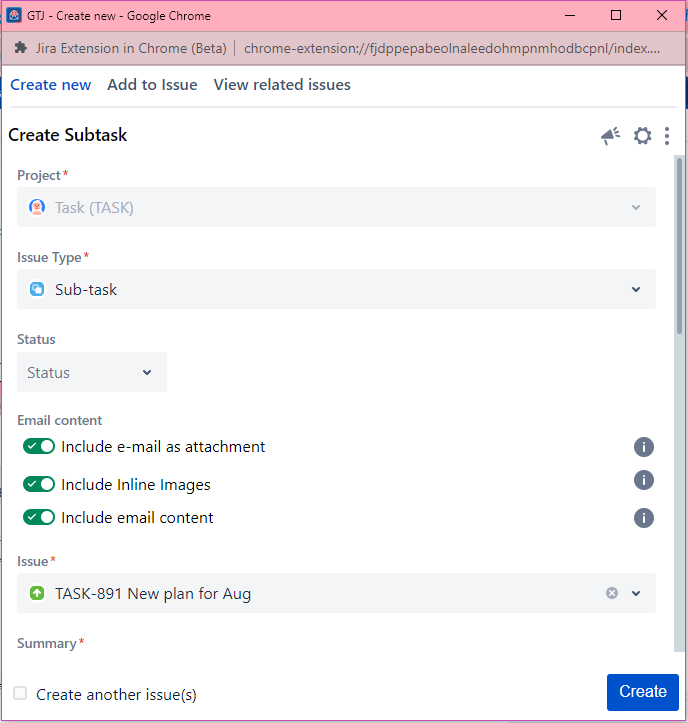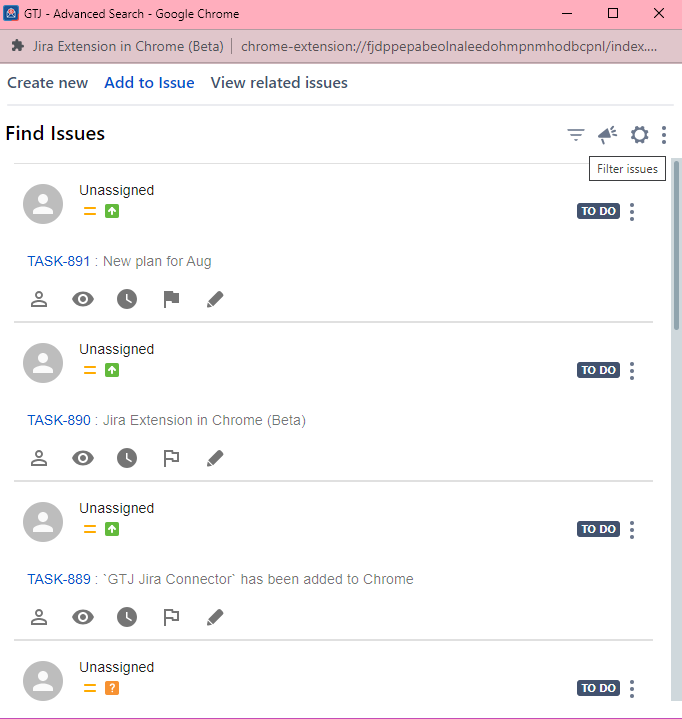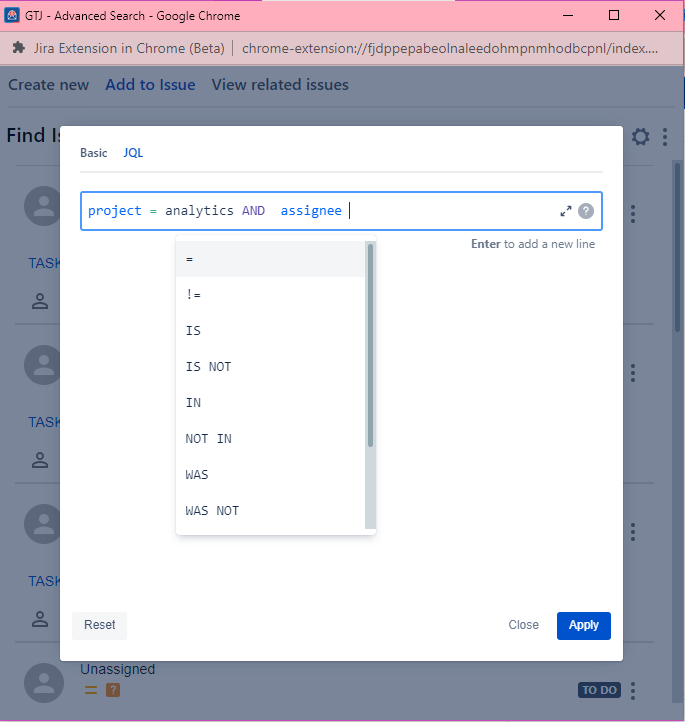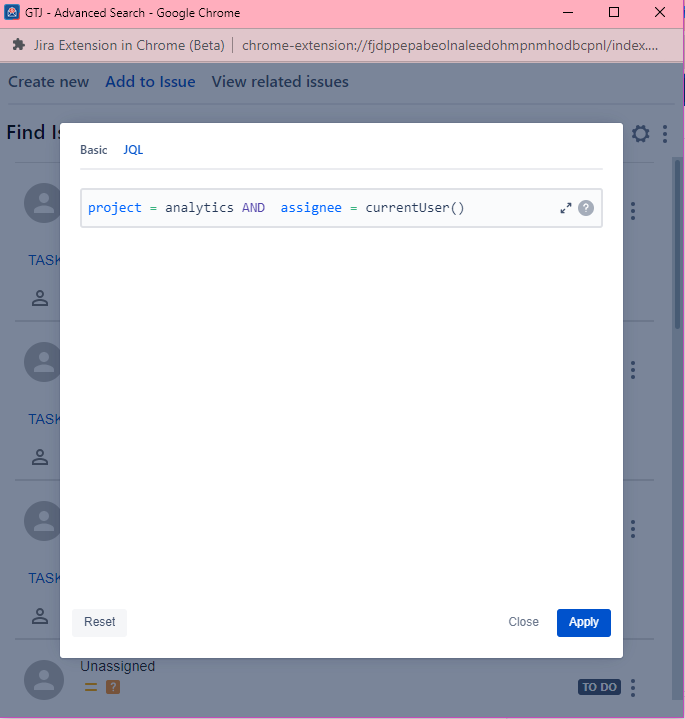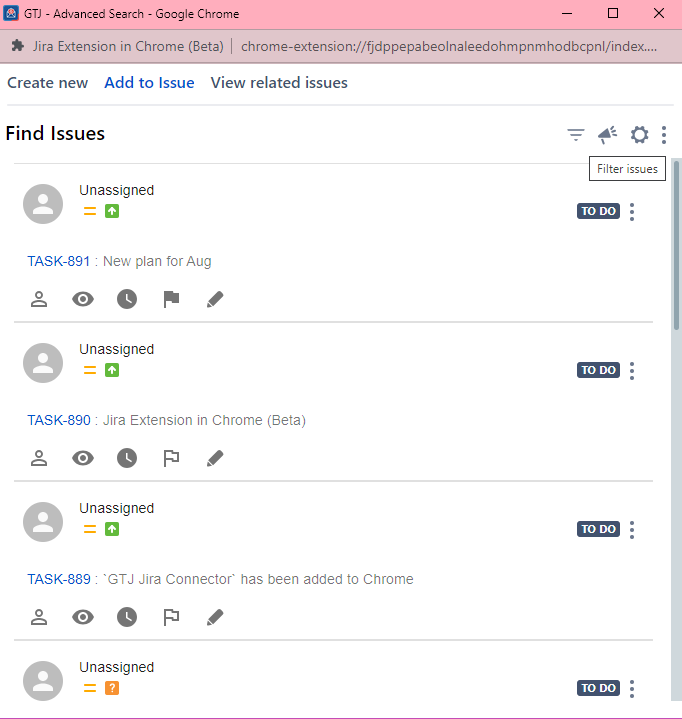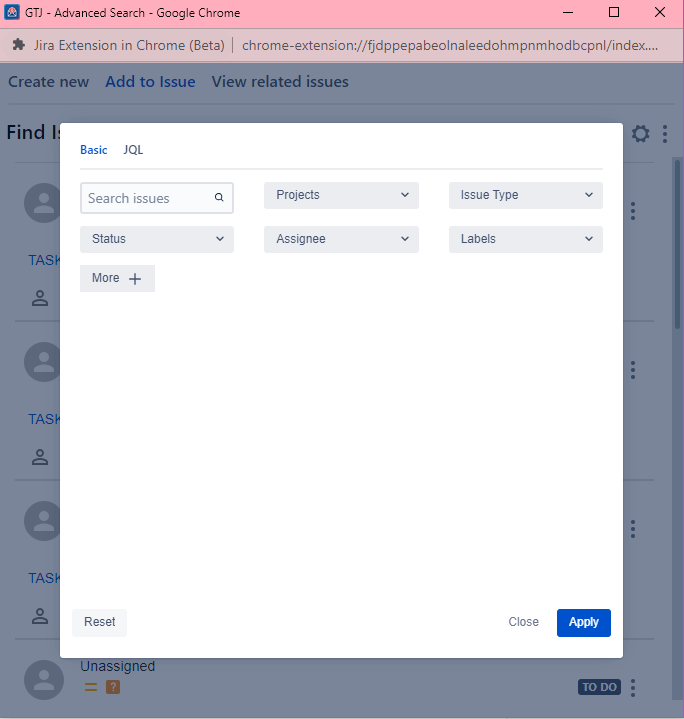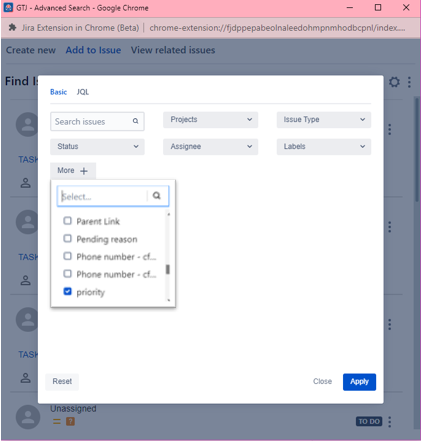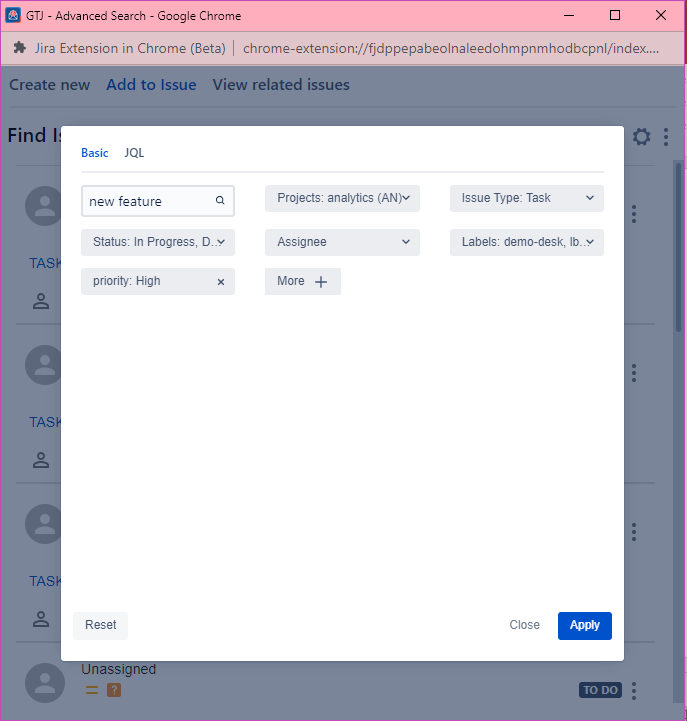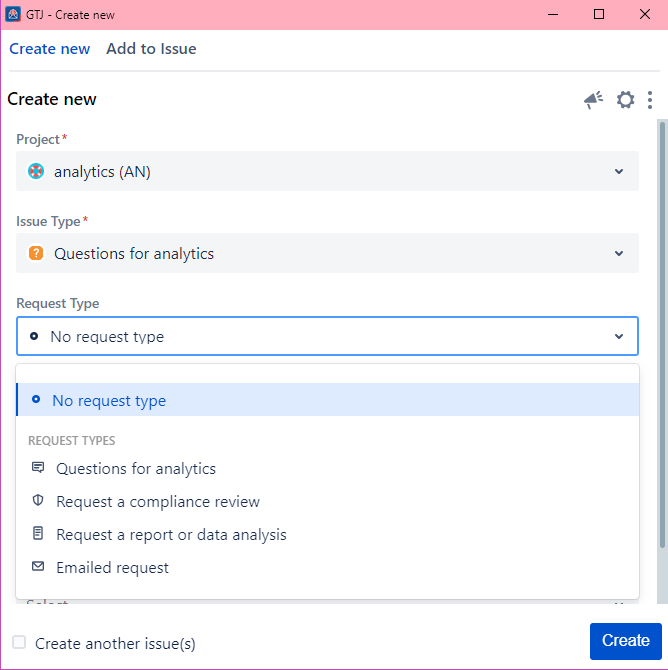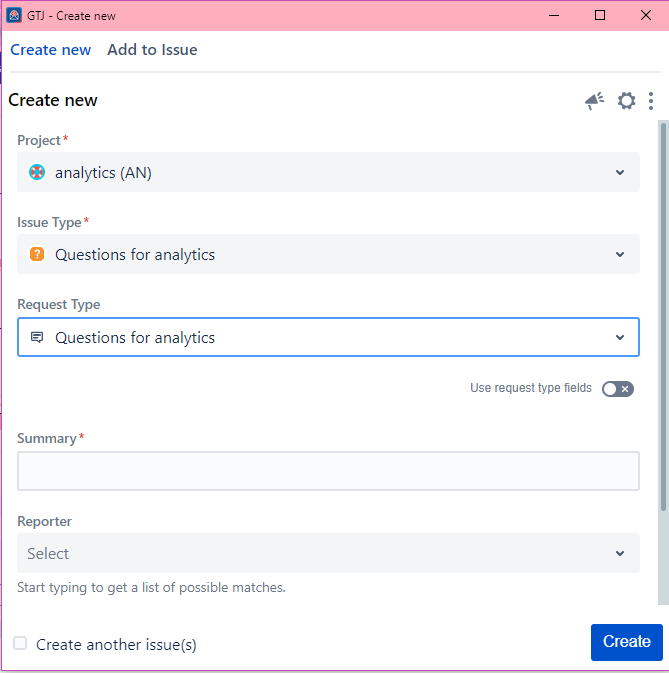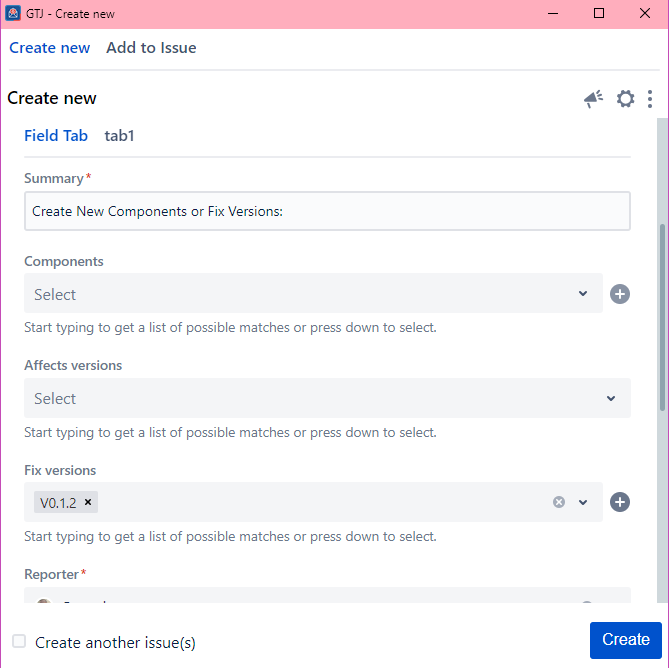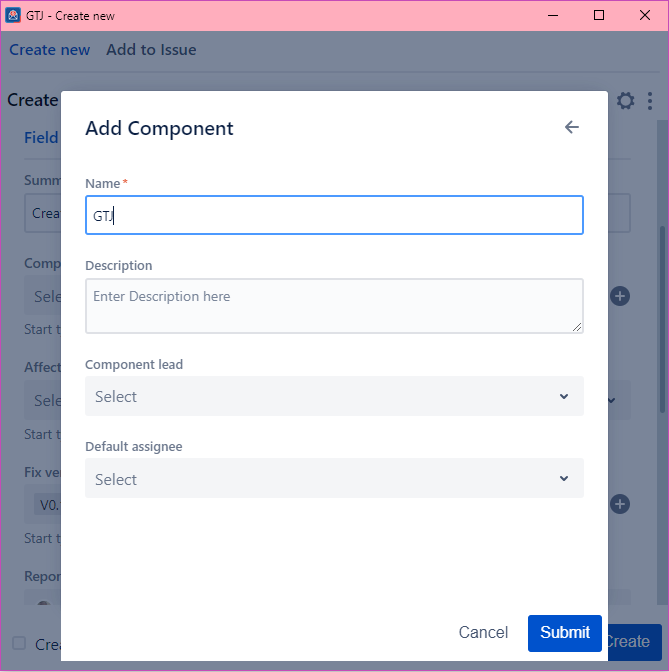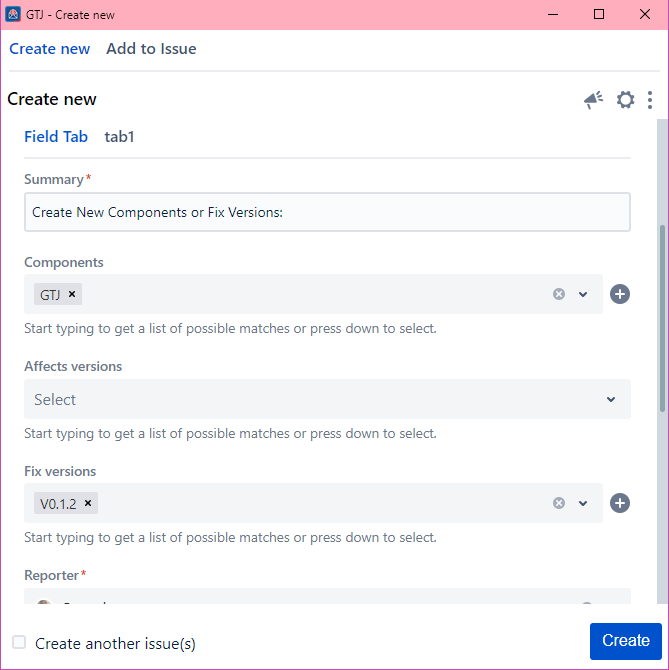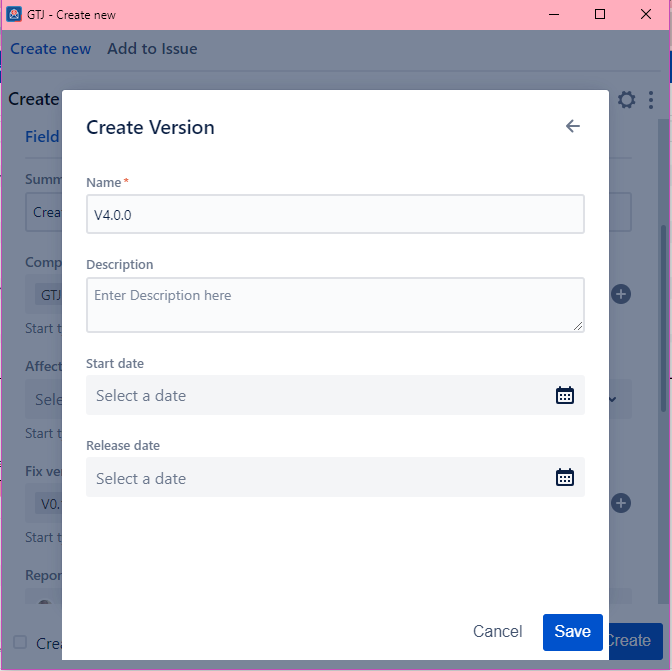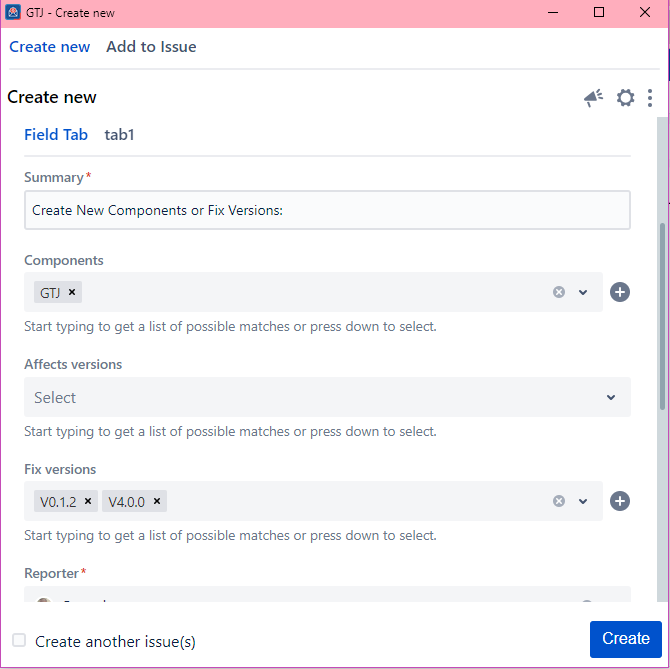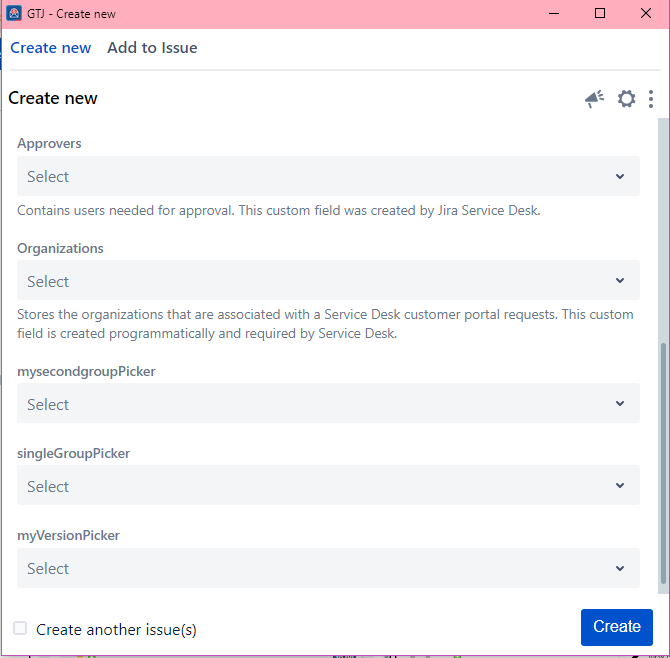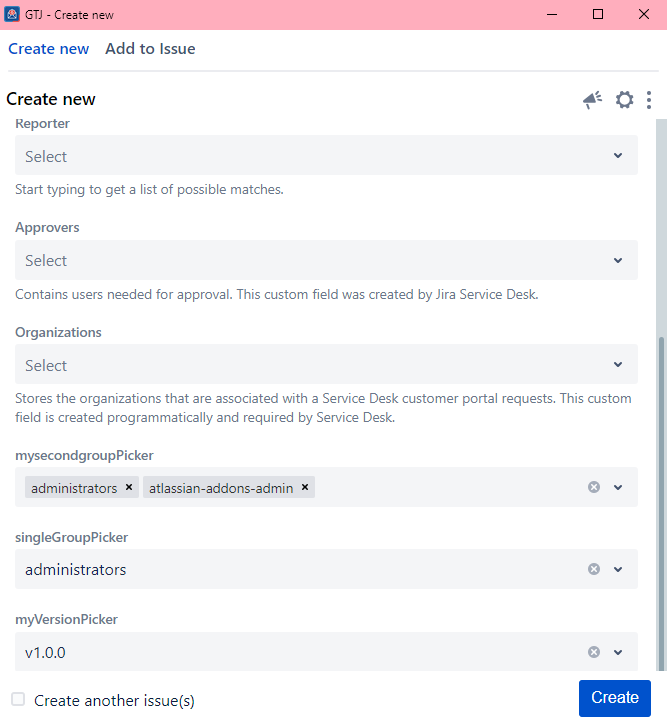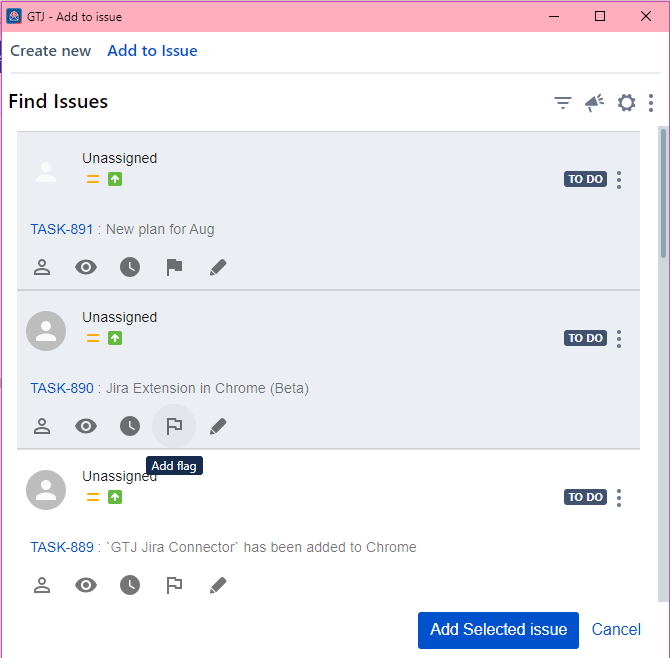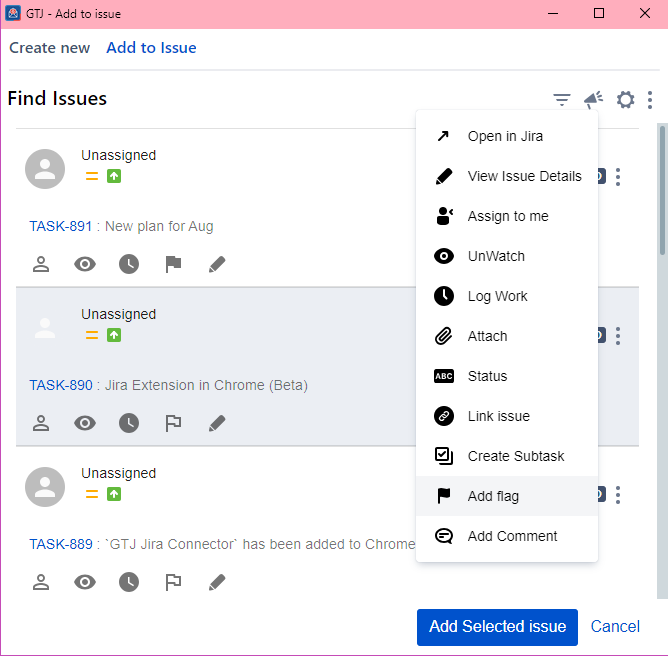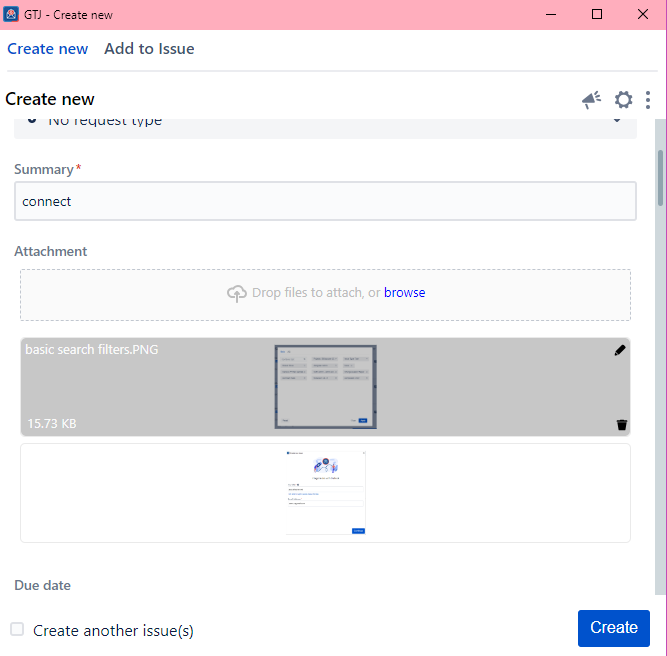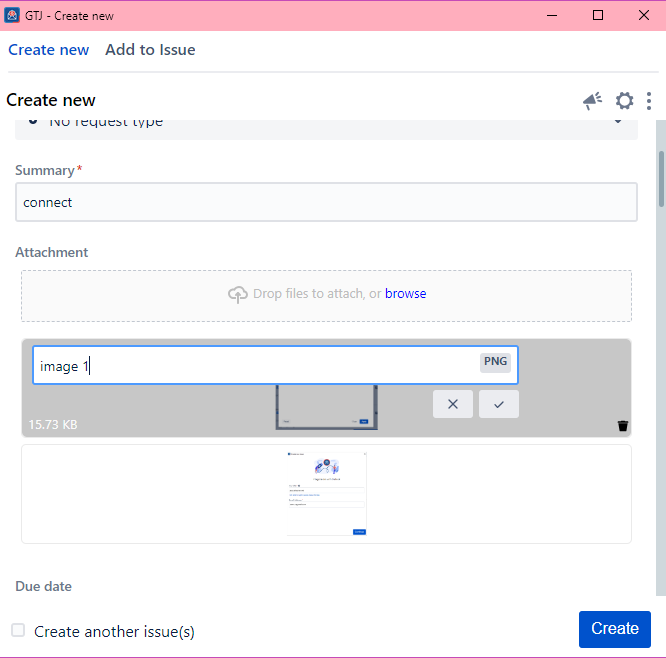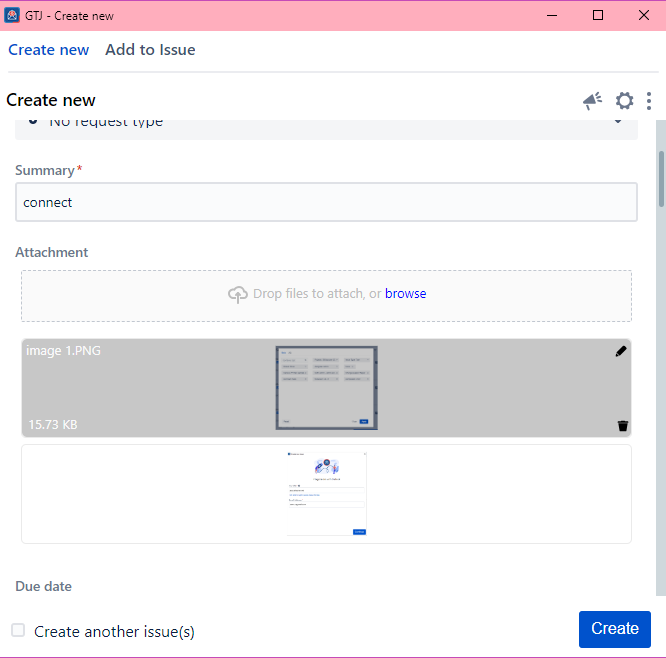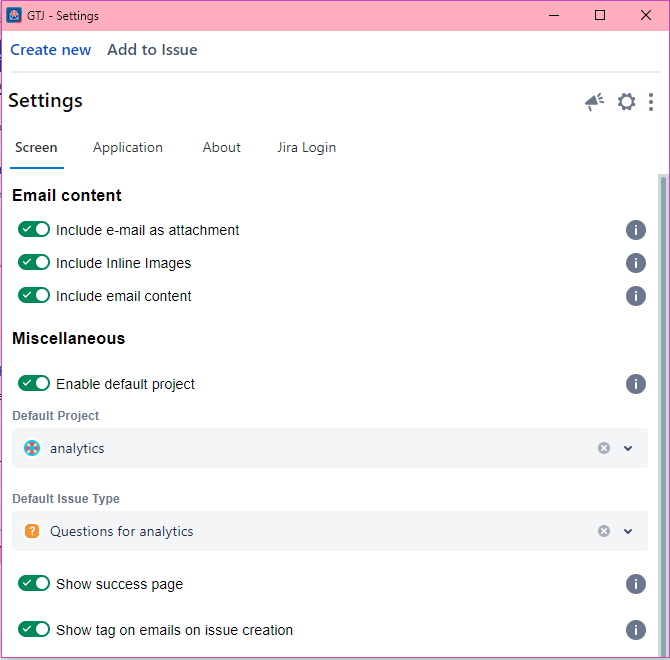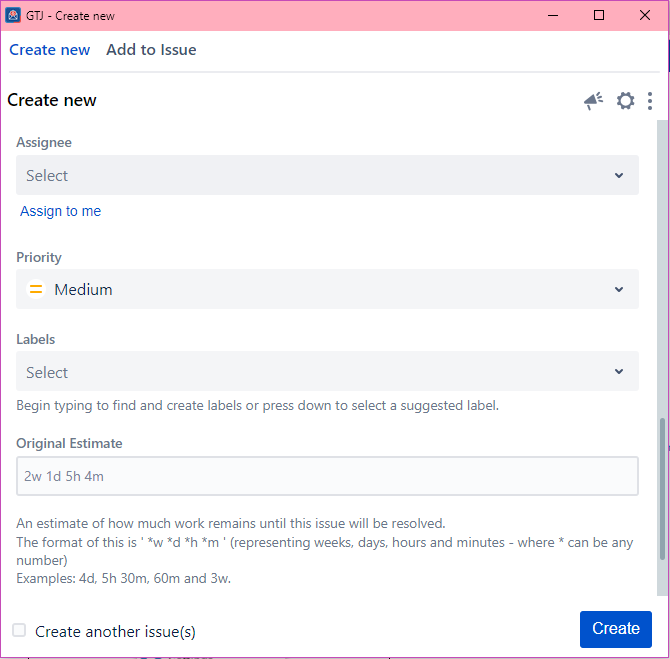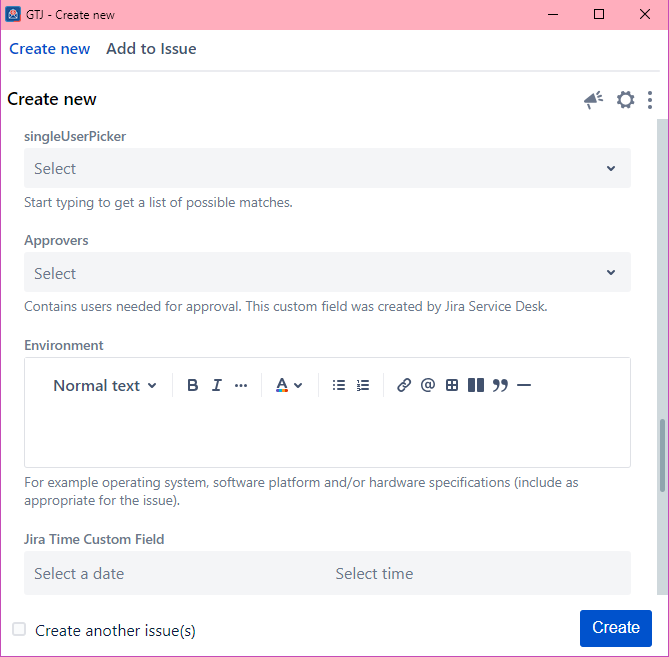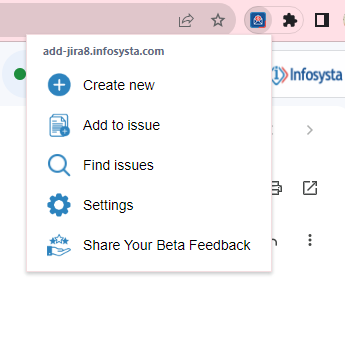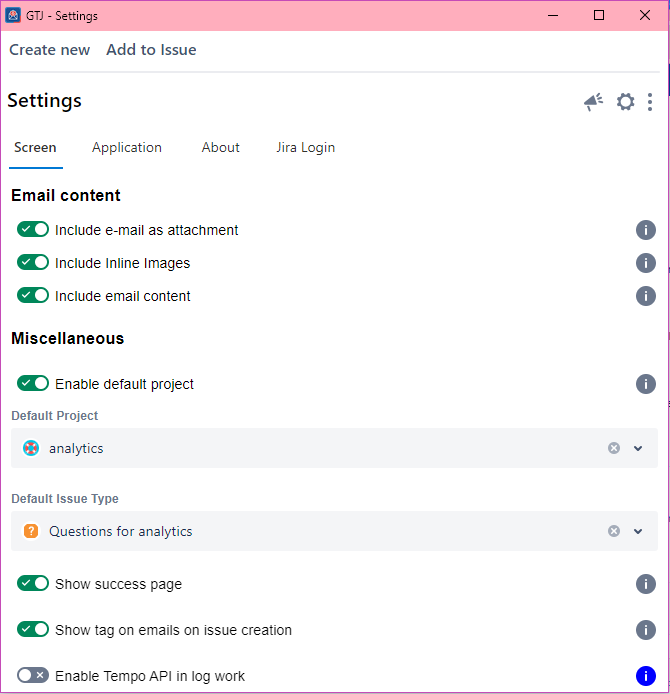Jira Extension in Chrome has seen a lot of changes and upgrades with v 4.0.0 to improve the overall experience whether by creating Jira tickers from anywhere or connecting Google Apps with Jira using Gmail for a more efficient workflow.
With the newly updated Chrome extension, you now have access to the following features:
Tempo Third-Party Application Support:
You have the flexibility to enable Tempo API access to log work, facilitating data integration and interactions.
Insight Fields Support:
Jira Extension in Chrome now supports the third-party add-on Insight's fields.
Elements Connect Support:
Jira Extension in Chrome now supports the third-party add-on Elements Connect's fields (server instances only).
Customer Login:
The app allows your customers to log in as a customer, providing a user-friendly experience for clients and stakeholders to access project-related information.
Arabic Language Support:
Support for Arabic as a language, as well as a right-to-left view to make it easier for Arabic Jira users.
Email-Based Issue View:
You can view related issues by email or sender, enabling them to efficiently manage and track communications related to their projects.
Create Customer Profile:
You can create new customer profiles directly from the app's create page, simplifying customer management and data entry.
Customize Field Selection:
The app empowers you to select which fields they wish to display, tailoring the interface to their unique requirements and preferences.
Rich Media Support:
You can enrich issue descriptions by adding images and mentioning other users directly within the description field, facilitating effective communication and collaboration.
Link Issues:
The app increases smooth issue linking directly from the create screen, enhancing efficient issue tracking and management.
View Modes:
You can effortlessly switch between Customer Portal View and Agent View, adapting the interface to their specific roles and responsibilities.
Edit Issue Card:
You can edit issues directly from issue cards, reducing the need to navigate through multiple screens and improving issue management.
Add Quick Comment:
The app allows for quick comment addition from issue cards, enabling rapid communication and updates on project progress.
Monitor Issues:
You can conveniently watch/unwatch issues directly from issue cards, ensuring they stay informed about relevant developments.
Status Updates:
You can change issue status directly from issue cards, improving real-time project status updates.
Create Subtasks:
You can create subtasks directly from issue cards, breaking down complex tasks into manageable components.
Advanced JQL Search:
The app offers advanced search, allowing you to find issues easily based on JQL queries using the newly supported JQL editor that shows suggestions to help you write your queries.
Basic Search:
The app offers basic search, allowing you to find issues based on text and multiple criteria, as well as adding additional fields, ensuring efficient issue retrieval.
Cloud Request Type Field:
The request type field is now supported, so you have the ability to easily specify this field while creating a new ticket.
Create New Components or Fix Versions:
You can quickly create a new component or a new fix version to include while creating a new ticket.
Custom Fields Support:
New Jira Cloud User Picker fields, Organization fields, and others are now supported.
Add a Flag:
The app enables you to add a flag on a ticket directly from the issue cards.
Preview and Rename Attachments:
You can easily rename and preview attachments.
Email Content Settings:
You can configure from the settings screen what they want to include in their tickets from the email content.
Fields Hint:
To make things easier, a small description is added under each field, so you can have an idea about the role of this field.
Find Issues:
A new Find Issues option was added to the main menu allowing you directly to search for an issue and perform some quick actions on it.
Default Project Setting:
You can easily configure their preferred default project from the settings page, ensuring a smooth and efficient workflow tailored to their specific needs.
These features work together to create a robust and adaptable application that meets various project management and collaboration requirements, enabling you to enhance their work efficiency and effectiveness.