You are viewing an old version of this page. View the current version.
Compare with Current
View Page History
Version 1
Next »
Overview
This page will guide you on how to search for a Jira issue.
Quick Steps
- Search for issues by Project, Issue Type, Status, Assignee, Issue Key, and by Text
- You can just use these filters, and the issues will appear in the table below
- You can search by specifying a Contains text or Issue Key, and clicking on the Search button
- Enter your query containing keys and values below
-
Page:
-
Page:
-
Page:
-
Page:
-
Page:
-
Page:
-
Page:
-
Page:
-
Page:
-
Page:
-
Page:
-
Page:
-
Page:
-
Page:
-
Page: