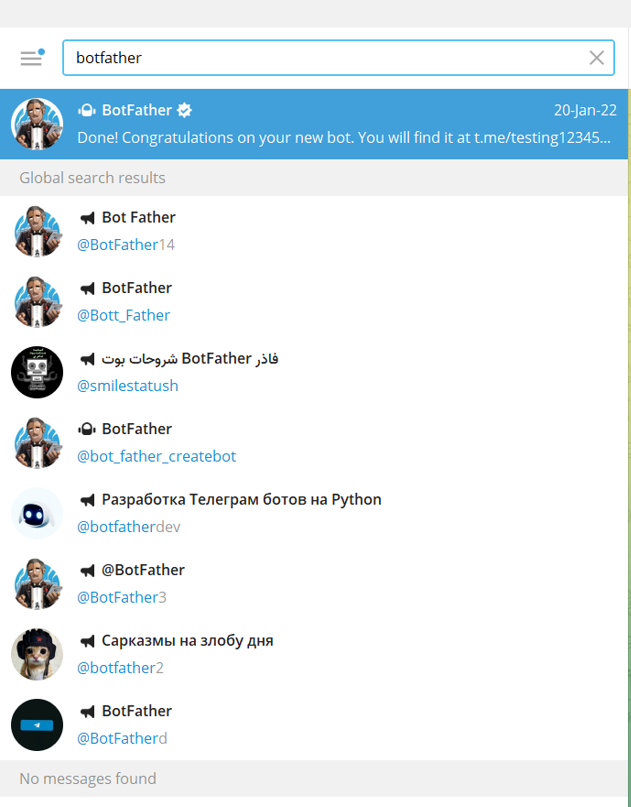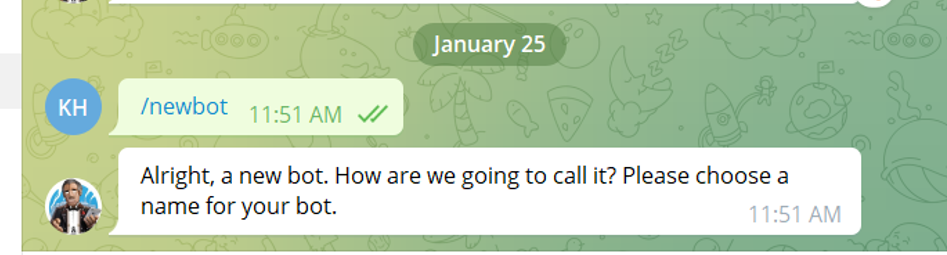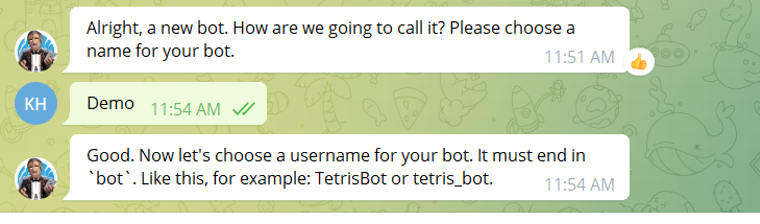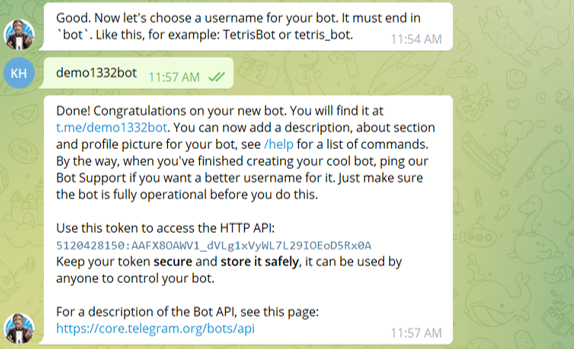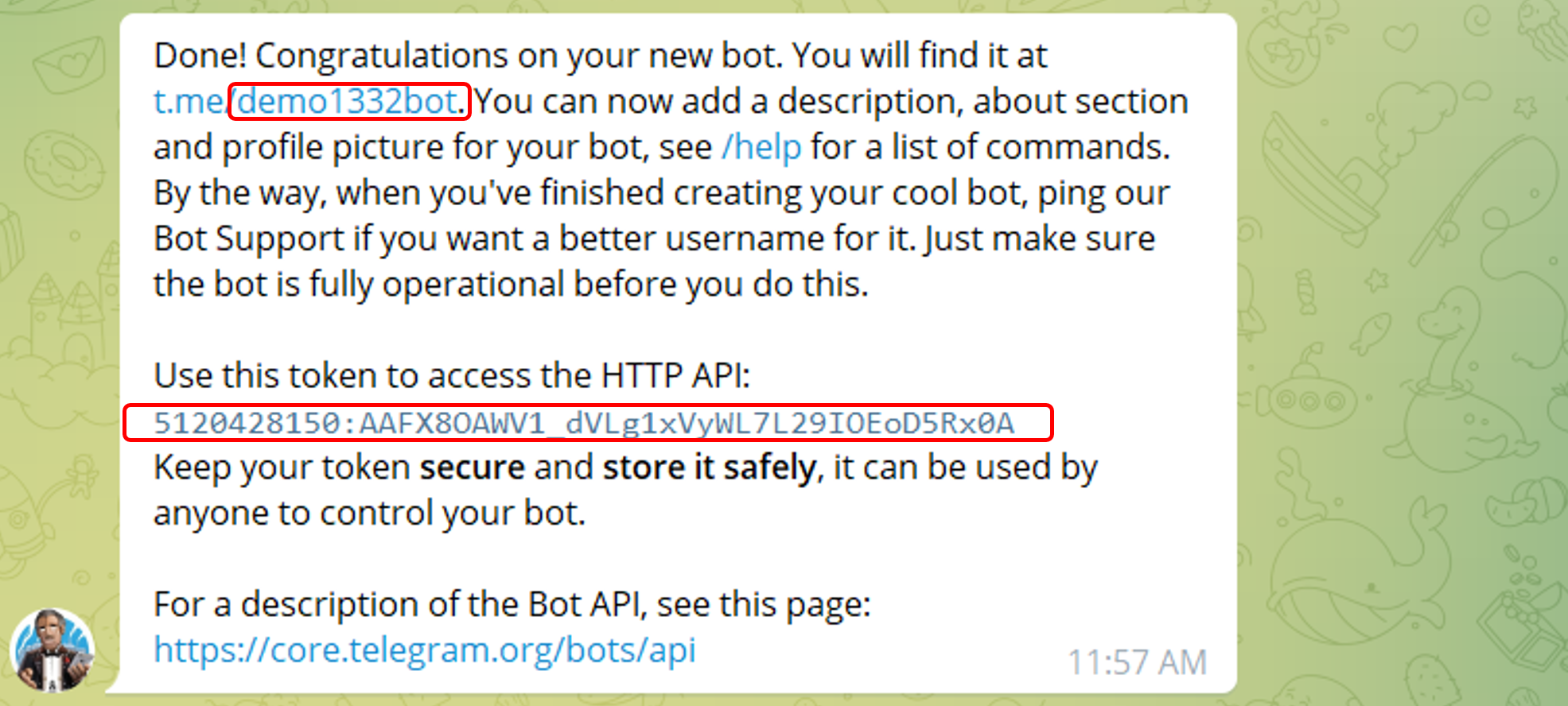Learn how to configure a Telegram bot to use with Telegram to Jira Connector.
The steps can be followed using either Telegram's mobile version or desktop version.
You can follow this video to help you see the steps in action.
Follow these steps:
1. Go to Telegram.
2. Search for BotFather, ensure it's the verified account.
3. Initiate a chat with the bot by typing in the command (/newbot)
4. Choose a name for your bot
This is not the name the users will be searching for, it's the name that will appear with the bot (example: Infosysta support).
5. Create a username for the bot, ending in 'bot'
It has to end in " bot" or "_bot".
Please take note of them as they will be essential in using setting your bot up with Telegram to Jira Connector.