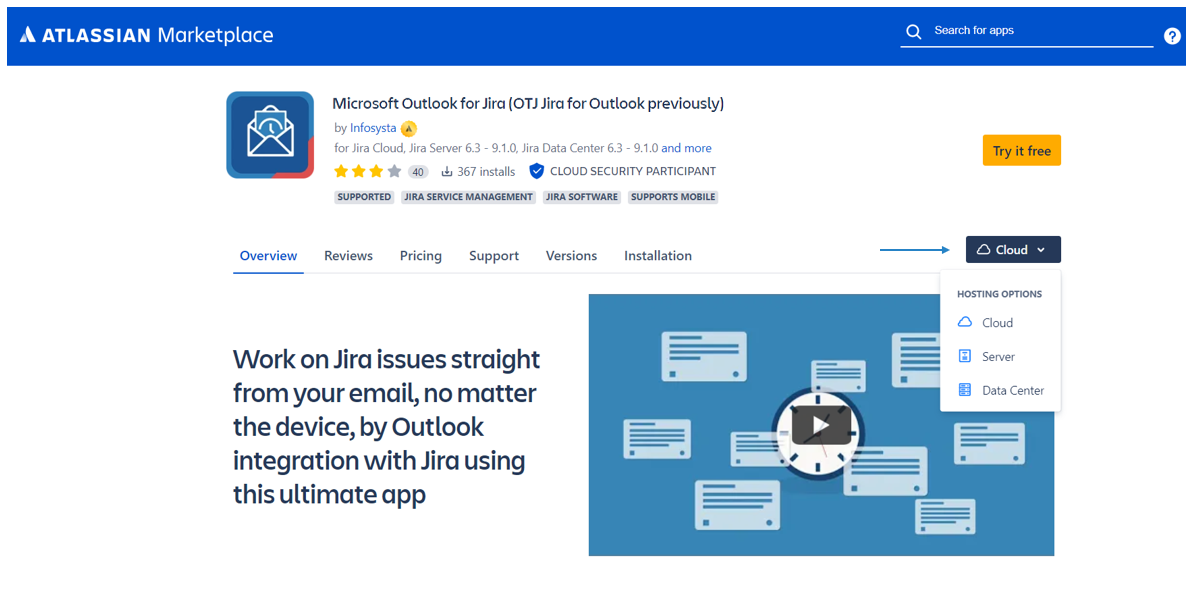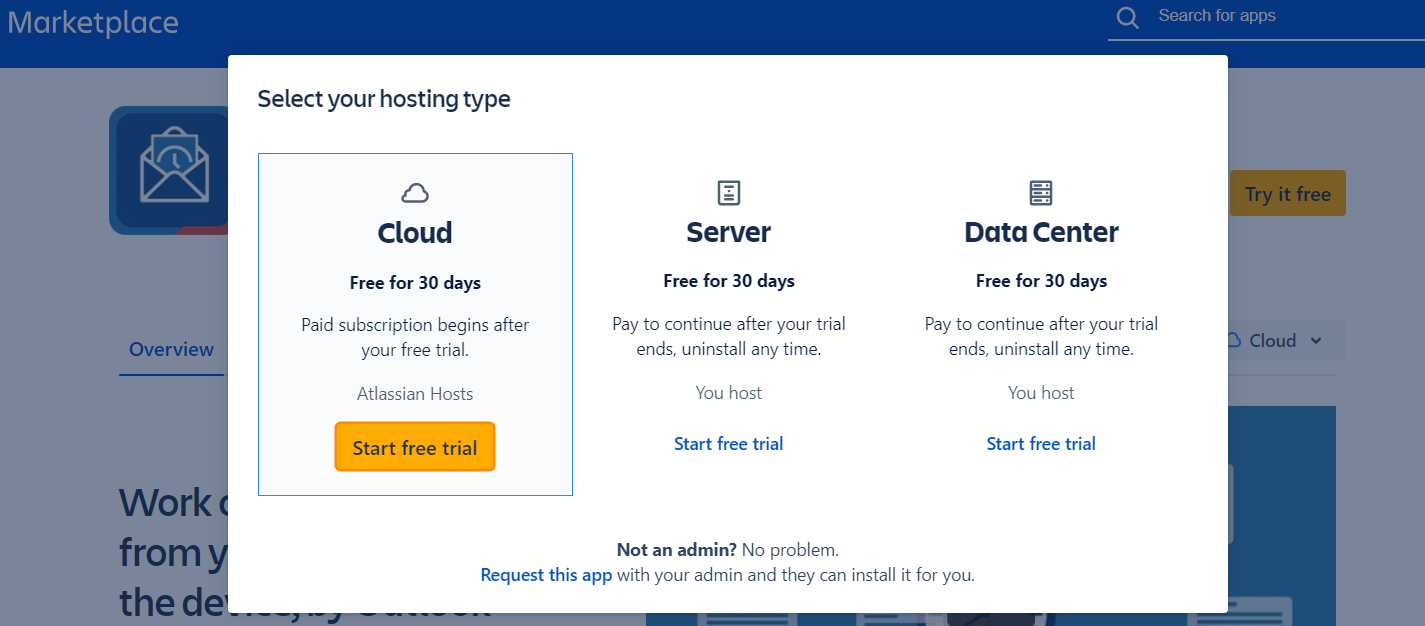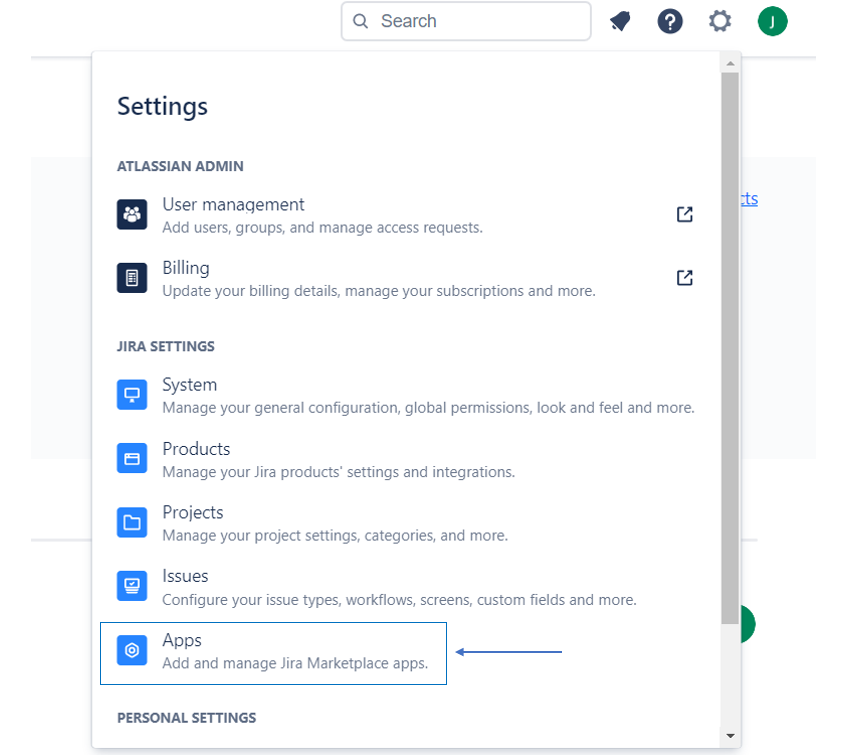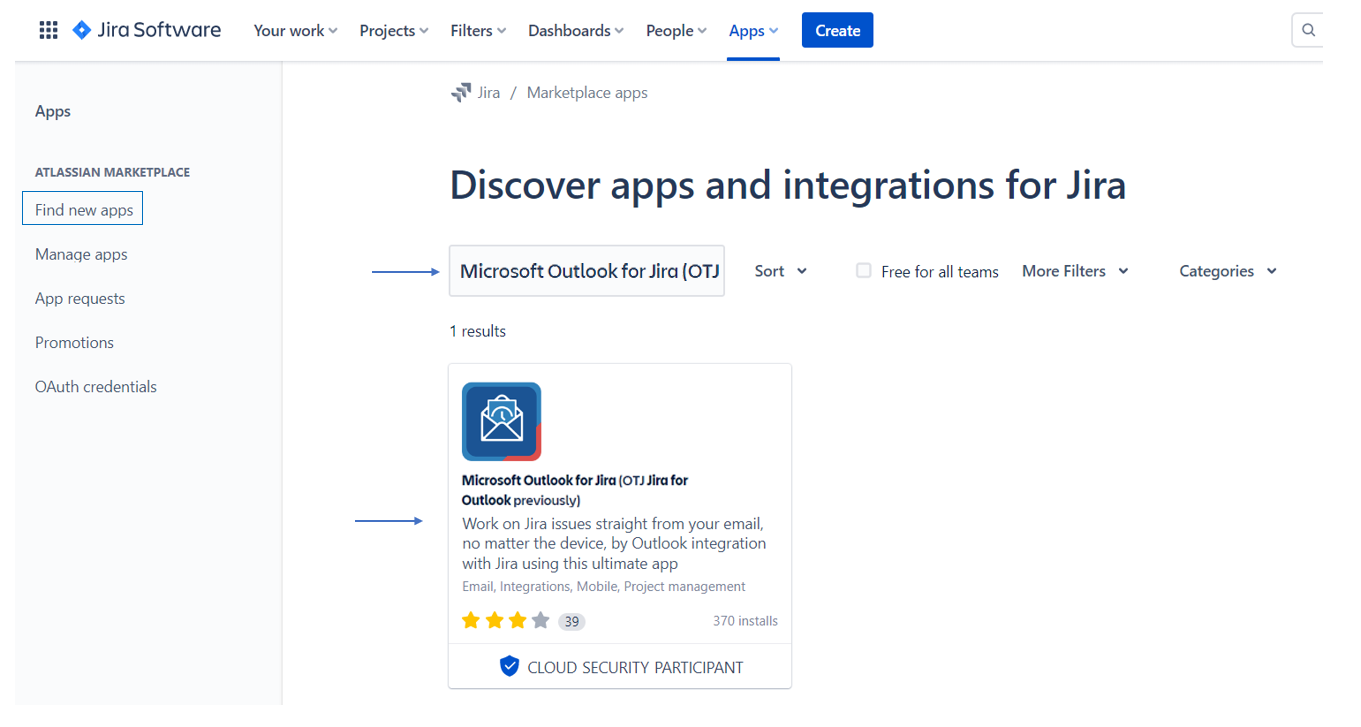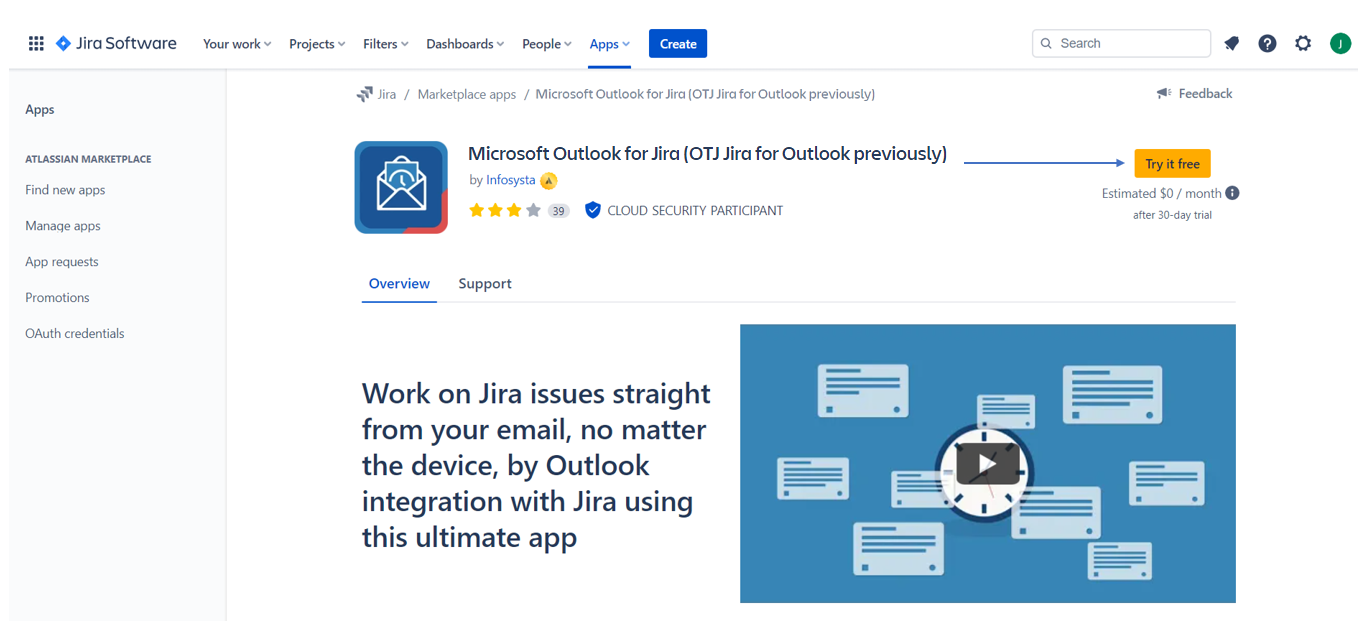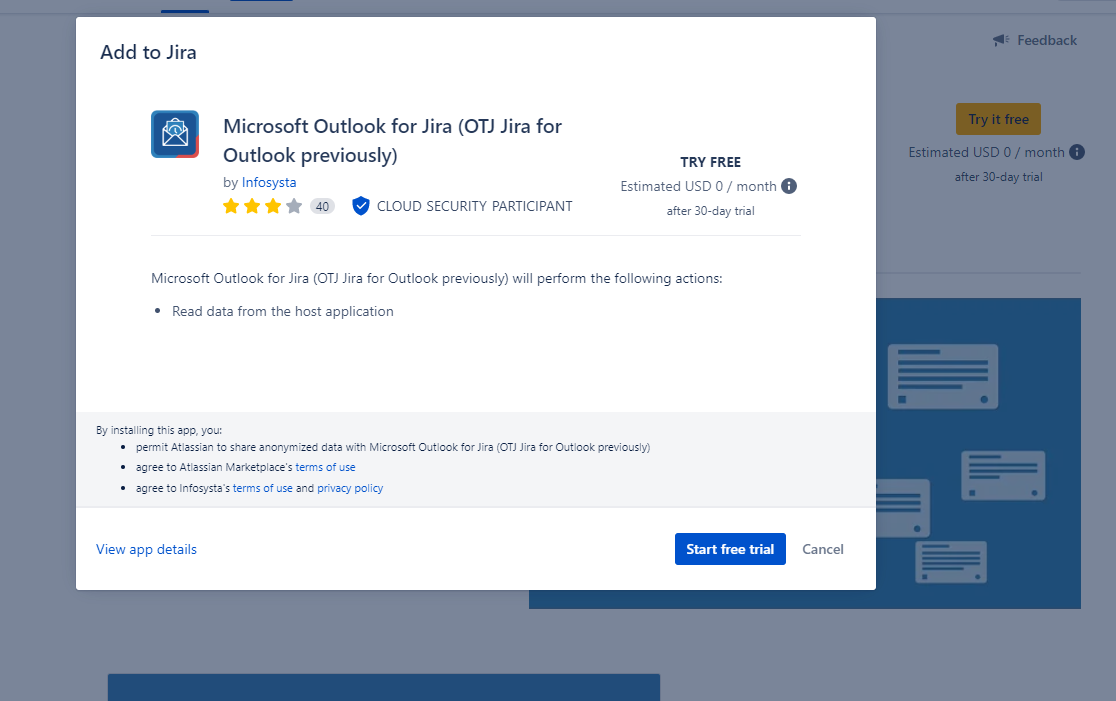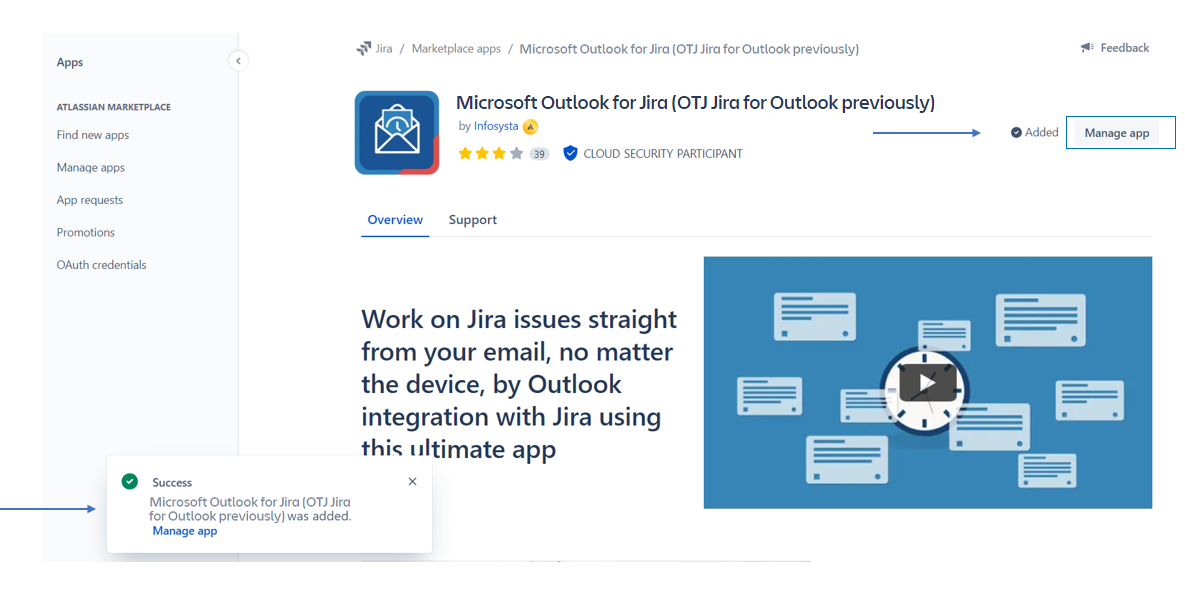Overview
This page will guide you on how to activate your license, in order to unlock the full features of 'Microsoft Outlook for Jira'.
Quick Steps:
You can activate your license using one of the two methods below:
If you already installed Microsoft Outlook for Jira add-on, you can learn how to link it to your Jira instance here.
To check if your license is now valid, go to this link.
Related Content
-
How to Link 'Microsoft Outlook for Jira' to Jira (Microsoft Outlook for Jira)
-
How to Check the Validity of the 'Microsoft Outlook for Jira' License (Microsoft Outlook for Jira)
-
How to Add 'Microsoft Outlook for Jira' to Outlook (Microsoft Outlook for Jira)