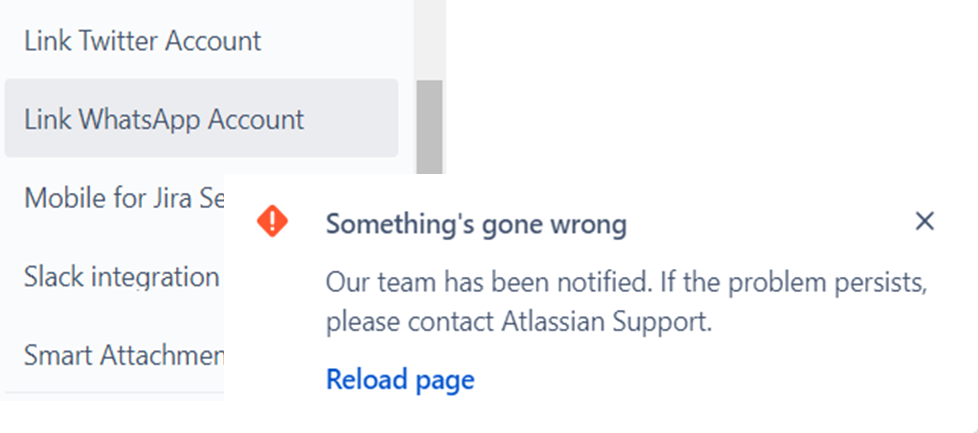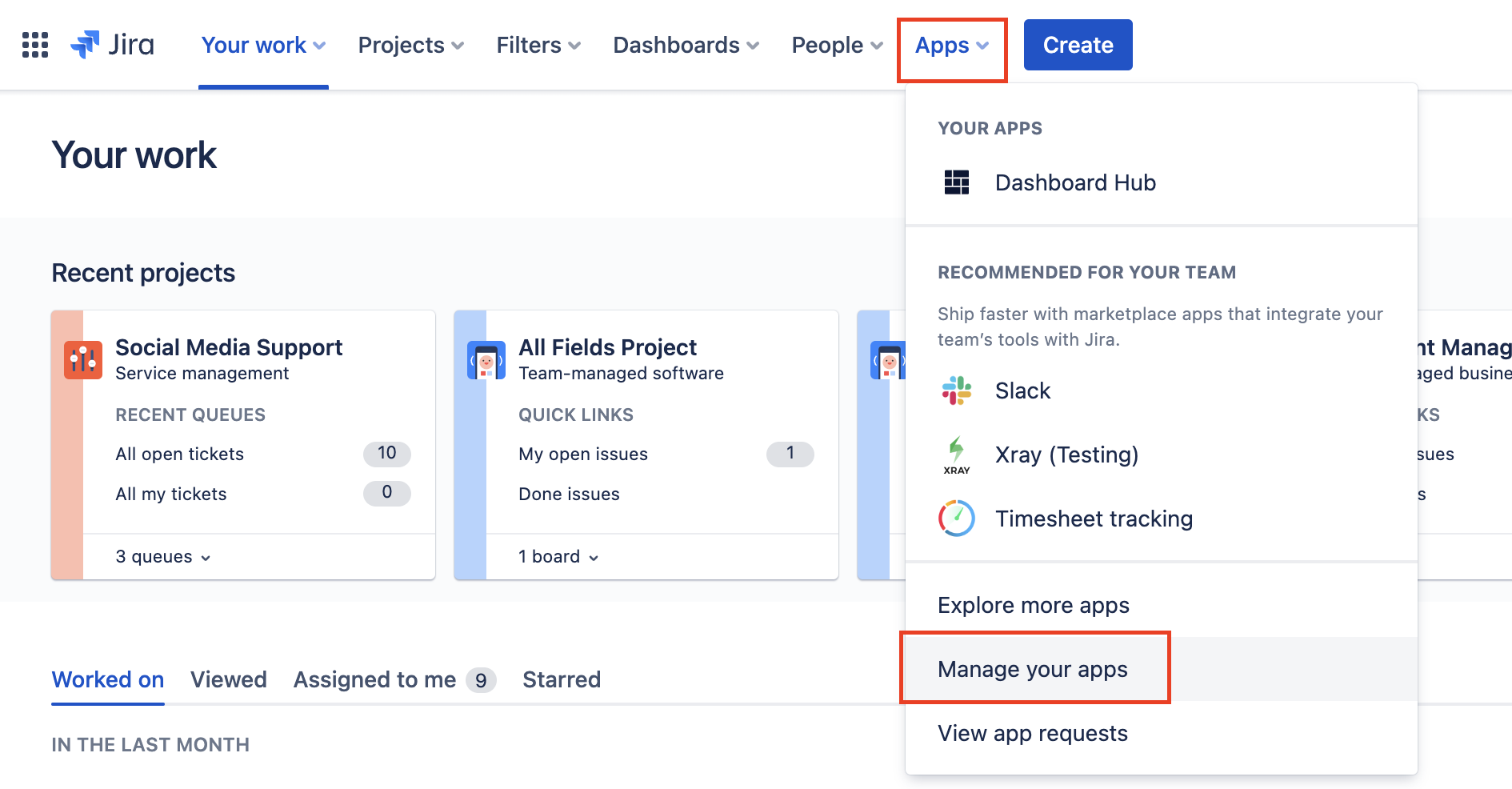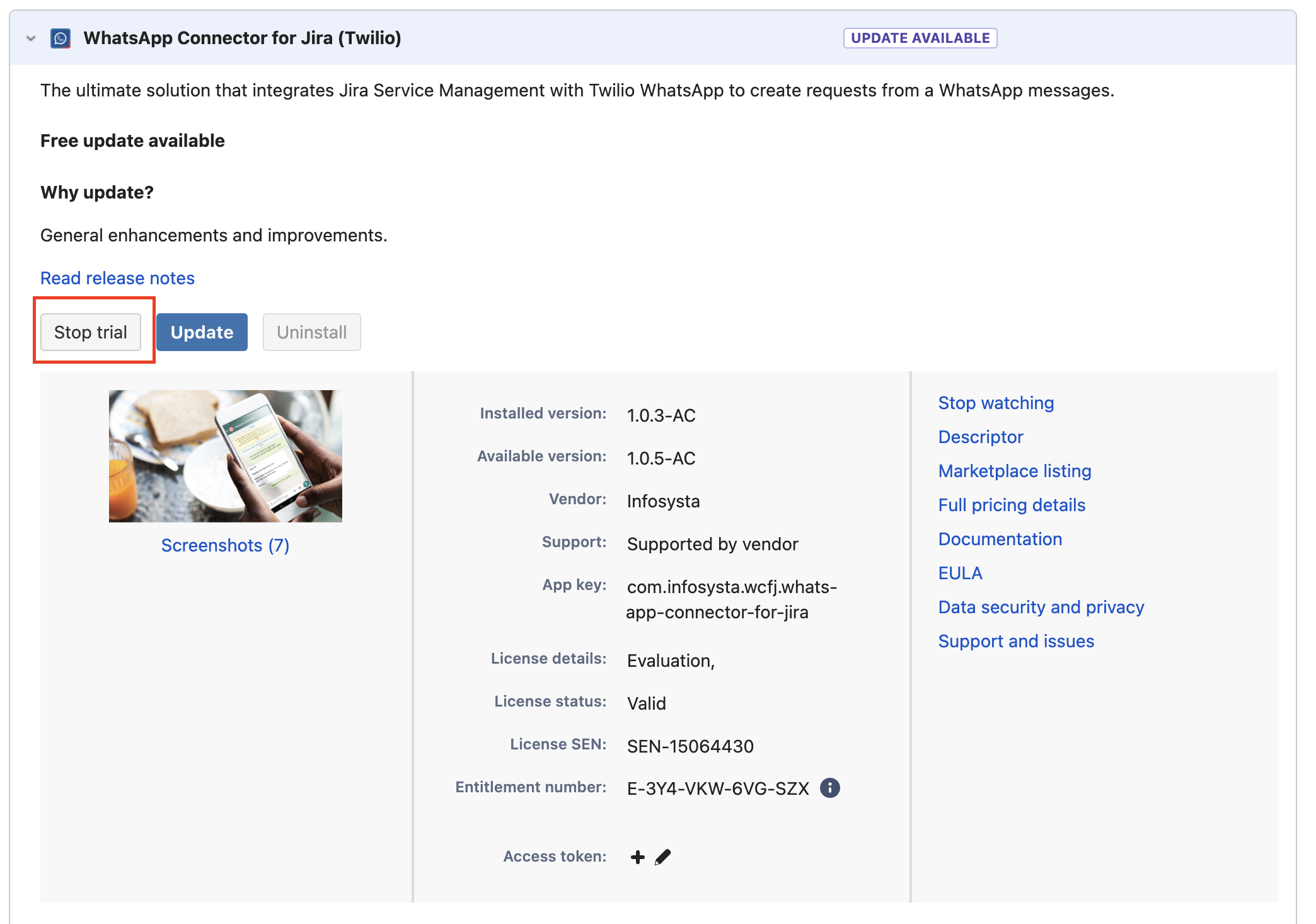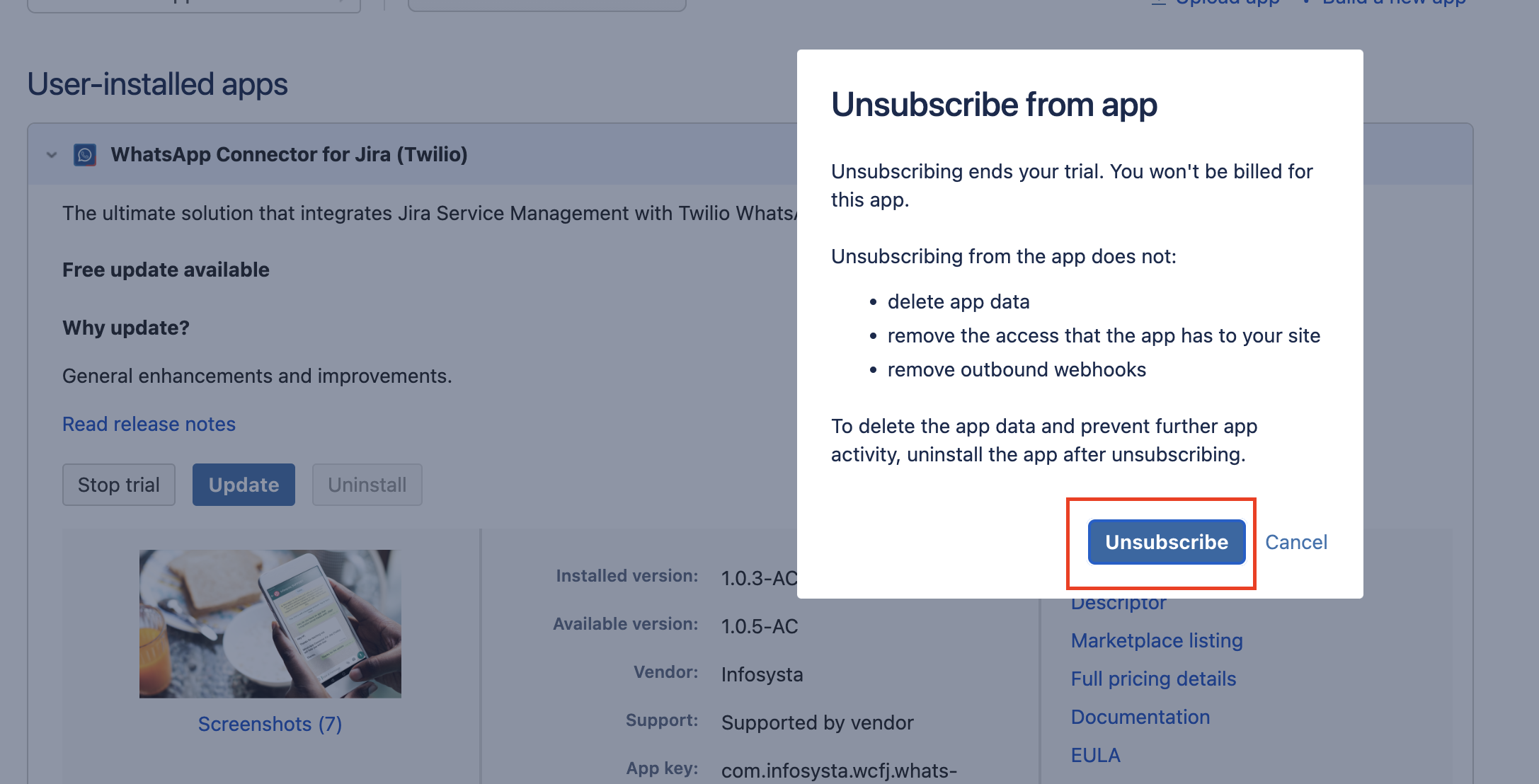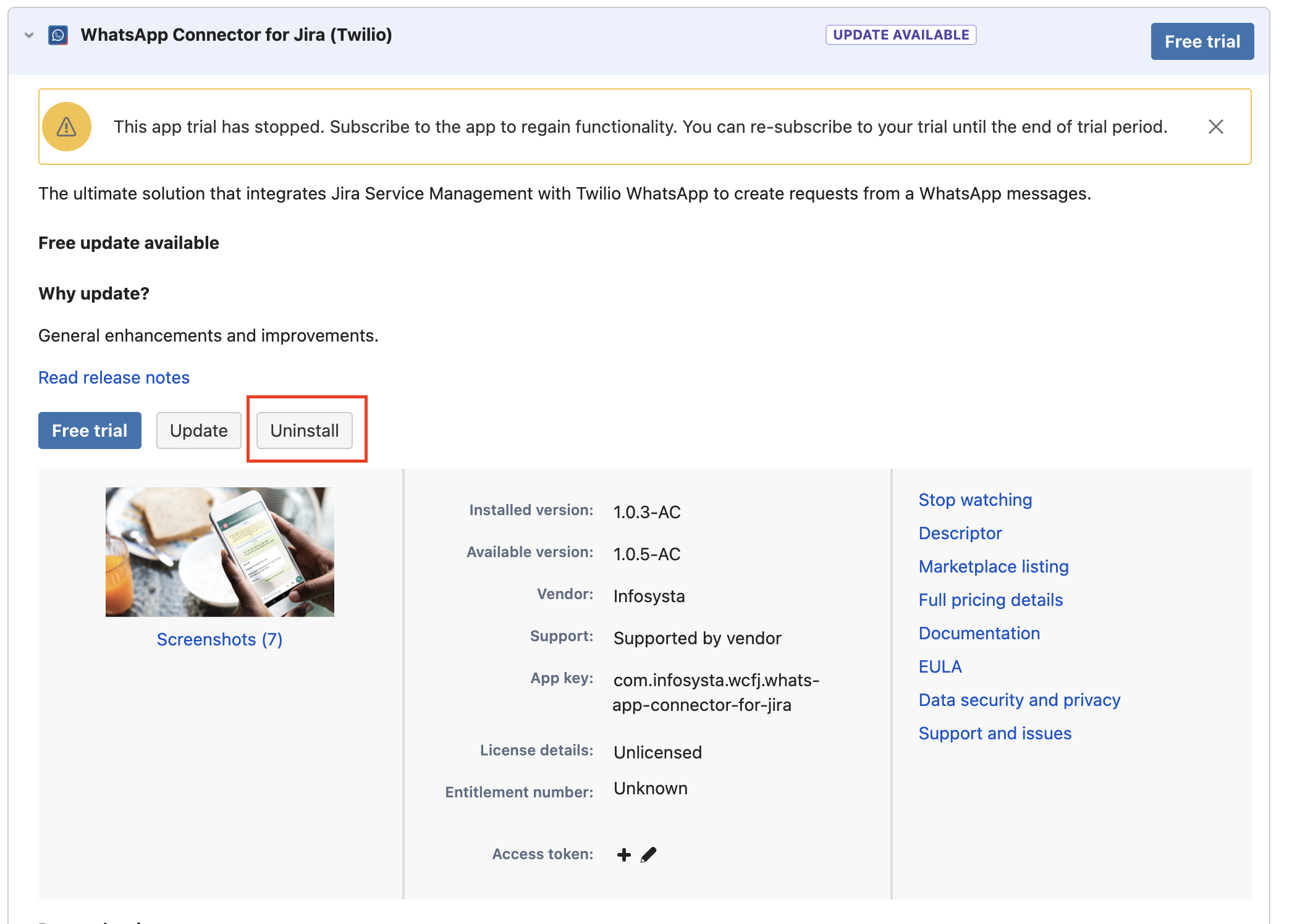Case
Some Jira Cloud users are facing "Something's gone wrong" error while loading "Link WhatsApp Account" page
Reason
This issue is due to the new changes done by Atlassian on shared secrets that impacts Atlassian Connect apps as described in this link
Solution
- From your Jira Cloud instance select Apps and choose Manage your apps
- Search for the add-on you're trying to manage in our case its WhatsApp Connector for Jira (Twilio) and click on Stop trial
- Once the Unsubscribe from app dialog appears, click on Unsubscribe
- Once the unsubscribe process is done, click on Uninstall
- Through that the app is totally removed from your instance
- Install the app again through these steps
Note that in case you applied this solution, your data related to the addon will not be removed, so any info you have before will be reserved