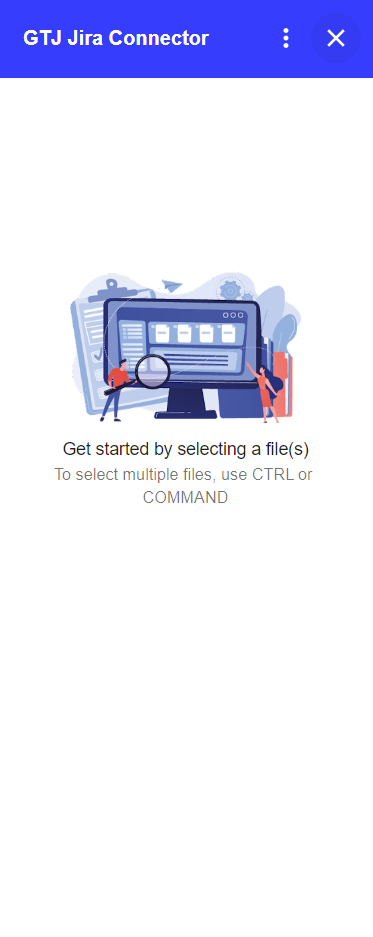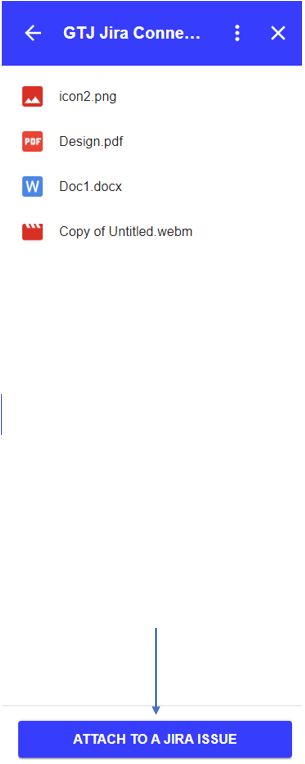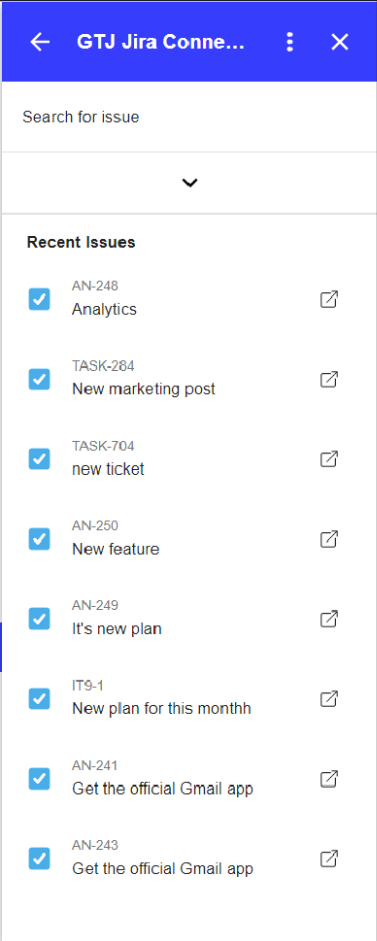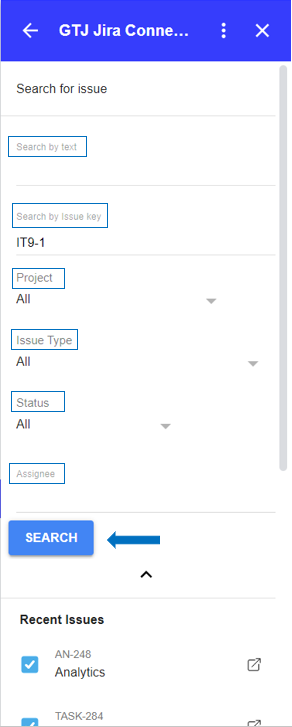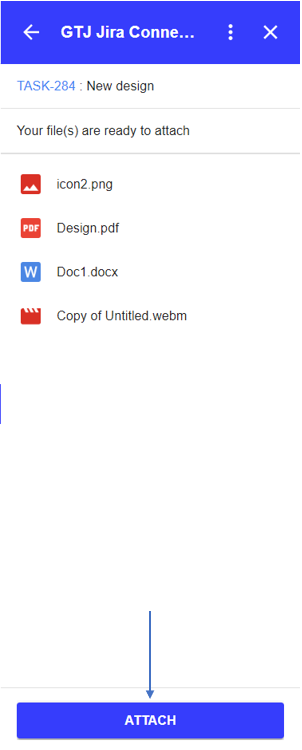Feature Overview
This page will guide you on how to upload files as attachments to Jira tickets directly from your Drive app.
Quick Steps
Step # | Action |
|---|---|
| 1 | Go to your Google Drive |
| 2 | Open the GTJ Jira Connector add-on |
| 3 | Select the files you want to attach to an issue |
| 4 | Search for and select the issue |
| 5 | Click on the Attach button |
- Get started by selecting your files
- Once done, click on the Attach to a Jira issue button
- Select an issue from recent issues list, or Search for issue, & select one
- After Selecting your desired issue, you'll be redirected to the following screen
- Click on Attach button
- Your files have now been successfully attached
Click on the issue key link to check your ticket updates.
- Click on the Home button to go back, or to reselect new files to attach.